Oracle Linux 配置 UDEV SCSI Rules 说明
2012-04-06 18:18
393 查看
Oracle RAC中ASM 的配置可以有2种方式实现:raw和asmlib。 在实际的维护中,更推荐使用raw。
使用raw又有两种方法:使用multipath和UDEV。在Redhat 平台下参考:
Redhat 5.4 +ASM + RAW+ Oracle 10g RAC 安装文档
/article/1449247.html
Redhat 5.4Oracle 10g RAC Openfiler+Multipath + RAW+ ASM 安装文档
/article/1449200.html
对于ASMLIB,参考:
RAW+ASM 的RAC 安装文档
/article/1361909.html
这篇看一下OracleLinux 系统下UDEV的配置。
参考文档:
http://www.oracle-base.com/articles/linux/UdevScsiRulesConfigurationInOracleLinux5and6.php
http://www.oracle-base.com/articles/11g/OracleDB11gR2RACInstallationOnOracleLinux6UsingVirtualBox.php
我这里的实验平台是OracleLinux 6.1+Virtual Box。
OracleVirtual Box 安装使用 说明
/article/1448892.html
1.1.1 创建共享目录sharedisk:
F:\VBox\sharedisk
1.1.2 创建虚拟介质
C:\Users\Administrator.DavidDai>cd F:\VBox\sharedisk
C:\Users\Administrator.DavidDai>F:
F:\VBox\sharedisk>VBoxManage createhd --filename asm01.vdi --size 5120 --format VDI --variant Fixed
0%...10%...20%...30%...40%...50%...60%...70%...80%...90%...100%
Disk image created. UUID:83552343-5254-4fe0-8f4d-949389a4d528
F:\VBox\sharedisk>VBoxManage createhd --filename asm02.vdi --size 5120 --format VDI --variant Fixed
0%...10%...20%...30%...40%...50%...60%...70%...80%...90%...100%
Disk image created. UUID:b96d5ecb-168a-4eaf-851e-0f21961dae4e
F:\VBox\sharedisk>VBoxManage createhd --filename asm03.vdi --size 5120 --format VDI --variant Fixed
0%...10%...20%...30%...40%...50%...60%...70%...80%...90%...100%
Disk image created. UUID:fd7bba6c-9530-433f-a7e0-24d470ba1fb9
F:\VBox\sharedisk>VBoxManage createhd --filename asm04.vdi --size 5120 --format VDI --variant Fixed
0%...10%...20%...30%...40%...50%...60%...70%...80%...90%...100%
Disk image created. UUID:3239ed0d-bd0b-4124-a389-db21ecbb15db
1.1.3 将虚拟介质匹配到虚拟机上
F:\VBox\sharedisk>VBoxManage storageattach OraLinuxRAC1 --storagectl "SATA 控制器" --port 1 --device 0 --type hdd --medium asm01.vdi --mtype shareable
F:\VBox\sharedisk>VBoxManage storageattach OraLinuxRAC1 --storagectl "SATA 控制器" --port 2 --device 0 --type hdd --medium asm02.vdi --mtype shareable
F:\VBox\sharedisk>VBoxManage storageattach OraLinuxRAC1 --storagectl "SATA 控制器" --port 3 --device 0 --type hdd --medium asm03.vdi --mtype shareable
F:\VBox\sharedisk>VBoxManage storageattach OraLinuxRAC1 --storagectl "SATA 控制器" --port 4 --device 0 --type hdd --medium asm04.vdi --mtype shareable
我这里写的是:"SATA控制器",因为我的虚拟机是中文显示的,如下图:
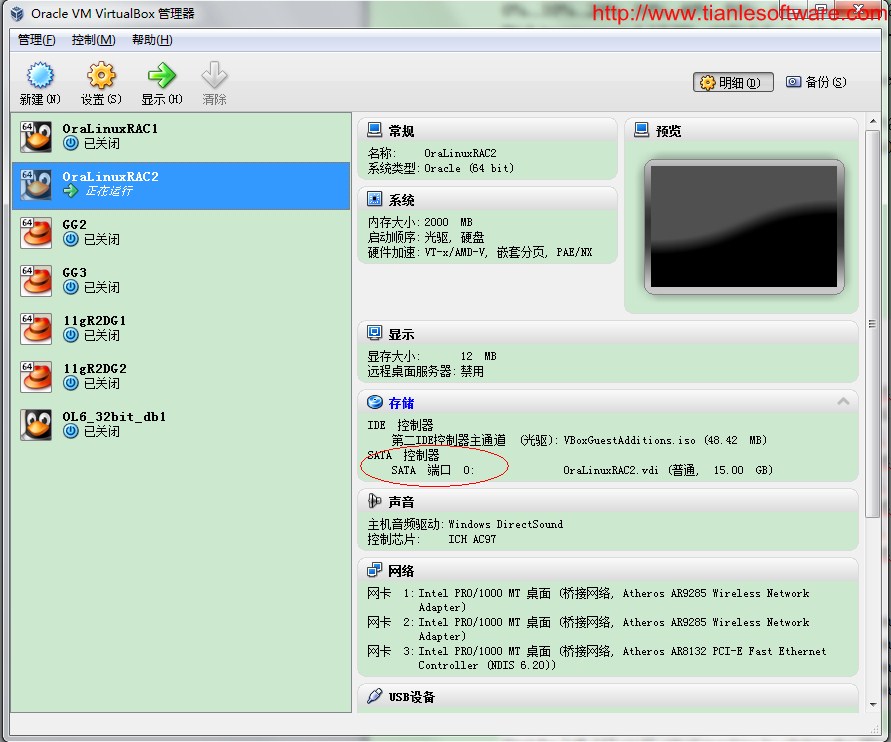
如果是英语的,这里名称就要写成:"SATA Controller",如:
F:\VBox\sharedisk>VBoxManagestorageattach OraLinuxRAC1 --storagectl "SATA Controller" --port 1--device 0 --type hdd --medium asm04.vdi --mtype shareable
(2)storageattach 对应的是VM中显示的虚拟机的名称,我这里OraLinuxRAC1.
(3)如果要将磁盘加到其他的节点上,只需要更改这里的虚拟机名称即可。如:
F:\VBox\sharedisk>VBoxManage storageattach OraLinuxRAC2 --storagectl "SATA 控制器" --port 4 --device 0 --typehdd --medium asm04.vdi --mtype shareable
1.1.4 配置虚拟介质共享,这个在VBOX界面也可以操作,这里使用命令
此信息将被记入到每个虚拟磁盘文件的文件头中,故其他其他再使用的时候就无需再设置成共享了。
F:\VBox\sharedisk>VBoxManage modifyhd asm01.vdi --type shareable
F:\VBox\sharedisk>VBoxManage modifyhd asm02.vdi --type shareable
F:\VBox\sharedisk>VBoxManage modifyhd asm03.vdi --type shareable
F:\VBox\sharedisk>VBoxManage modifyhd asm04.vdi --type shareable
[root@rac1 ~]# cd /dev
[root@rac1 dev]# ls sd*
sda sda1 sda2 sda3 sdb sdc sdd sde
--这里的sdb,sdc,sdd,sde就是我们添加的虚拟介质。
[root@rac1 dev]# fdisk -l
Disk /dev/sda: 16.1 GB, 16106127360 bytes
255 heads, 63 sectors/track, 1958 cylinders
Units = cylinders of 16065 * 512 = 8225280bytes
Sector size (logical/physical): 512 bytes /512 bytes
I/O size (minimum/optimal): 512 bytes / 512bytes
Disk identifier: 0x0008dd19
Device Boot Start End Blocks Id System
/dev/sda1 * 1 26 204800 83 Linux
Partition 1 does not end on cylinderboundary.
/dev/sda2 26 154 1024000 82 Linux swap / Solaris
Partition 2 does not end on cylinderboundary.
/dev/sda3 154 1959 14498816 83 Linux
Disk /dev/sdb: 5368 MB, 5368709120 bytes
255 heads, 63 sectors/track, 652 cylinders
Units = cylinders of 16065 * 512 = 8225280bytes
Sector size (logical/physical): 512 bytes /512 bytes
I/O size (minimum/optimal): 512 bytes / 512bytes
Disk identifier: 0x00000000
Disk /dev/sdb doesn't contain a validpartition table
Disk /dev/sdc: 5368 MB, 5368709120 bytes
255 heads, 63 sectors/track, 652 cylinders
Units = cylinders of 16065 * 512 = 8225280bytes
Sector size (logical/physical): 512 bytes /512 bytes
I/O size (minimum/optimal): 512 bytes / 512bytes
Disk identifier: 0x00000000
Disk /dev/sdc doesn't contain a validpartition table
Disk /dev/sdd: 5368 MB, 5368709120 bytes
255 heads, 63 sectors/track, 652 cylinders
Units = cylinders of 16065 * 512 = 8225280bytes
Sector size (logical/physical): 512 bytes /512 bytes
I/O size (minimum/optimal): 512 bytes / 512bytes
Disk identifier: 0x00000000
Disk /dev/sdd doesn't contain a validpartition table
Disk /dev/sde: 5368 MB, 5368709120 bytes
255 heads, 63 sectors/track, 652 cylinders
Units = cylinders of 16065 * 512 = 8225280bytes
Sector size (logical/physical): 512 bytes /512 bytes
I/O size (minimum/optimal): 512 bytes / 512bytes
Disk identifier: 0x00000000
Disk /dev/sde doesn't contain a validpartition table
[root@rac1 dev]#
Device contains neither a valid DOSpartition table, nor Sun, SGI or OSF disklabel
Building a new DOS disklabel with diskidentifier 0xbe1b86b0.
Changes will remain in memory only, untilyou decide to write them.
After that, of course, the previous contentwon't be recoverable.
Warning: invalid flag 0x0000 of partitiontable 4 will be corrected by w(rite)
WARNING: DOS-compatible mode is deprecated.It's strongly recommended to
switch off the mode (command 'c') and change display units to
sectors (command 'u').
Command (m for help): n
Command action
e extended
p primary partition (1-4)
p
Partition number (1-4): 1
First cylinder (1-652, default 1):
Using default value 1
Last cylinder, +cylinders or +size{K,M,G}(1-652, default 652):
Using default value 652
Command (m for help): w
The partition table has been altered!
Calling ioctl() to re-read partition table.
Syncing disks.
[root@rac1 dev]#
重复以上操作,格式化剩下的3个介质。
sda sda1 sda2 sda3 sdb sdb1 sdc sdc1 sdd sdd1 sde sde1
[root@rac1 dev]# fdisk -l
Disk /dev/sda: 16.1 GB, 16106127360 bytes
255 heads, 63 sectors/track, 1958 cylinders
Units = cylinders of 16065 * 512 = 8225280bytes
Sector size (logical/physical): 512 bytes /512 bytes
I/O size (minimum/optimal): 512 bytes / 512bytes
Disk identifier: 0x0008dd19
Device Boot Start End Blocks Id System
/dev/sda1 * 1 26 204800 83 Linux
Partition 1 does not end on cylinderboundary.
/dev/sda2 26 154 1024000 82 Linux swap / Solaris
Partition 2 does not end on cylinderboundary.
/dev/sda3 154 1959 14498816 83 Linux
Disk /dev/sdb: 5368 MB, 5368709120 bytes
255 heads, 63 sectors/track, 652 cylinders
Units = cylinders of 16065 * 512 = 8225280bytes
Sector size (logical/physical): 512 bytes /512 bytes
I/O size (minimum/optimal): 512 bytes / 512bytes
Disk identifier: 0xbe1b86b0
Device Boot Start End Blocks Id System
/dev/sdb1 1 652 5237158+ 83 Linux
Disk /dev/sdc: 5368 MB, 5368709120 bytes
255 heads, 63 sectors/track, 652 cylinders
Units = cylinders of 16065 * 512 = 8225280bytes
Sector size (logical/physical): 512 bytes /512 bytes
I/O size (minimum/optimal): 512 bytes / 512bytes
Disk identifier: 0x52c60017
Device Boot Start End Blocks Id System
/dev/sdc1 1 652 5237158+ 83 Linux
Disk /dev/sdd: 5368 MB, 5368709120 bytes
255 heads, 63 sectors/track, 652 cylinders
Units = cylinders of 16065 * 512 = 8225280bytes
Sector size (logical/physical): 512 bytes /512 bytes
I/O size (minimum/optimal): 512 bytes / 512bytes
Disk identifier: 0xb3564300
Device Boot Start End Blocks Id System
/dev/sdd1 1 652 5237158+ 83 Linux
Disk /dev/sde: 5368 MB, 5368709120 bytes
255 heads, 63 sectors/track, 652 cylinders
Units = cylinders of 16065 * 512 = 8225280bytes
Sector size (logical/physical): 512 bytes /512 bytes
I/O size (minimum/optimal): 512 bytes / 512bytes
Disk identifier: 0x688384a0
Device Boot Start End Blocks Id System
/dev/sde1 1 652 5237158+ 83 Linux
You have new mail in /var/spool/mail/root
[root@rac1 dev]#
# /sbin/scsi_id -g -u -s /block/sdb/sdb1
SATA_VBOX_HARDDISK_VBd306dbe0-df3367e3_
# /sbin/scsi_id -g -u -s /block/sdc/sdc1
SATA_VBOX_HARDDISK_VB46dec7e0-192e8000_
# /sbin/scsi_id -g -u -s /block/sdd/sdd1
SATA_VBOX_HARDDISK_VBce8c63bb-ac67a172_
# /sbin/scsi_id -g -u -s /block/sde/sde1
SATA_VBOX_HARDDISK_VB7437a3b7-95b199cd_
#
这里的-s 选项,在Oracle Linux 6 中已经不可用了,我这里的环境也是OracleLinux 6的,所以使用命令如下:
[root@rac1 dev]# /sbin/scsi_id -g -u /dev/sdb1
1ATA_VBOX_HARDDISK_VB83552343-28d5a489
[root@rac1 dev]# /sbin/scsi_id -g -u /dev/sdc1
1ATA_VBOX_HARDDISK_VBb96d5ecb-4eae1d96
[root@rac1 dev]# /sbin/scsi_id -g -u /dev/sdd1
1ATA_VBOX_HARDDISK_VBfd7bba6c-b91fba70
[root@rac1 dev]# /sbin/scsi_id -g -u /dev/sde1
1ATA_VBOX_HARDDISK_VB3239ed0d-db15bbec
添加如下内容:
KERNEL=="sd?1",BUS=="scsi", PROGRAM=="/sbin/scsi_id -g -u /dev/$name",RESULT=="1ATA_VBOX_HARDDISK_VB83552343-28d5a489",NAME="asm-disk1", OWNER="oracle", GROUP="dba",MODE="0660"
KERNEL=="sd?1",BUS=="scsi", PROGRAM=="/sbin/scsi_id -g -u /dev/$name", RESULT=="1ATA_VBOX_HARDDISK_VBb96d5ecb-4eae1d96",NAME="asm-disk2", OWNER="oracle", GROUP="dba",MODE="0660"
KERNEL=="sd?1",BUS=="scsi", PROGRAM=="/sbin/scsi_id -g -u /dev/$name",RESULT=="1ATA_VBOX_HARDDISK_VBfd7bba6c-b91fba70",NAME="asm-disk3", OWNER="oracle", GROUP="dba",MODE="0660"
KERNEL=="sd?1",BUS=="scsi", PROGRAM=="/sbin/scsi_id -g -u /dev/$name",RESULT=="1ATA_VBOX_HARDDISK_VB3239ed0d-db15bbec",NAME="asm-disk4", OWNER="oracle", GROUP="dba",MODE="0660"
# /sbin/partprobe /dev/sdc1
# /sbin/partprobe /dev/sdd1
# /sbin/partprobe /dev/sde1
Starting udev: [ OK ]
[root@rac1 dev]# ls -al asm-disk*
brw-rw----. 1 oracle dba 8, 17 Apr 6 18:04 asm-disk1
brw-rw----. 1 oracle dba 8, 33 Apr 6 18:04 asm-disk2
brw-rw----. 1 oracle dba 8, 49 Apr 6 18:04 asm-disk3
brw-rw----. 1 oracle dba 8, 65 Apr 6 18:04 asm-disk4
至此配置结束,在ASM的配置中,ASM_DISKSTRING参数指向'/dev/asm-disk*'就可以了。
-------------------------------------------------------------------------------------------------------
版权所有,文章允许转载,但必须以链接方式注明源地址,否则追究法律责任!
Skype: tianlesoftware
Email: tianlesoftware@gmail.com
Blog: http://www.tianlesoftware.com
Weibo: http://weibo.com/tianlesoftware
Twitter: http://twitter.com/tianlesoftware
Facebook: http://www.facebook.com/tianlesoftware
Linkedin: http://cn.linkedin.com/in/tianlesoftware
-------加群需要在备注说明Oracle表空间和数据文件的关系,否则拒绝申请----
DBA1 群:62697716(满); DBA2 群:62697977(满) DBA3 群:62697850(满)
DBA 超级群:63306533(满); DBA4 群:83829929 DBA5群: 142216823
DBA6 群:158654907 DBA7 群:172855474 DBA总群:104207940
使用raw又有两种方法:使用multipath和UDEV。在Redhat 平台下参考:
Redhat 5.4 +ASM + RAW+ Oracle 10g RAC 安装文档
/article/1449247.html
Redhat 5.4Oracle 10g RAC Openfiler+Multipath + RAW+ ASM 安装文档
/article/1449200.html
对于ASMLIB,参考:
RAW+ASM 的RAC 安装文档
/article/1361909.html
这篇看一下OracleLinux 系统下UDEV的配置。
参考文档:
http://www.oracle-base.com/articles/linux/UdevScsiRulesConfigurationInOracleLinux5and6.php
http://www.oracle-base.com/articles/11g/OracleDB11gR2RACInstallationOnOracleLinux6UsingVirtualBox.php
我这里的实验平台是OracleLinux 6.1+Virtual Box。
OracleVirtual Box 安装使用 说明
/article/1448892.html
一.准备工作
1.1 创建共享磁盘
这里直接使用VirtualBox命令来创建。 创建之前需要先关闭虚拟机。1.1.1 创建共享目录sharedisk:
F:\VBox\sharedisk
1.1.2 创建虚拟介质
C:\Users\Administrator.DavidDai>cd F:\VBox\sharedisk
C:\Users\Administrator.DavidDai>F:
F:\VBox\sharedisk>VBoxManage createhd --filename asm01.vdi --size 5120 --format VDI --variant Fixed
0%...10%...20%...30%...40%...50%...60%...70%...80%...90%...100%
Disk image created. UUID:83552343-5254-4fe0-8f4d-949389a4d528
F:\VBox\sharedisk>VBoxManage createhd --filename asm02.vdi --size 5120 --format VDI --variant Fixed
0%...10%...20%...30%...40%...50%...60%...70%...80%...90%...100%
Disk image created. UUID:b96d5ecb-168a-4eaf-851e-0f21961dae4e
F:\VBox\sharedisk>VBoxManage createhd --filename asm03.vdi --size 5120 --format VDI --variant Fixed
0%...10%...20%...30%...40%...50%...60%...70%...80%...90%...100%
Disk image created. UUID:fd7bba6c-9530-433f-a7e0-24d470ba1fb9
F:\VBox\sharedisk>VBoxManage createhd --filename asm04.vdi --size 5120 --format VDI --variant Fixed
0%...10%...20%...30%...40%...50%...60%...70%...80%...90%...100%
Disk image created. UUID:3239ed0d-bd0b-4124-a389-db21ecbb15db
1.1.3 将虚拟介质匹配到虚拟机上
F:\VBox\sharedisk>VBoxManage storageattach OraLinuxRAC1 --storagectl "SATA 控制器" --port 1 --device 0 --type hdd --medium asm01.vdi --mtype shareable
F:\VBox\sharedisk>VBoxManage storageattach OraLinuxRAC1 --storagectl "SATA 控制器" --port 2 --device 0 --type hdd --medium asm02.vdi --mtype shareable
F:\VBox\sharedisk>VBoxManage storageattach OraLinuxRAC1 --storagectl "SATA 控制器" --port 3 --device 0 --type hdd --medium asm03.vdi --mtype shareable
F:\VBox\sharedisk>VBoxManage storageattach OraLinuxRAC1 --storagectl "SATA 控制器" --port 4 --device 0 --type hdd --medium asm04.vdi --mtype shareable
几点注意的地方:
(1) 控制器名称我这里写的是:"SATA控制器",因为我的虚拟机是中文显示的,如下图:
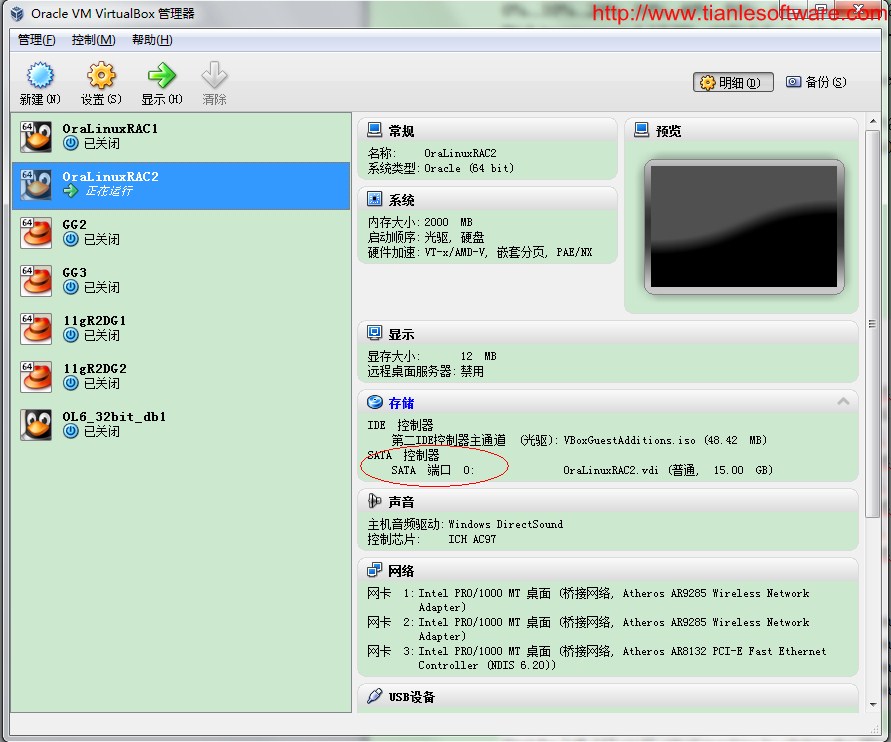
如果是英语的,这里名称就要写成:"SATA Controller",如:
F:\VBox\sharedisk>VBoxManagestorageattach OraLinuxRAC1 --storagectl "SATA Controller" --port 1--device 0 --type hdd --medium asm04.vdi --mtype shareable
(2)storageattach 对应的是VM中显示的虚拟机的名称,我这里OraLinuxRAC1.
(3)如果要将磁盘加到其他的节点上,只需要更改这里的虚拟机名称即可。如:
F:\VBox\sharedisk>VBoxManage storageattach OraLinuxRAC2 --storagectl "SATA 控制器" --port 4 --device 0 --typehdd --medium asm04.vdi --mtype shareable
1.1.4 配置虚拟介质共享,这个在VBOX界面也可以操作,这里使用命令
此信息将被记入到每个虚拟磁盘文件的文件头中,故其他其他再使用的时候就无需再设置成共享了。
F:\VBox\sharedisk>VBoxManage modifyhd asm01.vdi --type shareable
F:\VBox\sharedisk>VBoxManage modifyhd asm02.vdi --type shareable
F:\VBox\sharedisk>VBoxManage modifyhd asm03.vdi --type shareable
F:\VBox\sharedisk>VBoxManage modifyhd asm04.vdi --type shareable
1.2 格式化共享介质
启动虚拟机,进行格式化操作[root@rac1 ~]# cd /dev
[root@rac1 dev]# ls sd*
sda sda1 sda2 sda3 sdb sdc sdd sde
--这里的sdb,sdc,sdd,sde就是我们添加的虚拟介质。
[root@rac1 dev]# fdisk -l
Disk /dev/sda: 16.1 GB, 16106127360 bytes
255 heads, 63 sectors/track, 1958 cylinders
Units = cylinders of 16065 * 512 = 8225280bytes
Sector size (logical/physical): 512 bytes /512 bytes
I/O size (minimum/optimal): 512 bytes / 512bytes
Disk identifier: 0x0008dd19
Device Boot Start End Blocks Id System
/dev/sda1 * 1 26 204800 83 Linux
Partition 1 does not end on cylinderboundary.
/dev/sda2 26 154 1024000 82 Linux swap / Solaris
Partition 2 does not end on cylinderboundary.
/dev/sda3 154 1959 14498816 83 Linux
Disk /dev/sdb: 5368 MB, 5368709120 bytes
255 heads, 63 sectors/track, 652 cylinders
Units = cylinders of 16065 * 512 = 8225280bytes
Sector size (logical/physical): 512 bytes /512 bytes
I/O size (minimum/optimal): 512 bytes / 512bytes
Disk identifier: 0x00000000
Disk /dev/sdb doesn't contain a validpartition table
Disk /dev/sdc: 5368 MB, 5368709120 bytes
255 heads, 63 sectors/track, 652 cylinders
Units = cylinders of 16065 * 512 = 8225280bytes
Sector size (logical/physical): 512 bytes /512 bytes
I/O size (minimum/optimal): 512 bytes / 512bytes
Disk identifier: 0x00000000
Disk /dev/sdc doesn't contain a validpartition table
Disk /dev/sdd: 5368 MB, 5368709120 bytes
255 heads, 63 sectors/track, 652 cylinders
Units = cylinders of 16065 * 512 = 8225280bytes
Sector size (logical/physical): 512 bytes /512 bytes
I/O size (minimum/optimal): 512 bytes / 512bytes
Disk identifier: 0x00000000
Disk /dev/sdd doesn't contain a validpartition table
Disk /dev/sde: 5368 MB, 5368709120 bytes
255 heads, 63 sectors/track, 652 cylinders
Units = cylinders of 16065 * 512 = 8225280bytes
Sector size (logical/physical): 512 bytes /512 bytes
I/O size (minimum/optimal): 512 bytes / 512bytes
Disk identifier: 0x00000000
Disk /dev/sde doesn't contain a validpartition table
[root@rac1 dev]#
开始格式化介质:
[root@rac1 dev]# fdisk /dev/sdbDevice contains neither a valid DOSpartition table, nor Sun, SGI or OSF disklabel
Building a new DOS disklabel with diskidentifier 0xbe1b86b0.
Changes will remain in memory only, untilyou decide to write them.
After that, of course, the previous contentwon't be recoverable.
Warning: invalid flag 0x0000 of partitiontable 4 will be corrected by w(rite)
WARNING: DOS-compatible mode is deprecated.It's strongly recommended to
switch off the mode (command 'c') and change display units to
sectors (command 'u').
Command (m for help): n
Command action
e extended
p primary partition (1-4)
p
Partition number (1-4): 1
First cylinder (1-652, default 1):
Using default value 1
Last cylinder, +cylinders or +size{K,M,G}(1-652, default 652):
Using default value 652
Command (m for help): w
The partition table has been altered!
Calling ioctl() to re-read partition table.
Syncing disks.
[root@rac1 dev]#
重复以上操作,格式化剩下的3个介质。
验证:
[root@rac1 dev]# ls sd*sda sda1 sda2 sda3 sdb sdb1 sdc sdc1 sdd sdd1 sde sde1
[root@rac1 dev]# fdisk -l
Disk /dev/sda: 16.1 GB, 16106127360 bytes
255 heads, 63 sectors/track, 1958 cylinders
Units = cylinders of 16065 * 512 = 8225280bytes
Sector size (logical/physical): 512 bytes /512 bytes
I/O size (minimum/optimal): 512 bytes / 512bytes
Disk identifier: 0x0008dd19
Device Boot Start End Blocks Id System
/dev/sda1 * 1 26 204800 83 Linux
Partition 1 does not end on cylinderboundary.
/dev/sda2 26 154 1024000 82 Linux swap / Solaris
Partition 2 does not end on cylinderboundary.
/dev/sda3 154 1959 14498816 83 Linux
Disk /dev/sdb: 5368 MB, 5368709120 bytes
255 heads, 63 sectors/track, 652 cylinders
Units = cylinders of 16065 * 512 = 8225280bytes
Sector size (logical/physical): 512 bytes /512 bytes
I/O size (minimum/optimal): 512 bytes / 512bytes
Disk identifier: 0xbe1b86b0
Device Boot Start End Blocks Id System
/dev/sdb1 1 652 5237158+ 83 Linux
Disk /dev/sdc: 5368 MB, 5368709120 bytes
255 heads, 63 sectors/track, 652 cylinders
Units = cylinders of 16065 * 512 = 8225280bytes
Sector size (logical/physical): 512 bytes /512 bytes
I/O size (minimum/optimal): 512 bytes / 512bytes
Disk identifier: 0x52c60017
Device Boot Start End Blocks Id System
/dev/sdc1 1 652 5237158+ 83 Linux
Disk /dev/sdd: 5368 MB, 5368709120 bytes
255 heads, 63 sectors/track, 652 cylinders
Units = cylinders of 16065 * 512 = 8225280bytes
Sector size (logical/physical): 512 bytes /512 bytes
I/O size (minimum/optimal): 512 bytes / 512bytes
Disk identifier: 0xb3564300
Device Boot Start End Blocks Id System
/dev/sdd1 1 652 5237158+ 83 Linux
Disk /dev/sde: 5368 MB, 5368709120 bytes
255 heads, 63 sectors/track, 652 cylinders
Units = cylinders of 16065 * 512 = 8225280bytes
Sector size (logical/physical): 512 bytes /512 bytes
I/O size (minimum/optimal): 512 bytes / 512bytes
Disk identifier: 0x688384a0
Device Boot Start End Blocks Id System
/dev/sde1 1 652 5237158+ 83 Linux
You have new mail in /var/spool/mail/root
[root@rac1 dev]#
二. 配置UDEV
2.1 确定SCSI ID
在Oracle Linux 5下,可以使用如下命令:# /sbin/scsi_id -g -u -s /block/sdb/sdb1
SATA_VBOX_HARDDISK_VBd306dbe0-df3367e3_
# /sbin/scsi_id -g -u -s /block/sdc/sdc1
SATA_VBOX_HARDDISK_VB46dec7e0-192e8000_
# /sbin/scsi_id -g -u -s /block/sdd/sdd1
SATA_VBOX_HARDDISK_VBce8c63bb-ac67a172_
# /sbin/scsi_id -g -u -s /block/sde/sde1
SATA_VBOX_HARDDISK_VB7437a3b7-95b199cd_
#
这里的-s 选项,在Oracle Linux 6 中已经不可用了,我这里的环境也是OracleLinux 6的,所以使用命令如下:
[root@rac1 dev]# /sbin/scsi_id -g -u /dev/sdb1
1ATA_VBOX_HARDDISK_VB83552343-28d5a489
[root@rac1 dev]# /sbin/scsi_id -g -u /dev/sdc1
1ATA_VBOX_HARDDISK_VBb96d5ecb-4eae1d96
[root@rac1 dev]# /sbin/scsi_id -g -u /dev/sdd1
1ATA_VBOX_HARDDISK_VBfd7bba6c-b91fba70
[root@rac1 dev]# /sbin/scsi_id -g -u /dev/sde1
1ATA_VBOX_HARDDISK_VB3239ed0d-db15bbec
2.2 创建并配置UDEVRules 文件
[root@rac1 rules.d]# touch /etc/udev/rules.d/99-oracle-asmdevices.rules添加如下内容:
KERNEL=="sd?1",BUS=="scsi", PROGRAM=="/sbin/scsi_id -g -u /dev/$name",RESULT=="1ATA_VBOX_HARDDISK_VB83552343-28d5a489",NAME="asm-disk1", OWNER="oracle", GROUP="dba",MODE="0660"
KERNEL=="sd?1",BUS=="scsi", PROGRAM=="/sbin/scsi_id -g -u /dev/$name", RESULT=="1ATA_VBOX_HARDDISK_VBb96d5ecb-4eae1d96",NAME="asm-disk2", OWNER="oracle", GROUP="dba",MODE="0660"
KERNEL=="sd?1",BUS=="scsi", PROGRAM=="/sbin/scsi_id -g -u /dev/$name",RESULT=="1ATA_VBOX_HARDDISK_VBfd7bba6c-b91fba70",NAME="asm-disk3", OWNER="oracle", GROUP="dba",MODE="0660"
KERNEL=="sd?1",BUS=="scsi", PROGRAM=="/sbin/scsi_id -g -u /dev/$name",RESULT=="1ATA_VBOX_HARDDISK_VB3239ed0d-db15bbec",NAME="asm-disk4", OWNER="oracle", GROUP="dba",MODE="0660"
2.3 Load updated block device partition tables.
# /sbin/partprobe /dev/sdb1# /sbin/partprobe /dev/sdc1
# /sbin/partprobe /dev/sdd1
# /sbin/partprobe /dev/sde1
2.4 重启UDEV
[root@rac1 dev]# start_udevStarting udev: [ OK ]
2.5 检查共享设备的所属关系和权限
[root@rac1 rules.d]# cd /dev[root@rac1 dev]# ls -al asm-disk*
brw-rw----. 1 oracle dba 8, 17 Apr 6 18:04 asm-disk1
brw-rw----. 1 oracle dba 8, 33 Apr 6 18:04 asm-disk2
brw-rw----. 1 oracle dba 8, 49 Apr 6 18:04 asm-disk3
brw-rw----. 1 oracle dba 8, 65 Apr 6 18:04 asm-disk4
至此配置结束,在ASM的配置中,ASM_DISKSTRING参数指向'/dev/asm-disk*'就可以了。
-------------------------------------------------------------------------------------------------------
版权所有,文章允许转载,但必须以链接方式注明源地址,否则追究法律责任!
Skype: tianlesoftware
Email: tianlesoftware@gmail.com
Blog: http://www.tianlesoftware.com
Weibo: http://weibo.com/tianlesoftware
Twitter: http://twitter.com/tianlesoftware
Facebook: http://www.facebook.com/tianlesoftware
Linkedin: http://cn.linkedin.com/in/tianlesoftware
-------加群需要在备注说明Oracle表空间和数据文件的关系,否则拒绝申请----
DBA1 群:62697716(满); DBA2 群:62697977(满) DBA3 群:62697850(满)
DBA 超级群:63306533(满); DBA4 群:83829929 DBA5群: 142216823
DBA6 群:158654907 DBA7 群:172855474 DBA总群:104207940
相关文章推荐
- Oracle Linux 配置 UDEV SCSI Rules 说明
- Oracle Linux 配置 UDEV SCSI Rules 说明
- Oracle Linux 配置 UDEV SCSI Rules 说明
- Oracle Linux 配置 UDEV SCSI Rules 说明
- Oracle Linux 配置 UDEV SCSI Rules 说明
- Oracle Linux 配置 UDEV SCSI Rules 说明
- 在Oracle Linux 5 和6上使用UDEV SCSI Rules配置ASM
- rhel 6.x 使用 udev scsi rules 配置裸设备
- rhel 7.x 使用 udev scsi rules 配置裸设备
- rhel 5.x 使用 udev scsi rules 配置裸设备
- UDEV SCSI Rules Configuration for ASM in Oracle Linux 5 and 6
- UDEV SCSI Rules Configuration for ASM in Oracle Linux 5, 6 and 7
- UDEV SCSI Rules Configuration for ASM in Oracle Linux 5 and 6
- UDEV SCSI Rules Configuration In Oracle Linux 5, 6 and 7 For Oracle Automatic Storage Man
- UDEV SCSI Rules Configuration for ASM in Oracle Linux 5 and 6
- UDEV SCSI Rules Configuration for ASM in Oracle Linux 5, 6 and 7
- Redhat升级至2.6.0!Vmware成功案例——说明如何配置VMware中的SCSI驱动
- UDEV SCSI Rules Configuration for ASM in Oracle Linux 5, 6 and 7
- UDEV SCSI Rules Configuration for ASM in Oracle Linux 5 and 6
- UDEV SCSI Rules Configuration In Oracle Linux 5, 6 and 7
