Android之Starting an Activity for a Result例子简介
2012-03-17 12:58
190 查看
有时候我们由一个Activity启动另一个Activity的时候,我们需要从目标Activity中得到处理的信息返回源Activity中,这里就需要用到有返回结果的Activity.
我们源Activity中启动目的Activity要用到startActivityForResult (Intent intent, int requestCode)方法。
其中intent可以包含目标Activity对象或者一些需要处理的信息;requestCode就是对应一个目标Activity的编号,因为一个源Acticity可以启动多个目标Activity.
请看下面代码:
源Acticity:
其中Response是目标Acitity类.
要得到目标Activity:Response处理后的信息,就要重写回调函数onActivityResult()方法,如上,requestCode就是刚才对应的目标Acitivity的编号,这个用来判断是哪个目标Activity返回来的信息。resultCode是返回的状态,在目标Activity中定义,稍后贴上代码。
这个Activity对应的layout:
目标Activity:Response
返回状态就在目标Activity的setResult()方法中设置. 以上代码中有注释关键的finish()作用.
Response对应的layout:
程序运行结果图:
源Activity:白色区域为一个TextView,用来显示从目标Activity中得到的信息
73]OMTG{GHLB[FWBE(2K.jpg)
73]OMTG{GHLB[FWBE(2K.jpg)
73]OMTG{GHLB[FWBE(2K.jpg)
73]OMTG{GHLB[FWBE(2K.jpg)

目标Activity:白色区域为EditText,输入的值传递回源Activity中
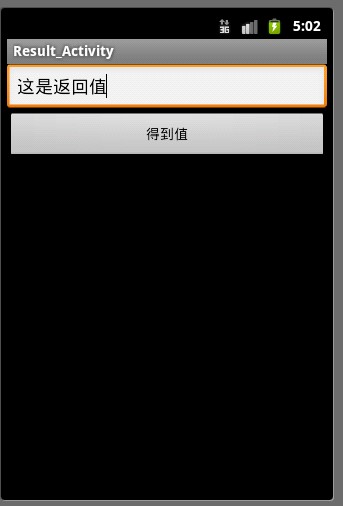
源Activity:得到返回值,并显示
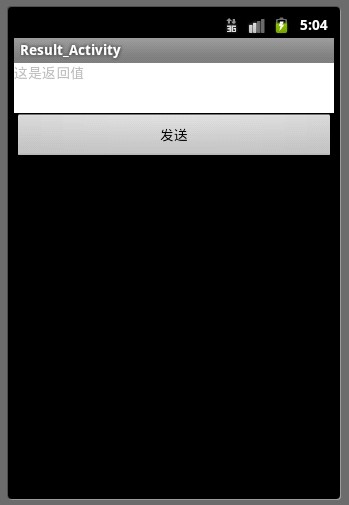
我们源Activity中启动目的Activity要用到startActivityForResult (Intent intent, int requestCode)方法。
其中intent可以包含目标Activity对象或者一些需要处理的信息;requestCode就是对应一个目标Activity的编号,因为一个源Acticity可以启动多个目标Activity.
请看下面代码:
源Acticity:
public class ActivityresultActivity extends Activity
{
/**发送按钮*/
private Button startButton;
/**显示返回结果按钮*/
private TextView textView;
/** Called when the activity is first created. */
@Override
public void onCreate(Bundle savedInstanceState)
{
super.onCreate(savedInstanceState);
setContentView(R.layout.main);
startButton = (Button) findViewById(R.id.start_result);
textView = (TextView) findViewById(R.id.show_result);
startButton.setOnClickListener(new OnClickListener()
{
Intent intent = new Intent();
public void onClick(View v)
{
intent.setClass(ActivityresultActivity.this, Response.class);
/*将intent装载目的地Activity,经过处理后,将在onActivityResult回调函数中得到想要的信息*/
ActivityresultActivity.this.startActivityForResult(intent, 0);
}
});
}
/**
* 得到返回的信息,并处理
*/
@Override
protected void onActivityResult(int requestCode, int resultCode, Intent data)
{
if(requestCode == 0)
{
if(resultCode == RESULT_OK)
{
/*得到另一个Activity处理后返回的值*/
String getValue = data.getStringExtra("getValue");
System.out.println(getValue);
textView.setText(getValue);
}
}
}
}intent.setClass(ActivityresultActivity.this, Response.class);
其中Response是目标Acitity类.
要得到目标Activity:Response处理后的信息,就要重写回调函数onActivityResult()方法,如上,requestCode就是刚才对应的目标Acitivity的编号,这个用来判断是哪个目标Activity返回来的信息。resultCode是返回的状态,在目标Activity中定义,稍后贴上代码。
这个Activity对应的layout:
<?xml version="1.0" encoding="utf-8"?> <LinearLayout xmlns:android="http://schemas.android.com/apk/res/android" android:layout_width="fill_parent" android:layout_height="fill_parent" android:orientation="vertical" > <TextView android:id="@+id/show_result" android:layout_width="fill_parent" android:layout_height="50px" android:background="@android:color/white" /> <Button android:id="@+id/start_result" android:layout_width="fill_parent" android:layout_height="wrap_content" android:text="@string/start_button" /> </LinearLayout>
目标Activity:Response
public class Response extends Activity
{
private EditText editText;
private Button enterButton;
@Override
protected void onCreate(Bundle savedInstanceState)
{
super.onCreate(savedInstanceState);
setContentView(R.layout.manipulate);
System.out.println("ResultActivity onCreate");
editText = (EditText) findViewById(R.id.input_text);
enterButton = (Button) findViewById(R.id.enter_finish);
enterButton.setOnClickListener(new OnClickListener()
{
Intent intent = new Intent();
public void onClick(View v)
{
intent.setClass(Response.this, ActivityresultActivity.class);
String getValue = editText.getText().toString();
intent.putExtra("getValue", getValue);
Response.this.setResult(RESULT_OK, intent);
//当调用finsh()方法时,这个intent就会传递回调用这个Activity的源Activity的onActivityResult()方法里
Response.this.finish();
}
});
}
}返回状态就在目标Activity的setResult()方法中设置. 以上代码中有注释关键的finish()作用.
Response对应的layout:
<?xml version="1.0" encoding="utf-8"?> <LinearLayout xmlns:android="http://schemas.android.com/apk/res/android" android:layout_width="match_parent" android:layout_height="match_parent" android:orientation="vertical" > <EditText android:id="@+id/input_text" android:layout_width="fill_parent" android:layout_height="wrap_content" /> <Button android:id="@+id/enter_finish" android:layout_width="fill_parent" android:layout_height="wrap_content" android:text="@string/enter_button" /> </LinearLayout>
程序运行结果图:
源Activity:白色区域为一个TextView,用来显示从目标Activity中得到的信息
73]OMTG{GHLB[FWBE(2K.jpg)
73]OMTG{GHLB[FWBE(2K.jpg)
73]OMTG{GHLB[FWBE(2K.jpg)
73]OMTG{GHLB[FWBE(2K.jpg)

目标Activity:白色区域为EditText,输入的值传递回源Activity中
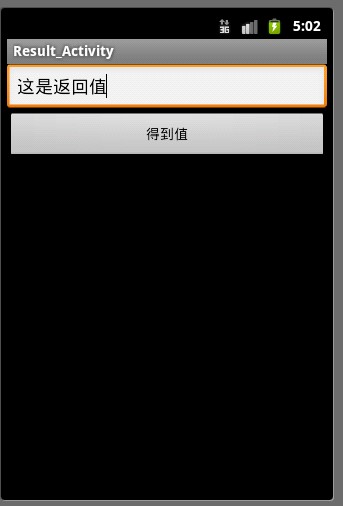
源Activity:得到返回值,并显示
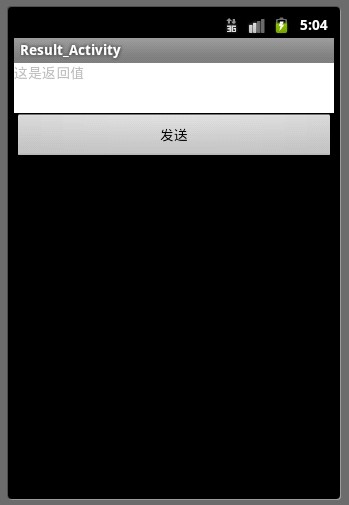
相关文章推荐
- Android之Starting an Activity for a Result例子简介
- Android之Starting an Activity for a Result例子简介
- Android Dev Guide---Starting an activity for a result
- Android中startActivityForResult的简单例子
- [android]startActivityForResult方法简介
- Android进步之路五:startActivityForResult详解
- startActivityForResult 简介
- android中使用startActivityForResult回传数据
- Android中Activity数据返回(使用startActivityForResult)
- Android中关于startActivityForResult()在activity不同启动模式下onActivityResult()的回调
- android_activity之startActivityForResult的使用
- Android startActivityForResult的使用
- Android-startActivityForResult()启动activity
- Android startActivityForResult的使用
- Android------startActivityForResult的详细用法
- Android startActivityForResult的使用
- Android返回数据给上一个活动-startActivityForResult
- startActivityForResult的详细用法-----android
- Android:startActivityForResult 和 onActivityResult 问题[转]
- android的Intent中startActivityForResult来回传数据
