titanium开发教程-02-09配置文本域和文本区键盘类型
2012-03-17 00:55
417 查看
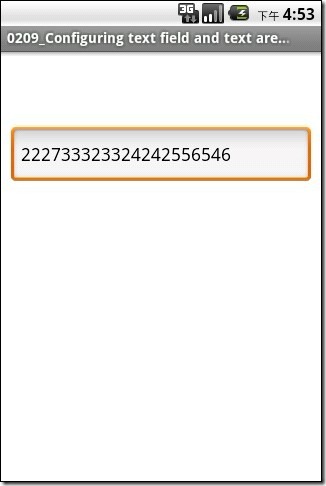
var win = Titanium.UI.createWindow({
title:"Configuring text field and text area keyboard types",
backgroundColor:"#FFF",
exitOnClose:true
});
var textField = Titanium.UI.createTextField({
top:75,
height:60,
width:300,
borderStyle:Titanium.UI.INPUT_BORDERSTYLE_ROUNDED,
hintText:"This field only allows numbers",
keyboardType:Titanium.UI.KEYBOARD_DECIMAL_PAD //This property sets the keyboard type to appear
//Experiment by changing the above line with the values below
/* Keyboard types are:
* Titanium.UI.KEYBOARD_DEFAULT - Default keyboard
* Titanium.UI.KEYBOARD_ASCII - ASCII keyboard
* Titanium.UI.KEYBOARD_NUMBERS_PUNCTUATION; - Numbers and punctuation
* Titanium.UI.KEYBOARD_URL - Web keyboard
* Titanium.UI.KEYBOARD_NUMBER_PAD - Number pad
* Titanium.UI.KEYBOARD_PHONE_PAD - Phone keypad
* Titanium.UI.KEYBOARD_NAMEPHONE_PAD - Alpha + phone pad
* Titanium.UI.KEYBOARD_EMAIL - Email phone pad
* Titanium.UI.KEYBOARD_DECIMAL_PAD - Number and decimal pad
*/
});
//Add an event listener to the window that allows for the keyboard or input keys to be hidden if the user taps outside a text field
//Note: each text field to be blurred would be added below
win.addEventListener("click", function(e){
textField.blur(); // Cause the text field to lose focus, thereby hiding the keyboard (if visible)
});
win.add(textField);
win.open();
相关文章推荐
- titanium开发教程-02-08创建文本域和多行文本输入区
- 《objective-c基础教程》学习笔记 (一)—— 开发环境配置和简单类型输出
- titanium开发教程-02-05创建单行的选择器
- 芒果iOS开发之Swift教程02-Swift基本数据类型
- titanium开发教程-02-06创建多行的选择器
- 微信公众帐号开发教程02-微信公众帐号的类型(普通和会议)
- titanium开发教程-02-07创建时间选择器
- titanium开发教程-04-02增加一个搜索栏
- titanium开发教程-02-10创建的文本字段与嵌入的按钮
- titanium开发教程-03-02自定义tab group
- titanium开发教程-02-03创建滑竿
- titanium开发教程-02-11增加交互性,在任何view
- titanium开发教程-02-04创建开关
- titanium开发教程-02-12回顾周期的创作
- titanium开发教程-02-01监听事件
- titanium开发教程-01-02检测平台
- titanium开发教程-04-09删除rows
- 微信公众平台开发视频教程-02-基本配置/ 填写服务器配置
- Swift开发教程--火星坐标系 (GCJ-02) 与百度坐标系 (BD-09) 的转换算法
- titanium开发教程-02-02创建按钮
