Struts + Spring + Hibernate集成
2011-12-12 16:04
537 查看
Download this Struts 1.x + Spring + Hibernate example – Struts-Spring-Hibernate-Example.zip
In this tutorials, you will learn how to create a simple customer management (add and select) web application, Maven as project management tool, Struts 1.x as web framework, Spring as dependency injection framework and Hibernate as database ORM framework.
The overall integration architecture is look like following :
To integrate all those technologies together, you should..
Integrate Spring with Hibernate with Spring’s “LocalSessionFactoryBean” class.
Integrate Spring with Struts via Spring’s ready make Struts plug-in – “ContextLoaderPlugIn“.
This is this final project structure.
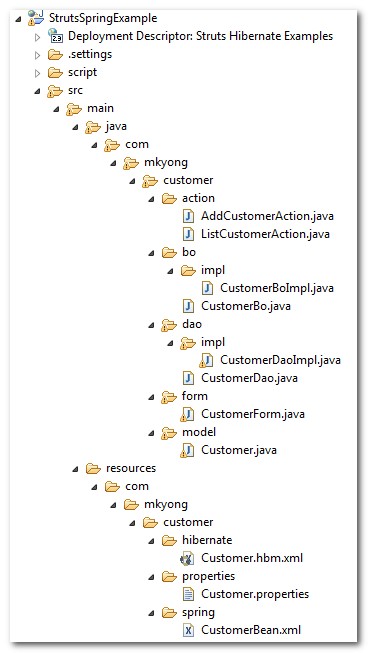
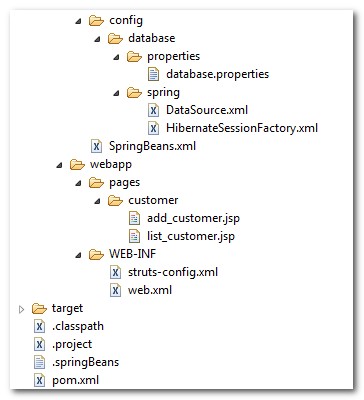
Create a customer table to store the customer details.
Define all the Struts, Spring and Hibernate dependency libraries in pom.xml.
pom.xml
Nothing much need to configure in Hibernate, just declare a customer XML mapping file and model.
Customer.hbm.xml
Customer.java
Spring’s beans declaration for Business Object (BO) and Data Access Object (DAO). The DAO class (CustomerDaoImpl.java) is extends Spring’s “HibernateDaoSupport” class to access the Hibernate function easily.
CustomerBean.xml
CustomerBo.java
CustomerBoImpl.java
CustomerDao.java
CustomerDaoImpl.java
Declare the database details and integrate Spring and Hibernate together via “LocalSessionFactoryBean“.
database.properties
DataSource.xml
HibernateSessionFactory.xml
SpringBeans.xml
To integrate Spring with Struts, you need to registering a Spring’s build-in Struts plug-in “ContextLoaderPlugIn” in struts-config.xml file. In Action class, it have to extends the Spring’s “ActionSupport”
class, and you can get the Spring bean via getWebApplicationContext().
AddCustomerAction.java
ListCustomerAction.java
CustomerForm.java
Customer.properties
add_customer.jsp
list_customer.jsp
struts-config.xml
web.xml
1. List customer page
List all customers from database.
http://localhost:8080/StrutsSpringExample/ListCustomer.do
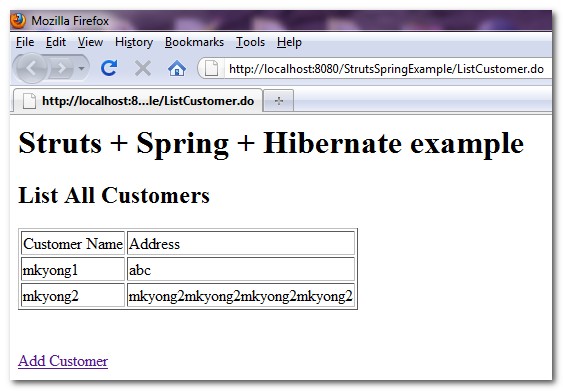
2. Add customer page
Add customer detail into database.
http://localhost:8080/StrutsSpringExample/AddCustomerPage.do
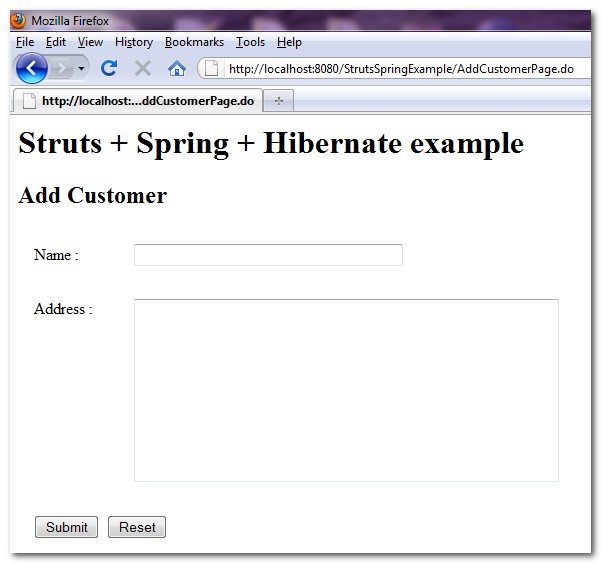
In this tutorials, you will learn how to create a simple customer management (add and select) web application, Maven as project management tool, Struts 1.x as web framework, Spring as dependency injection framework and Hibernate as database ORM framework.
The overall integration architecture is look like following :
Struts (Web page) <---> Spring DI <--> Hibernate (DAO) <---> Database
To integrate all those technologies together, you should..
Integrate Spring with Hibernate with Spring’s “LocalSessionFactoryBean” class.
Integrate Spring with Struts via Spring’s ready make Struts plug-in – “ContextLoaderPlugIn“.
1. Project Structure
This is this final project structure.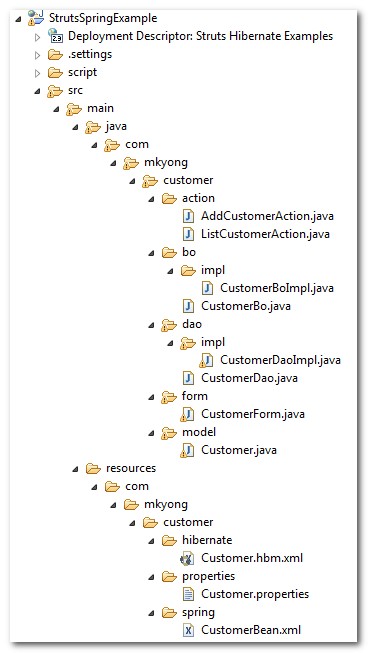
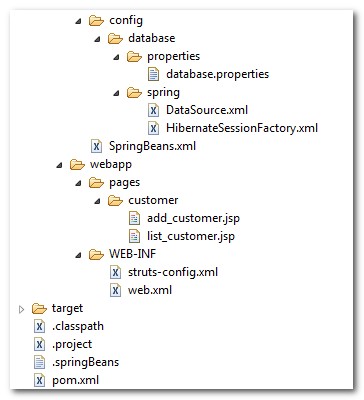
2. Table script
Create a customer table to store the customer details.DROP TABLE IF EXISTS `mkyong`.`customer`; CREATE TABLE `mkyong`.`customer` ( `CUSTOMER_ID` BIGINT(20) UNSIGNED NOT NULL AUTO_INCREMENT, `NAME` VARCHAR(45) NOT NULL, `ADDRESS` VARCHAR(255) NOT NULL, `CREATED_DATE` datetime NOT NULL, PRIMARY KEY (`CUSTOMER_ID`) ) ENGINE=InnoDB AUTO_INCREMENT=10 DEFAULT CHARSET=utf8;
3. Maven details
Define all the Struts, Spring and Hibernate dependency libraries in pom.xml.pom.xml
<project xmlns="http://maven.apache.org/POM/4.0.0" xmlns:xsi="http://www.w3.org/2001/XMLSchema-instance" xsi:schemaLocation="http://maven.apache.org/POM/4.0.0 http://maven.apache.org/maven-v4_0_0.xsd"> <modelVersion>4.0.0</modelVersion> <groupId>com.mkyong.common</groupId> <artifactId>StrutsSpringExample</artifactId> <packaging>war</packaging> <version>1.0-SNAPSHOT</version> <name>StrutsExample Maven Webapp</name> <url>http://maven.apache.org</url> <repositories> <repository> <id>Java.Net</id> <url>http://download.java.net/maven/2/</url> </repository> <repository> <id>JBoss repository</id> <url>http://repository.jboss.com/maven2/</url> </repository> </repositories> <dependencies> <!-- Spring framework --> <dependency> <groupId>org.springframework</groupId> <artifactId>spring</artifactId> <version>2.5.6</version> </dependency> <dependency> <groupId>org.springframework</groupId> <artifactId>spring-web</artifactId> <version>2.5.6</version> </dependency> <dependency> <groupId>org.springframework</groupId> <artifactId>spring-struts</artifactId> <version>2.0.8</version> </dependency> <!-- J2EE library --> <dependency> <groupId>javax</groupId> <artifactId>javaee-api</artifactId> <version>6.0</version> </dependency> <!-- Unit Test --> <dependency> <groupId>junit</groupId> <artifactId>junit</artifactId> <version>3.8.1</version> <scope>test</scope> </dependency> <!-- Struts 1.3 framework --> <dependency> <groupId>org.apache.struts</groupId> <artifactId>struts-core</artifactId> <version>1.3.10</version> </dependency> <dependency> <groupId>org.apache.struts</groupId> <artifactId>struts-taglib</artifactId> <version>1.3.10</version> </dependency> <dependency> <groupId>org.apache.struts</groupId> <artifactId>struts-extras</artifactId> <version>1.3.10</version> </dependency> <!-- MySQL database driver --> <dependency> <groupId>mysql</groupId> <artifactId>mysql-connector-java</artifactId> <version>5.1.9</version> </dependency> <!-- Hibernate core --> <dependency> <groupId>org.hibernate</groupId> <artifactId>hibernate</artifactId> <version>3.2.7.ga</version> </dependency> <!-- Hibernate core library dependecy start --> <dependency> <groupId>dom4j</groupId> <artifactId>dom4j</artifactId> <version>1.6.1</version> </dependency> <dependency> <groupId>commons-logging</groupId> <artifactId>commons-logging</artifactId> <version>1.1.1</version> </dependency> <dependency> <groupId>commons-collections</groupId> <artifactId>commons-collections</artifactId> <version>3.2.1</version> </dependency> <dependency> <groupId>cglib</groupId> <artifactId>cglib</artifactId> <version>2.2</version> </dependency> <!-- Hibernate core library dependecy end --> <!-- Hibernate query library dependecy start --> <dependency> <groupId>antlr</groupId> <artifactId>antlr</artifactId> <version>2.7.7</version> </dependency> <!-- Hibernate query library dependecy end --> </dependencies> <build> <finalName>StrutsExample</finalName> </build> </project>
4. Hibernate
Nothing much need to configure in Hibernate, just declare a customer XML mapping file and model.Customer.hbm.xml
<?xml version="1.0"?> <!DOCTYPE hibernate-mapping PUBLIC "-//Hibernate/Hibernate Mapping DTD 3.0//EN" "http://hibernate.sourceforge.net/hibernate-mapping-3.0.dtd"> <hibernate-mapping> <class name="com.mkyong.customer.model.Customer" table="customer" catalog="mkyong"> <id name="customerId" type="long"> <column name="CUSTOMER_ID" /> <generator class="identity" /> </id> <property name="name" type="string"> <column name="NAME" length="45" not-null="true" /> </property> <property name="address" type="string"> <column name="ADDRESS" not-null="true" /> </property> <property name="createdDate" type="timestamp"> <column name="CREATED_DATE" length="19" not-null="true" /> </property> </class> </hibernate-mapping>
Customer.java
package com.mkyong.customer.model;
import java.util.Date;
public class Customer implements java.io.Serializable {
private long customerId;
private String name;
private String address;
private Date createdDate;
//getter and setter methods
}
5. Spring
Spring’s beans declaration for Business Object (BO) and Data Access Object (DAO). The DAO class (CustomerDaoImpl.java) is extends Spring’s “HibernateDaoSupport” class to access the Hibernate function easily.CustomerBean.xml
<?xml version="1.0" encoding="UTF-8"?> <beans xmlns="http://www.springframework.org/schema/beans" xmlns:xsi="http://www.w3.org/2001/XMLSchema-instance" xsi:schemaLocation="http://www.springframework.org/schema/beans http://www.springframework.org/schema/beans/spring-beans-2.5.xsd"> <bean id="customerBo" class="com.mkyong.customer.bo.impl.CustomerBoImpl" > <property name="customerDao" ref="customerDao" /> </bean> <bean id="customerDao" class="com.mkyong.customer.dao.impl.CustomerDaoImpl" > <property name="sessionFactory" ref="sessionFactory"></property> </bean> </beans>
CustomerBo.java
package com.mkyong.customer.bo;
import java.util.List;
import com.mkyong.customer.model.Customer;
public interface CustomerBo{
void addCustomer(Customer customer);
List<Customer> findAllCustomer();
}CustomerBoImpl.java
package com.mkyong.customer.bo.impl;
import java.util.List;
import com.mkyong.customer.bo.CustomerBo;
import com.mkyong.customer.dao.CustomerDao;
import com.mkyong.customer.model.Customer;
public class CustomerBoImpl implements CustomerBo{
CustomerDao customerDao;
public void setCustomerDao(CustomerDao customerDao) {
this.customerDao = customerDao;
}
public void addCustomer(Customer customer){
customerDao.addCustomer(customer);
}
public List<Customer> findAllCustomer(){
return customerDao.findAllCustomer();
}
}CustomerDao.java
package com.mkyong.customer.dao;
import java.util.List;
import com.mkyong.customer.model.Customer;
public interface CustomerDao{
void addCustomer(Customer customer);
List<Customer> findAllCustomer();
}CustomerDaoImpl.java
package com.mkyong.customer.dao.impl;
import java.util.Date;
import java.util.List;
import com.mkyong.customer.dao.CustomerDao;
import com.mkyong.customer.model.Customer;
import org.springframework.orm.hibernate3.support.HibernateDaoSupport;
public class CustomerDaoImpl extends
HibernateDaoSupport implements CustomerDao{
public void addCustomer(Customer customer){
customer.setCreatedDate(new Date());
getHibernateTemplate().save(customer);
}
public List<Customer> findAllCustomer(){
return getHibernateTemplate().find("from Customer");
}
}
6. Spring + Hibernate
Declare the database details and integrate Spring and Hibernate together via “LocalSessionFactoryBean“.database.properties
jdbc.driverClassName=com.mysql.jdbc.Driver jdbc.url=jdbc:mysql://localhost:3306/mkyong jdbc.username=root jdbc.password=password
DataSource.xml
<beans xmlns="http://www.springframework.org/schema/beans" xmlns:xsi="http://www.w3.org/2001/XMLSchema-instance" xsi:schemaLocation="http://www.springframework.org/schema/beans http://www.springframework.org/schema/beans/spring-beans-2.5.xsd"> <bean class="org.springframework.beans.factory.config.PropertyPlaceholderConfigurer"> <property name="location"> <value>WEB-INF/classes/config/database/properties/database.properties</value> </property> </bean> <bean id="dataSource" class="org.springframework.jdbc.datasource.DriverManagerDataSource"> <property name="driverClassName" value="${jdbc.driverClassName}" /> <property name="url" value="${jdbc.url}" /> <property name="username" value="${jdbc.username}" /> <property name="password" value="${jdbc.password}" /> </bean> </beans>
HibernateSessionFactory.xml
<?xml version="1.0" encoding="UTF-8"?> <beans xmlns="http://www.springframework.org/schema/beans" xmlns:xsi="http://www.w3.org/2001/XMLSchema-instance" xsi:schemaLocation="http://www.springframework.org/schema/beans http://www.springframework.org/schema/beans/spring-beans-2.5.xsd"> <!-- Hibernate session factory --> <bean id="sessionFactory" class="org.springframework.orm.hibernate3.LocalSessionFactoryBean"> <property name="dataSource"> <ref bean="dataSource"/> </property> <property name="hibernateProperties"> <props> <prop key="hibernate.dialect">org.hibernate.dialect.MySQLDialect</prop> <prop key="hibernate.show_sql">true</prop> </props> </property> <property name="mappingResources"> <list> <value>com/mkyong/customer/hibernate/Customer.hbm.xml</value> </list> </property> </bean> </beans>
SpringBeans.xml
<beans xmlns="http://www.springframework.org/schema/beans" xmlns:xsi="http://www.w3.org/2001/XMLSchema-instance" xsi:schemaLocation="http://www.springframework.org/schema/beans http://www.springframework.org/schema/beans/spring-beans-2.5.xsd"> <!-- Database Configuration --> <import resource="config/database/spring/DataSource.xml"/> <import resource="config/database/spring/HibernateSessionFactory.xml"/> <!-- Beans Declaration --> <import resource="com/mkyong/customer/spring/CustomerBean.xml"/> </beans>
7. Struts + Spring
To integrate Spring with Struts, you need to registering a Spring’s build-in Struts plug-in “ContextLoaderPlugIn” in struts-config.xml file. In Action class, it have to extends the Spring’s “ActionSupport”class, and you can get the Spring bean via getWebApplicationContext().
AddCustomerAction.java
package com.mkyong.customer.action;
import javax.servlet.http.HttpServletRequest;
import javax.servlet.http.HttpServletResponse;
import org.apache.commons.beanutils.BeanUtils;
import org.apache.struts.action.ActionForm;
import org.apache.struts.action.ActionForward;
import org.apache.struts.action.ActionMapping;
import org.springframework.web.struts.ActionSupport;
import com.mkyong.customer.bo.CustomerBo;
import com.mkyong.customer.form.CustomerForm;
import com.mkyong.customer.model.Customer;
public class AddCustomerAction extends ActionSupport{
public ActionForward execute(ActionMapping mapping,ActionForm form,
HttpServletRequest request,HttpServletResponse response)
throws Exception {
CustomerBo customerBo =
(CustomerBo) getWebApplicationContext().getBean("customerBo");
CustomerForm customerForm = (CustomerForm)form;
Customer customer = new Customer();
//copy customerform to model
BeanUtils.copyProperties(customer, customerForm);
//save it
customerBo.addCustomer(customer);
return mapping.findForward("success");
}
}ListCustomerAction.java
package com.mkyong.customer.action;
import java.util.List;
import javax.servlet.http.HttpServletRequest;
import javax.servlet.http.HttpServletResponse;
import org.apache.struts.action.ActionForm;
import org.apache.struts.action.ActionForward;
import org.apache.struts.action.ActionMapping;
import org.apache.struts.action.DynaActionForm;
import org.springframework.web.struts.ActionSupport;
import com.mkyong.customer.bo.CustomerBo;
import com.mkyong.customer.model.Customer;
public class ListCustomerAction extends ActionSupport{
public ActionForward execute(ActionMapping mapping,ActionForm form,
HttpServletRequest request,HttpServletResponse response)
throws Exception {
CustomerBo customerBo =
(CustomerBo) getWebApplicationContext().getBean("customerBo");
DynaActionForm dynaCustomerListForm = (DynaActionForm)form;
List<Customer> list = customerBo.findAllCustomer();
dynaCustomerListForm.set("customerList", list);
return mapping.findForward("success");
}
}CustomerForm.java
package com.mkyong.customer.form;
import javax.servlet.http.HttpServletRequest;
import org.apache.struts.action.ActionErrors;
import org.apache.struts.action.ActionForm;
import org.apache.struts.action.ActionMapping;
import org.apache.struts.action.ActionMessage;
public class CustomerForm extends ActionForm {
private String name;
private String address;
//getter and setter, basic validation
}Customer.properties
#customer module label message customer.label.name = Name customer.label.address = Address customer.label.button.submit = Submit customer.label.button.reset = Reset #customer module error message customer.err.name.required = Name is required customer.err.address.required = Address is required
add_customer.jsp
<%@taglib uri="http://struts.apache.org/tags-html" prefix="html"%> <%@taglib uri="http://struts.apache.org/tags-bean" prefix="bean"%> <html> <head> </head> <body> <h1>Struts + Spring + Hibernate example</h1> <h2>Add Customer</h2> <div style="color:red"> <html:errors/> </div> <html:form action="/AddCustomer.do"> <div style="padding:16px"> <div style="float:left;width:100px;"> <bean:message key="customer.label.name" /> : </div> <html:text property="name" size="40" maxlength="20"/> </div> <div style="padding:16px"> <div style="float:left;width:100px;"> <bean:message key="customer.label.address" /> : </div> <html:textarea property="address" cols="50" rows="10"/> </div> <div style="padding:16px"> <div style="float:left;padding-right:8px;"> <html:submit> <bean:message key="customer.label.button.submit" /> </html:submit> </div> <html:reset> <bean:message key="customer.label.button.reset" /> </html:reset> </div> </html:form> </body> </html>
list_customer.jsp
<%@taglib uri="http://struts.apache.org/tags-html" prefix="html"%> <%@taglib uri="http://struts.apache.org/tags-bean" prefix="bean"%> <%@taglib uri="http://struts.apache.org/tags-logic" prefix="logic"%> <html> <head> </head> <body> <h1>Struts + Spring + Hibernate example</h1> <h2>List All Customers</h2> <table border="1"> <tr><td>Customer Name</td><td>Address</td></tr> <logic:iterate id="customer" name="dynaCustomerListForm" property="customerList"> <tr> <td><bean:write name="customer" property="name"/></td> <td><bean:write name="customer" property="address"/></td> </tr> </logic:iterate> </table> <br/> <br/> <html:link action="/AddCustomerPage.do">Add Customer</html:link> </body> </html>
struts-config.xml
<?xml version="1.0" encoding="UTF-8"?> <!DOCTYPE struts-config PUBLIC "-//Apache Software Foundation//DTD Struts Configuration 1.3//EN" "http://jakarta.apache.org/struts/dtds/struts-config_1_3.dtd"> <struts-config> <form-beans> <form-bean name="customerForm" type="com.mkyong.customer.form.CustomerForm" /> <form-bean name="dynaCustomerListForm" type="org.apache.struts.action.DynaActionForm"> <form-property name="customerList" type="java.util.List"/> </form-bean> </form-beans> <action-mappings> <action path="/AddCustomerPage" type="org.apache.struts.actions.ForwardAction" parameter="/pages/customer/add_customer.jsp"/> <action path="/AddCustomer" type="com.mkyong.customer.action.AddCustomerAction" name="customerForm" validate="true" input="/pages/customer/add_customer.jsp" > <forward name="success" redirect="true" path="/ListCustomer.do"/> </action> <action path="/ListCustomer" type="com.mkyong.customer.action.ListCustomerAction" name="dynaCustomerListForm" > <forward name="success" path="/pages/customer/list_customer.jsp"/> </action> </action-mappings> <message-resources parameter="com.mkyong.customer.properties.Customer" /> <!-- Spring Struts plugin --> <plug-in className="org.springframework.web.struts.ContextLoaderPlugIn"> <set-property property="contextConfigLocation" value="/WEB-INF/classes/SpringBeans.xml" /> </plug-in> </struts-config>
web.xml
<!DOCTYPE web-app PUBLIC "-//Sun Microsystems, Inc.//DTD Web Application 2.3//EN" "http://java.sun.com/dtd/web-app_2_3.dtd" > <web-app> <display-name>Struts Hibernate Examples</display-name> <servlet> <servlet-name>action</servlet-name> <servlet-class> org.apache.struts.action.ActionServlet </servlet-class> <init-param> <param-name>config</param-name> <param-value> /WEB-INF/struts-config.xml </param-value> </init-param> <load-on-startup>1</load-on-startup> </servlet> <servlet-mapping> <servlet-name>action</servlet-name> <url-pattern>*.do</url-pattern> </servlet-mapping> </web-app>
8. Demonstration
1. List customer pageList all customers from database.
http://localhost:8080/StrutsSpringExample/ListCustomer.do
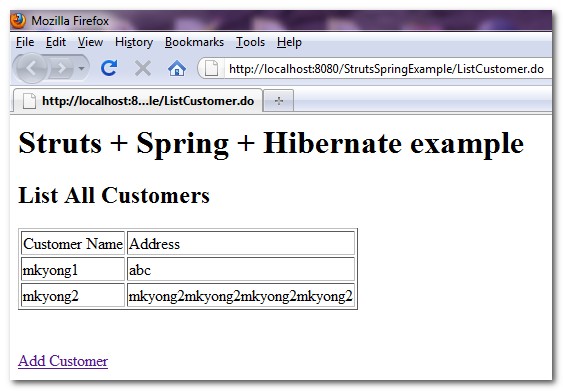
2. Add customer page
Add customer detail into database.
http://localhost:8080/StrutsSpringExample/AddCustomerPage.do
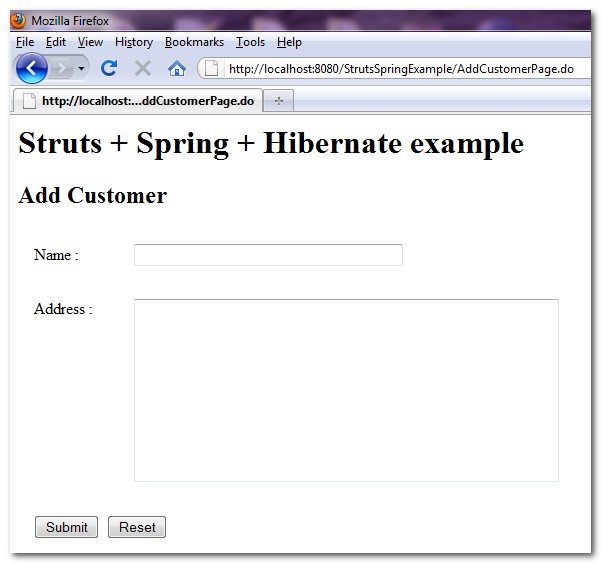
相关文章推荐
- S2SH框架集成详解(Struts 2.3.16 + Spring 3.2.6 + Hibernate 3.6.10)
- Struts + Spring + Hibernate 集成常见问题
- spring3.1.1与hibernate4.1.5与struts2.3.4集成
- struts1.2 + hibernate3.2 + Spring2.5集成配置
- 关于spring+struts+hibernate集成的问题
- Spring_hibernate_struts整合(集成配置)
- S2SH框架集成(Struts 2.3.16 + Spring 3.2.6 + Hibernate 3.6.10)
- osgi与流行的框架(spring,struts,hibernate等)的集成
- 集成 Hibernate,Spring,Struts Portlet 框架构建 Portlet 应用
- Spring, Hibernate与Struts集成的大概思路
- spring+struts+hibernate集成环境(基于maven项目搭建)
- osgi与流行的框架(spring,struts,hibernate等)的集成
- Spring, Hibernate与Struts集成的大概思路
- Spring+struts+hibernate 集成方案
- struts_spring_hibernate集成
- struts+spring+hibernate三位一体的集成框架SSH
- spring与struts、hibernate的集成
- osgi与流行的框架(spring,struts,hibernate等)的集成
- Struts 2 + Spring + Hibernate 集成
- Struts+Hibernate+Spring 集成
