在win-form 应用程序中使用WPF控件和样式
2011-12-11 20:26
363 查看
在win-form 应用程序中使用WPF控件和样式
1. 新建一个win-form的应用程序
2. 将含有资源文件WPFResourceDemo.xaml的工程添加为该工程的引用, 如何构建WPF的资源工程请参考:
http://blog.csdn.net/farawayplace613/article/details/7061509
3. 在win-form的窗口上拖入一个 element host ,并命名为 elementHost1
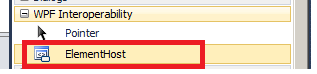
4. 在win-form的后台代码中Form1 () 或Load事件的方法中加入如下代码:
1. 新建一个win-form的应用程序
2. 将含有资源文件WPFResourceDemo.xaml的工程添加为该工程的引用, 如何构建WPF的资源工程请参考:
http://blog.csdn.net/farawayplace613/article/details/7061509
3. 在win-form的窗口上拖入一个 element host ,并命名为 elementHost1
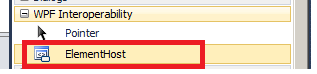
4. 在win-form的后台代码中Form1 () 或Load事件的方法中加入如下代码:
// 初始化一个 WPF中的Button控件
System.Windows.Controls.Button button = new System.Windows.Controls.Button();
ResourceDictionary dict = new ResourceDictionary();
// 注意:此处不可以移动到 dict.Source = ...之后
if (System.Windows.Application.Current == null)
{
System.Windows.Application app = new System.Windows.Application();
}
// 导入WPF的样式
dict.Source = new Uri("pack://application:,,,/WPFResourceDemo;component/WPFResourceDemo.xaml");
// 将WPF样式加入系统默认的资源池
System.Windows.Application.Current.Resources.MergedDictionaries.Add(dict);
// 应用 WPF样式
button.Style = (Style)System.Windows.Application.Current.Resources["CircleButtonStyle"];
elementHost1.Child = button;相关文章推荐
- 让WPF的TextBox控件可以使用System.Windows.Forms.FontDialog设置样式
- 关于在WPF应用程序中使用ArcGIS Engine控件的局限性
- WPF颜色设置工具,使用Form中的ColorDialog控件来改变颜色
- wpf 中DataGrid 控件的样式设置及使用
- 如何在WPF应用程序中使用视频处理控件TVideoGrabber
- wpf 控件使用
- 一步一步学Silverlight 2系列(8):使用样式封装控件观感 (转)
- ActionScript 3.0 Step By Step系列(九):使用样式(style)和皮肤(Skin)两大画笔为应用程序界面画妆
- ExtJs 备忘录(1)—— Form表单(一) [ 控件使用 ]
- 使用透明度自定义文件上传控件样式
- WPF 控件使用之ComboBox
- WPF图形解锁控件ScreenUnLock使用详解
- 在.net应用程序中使用用户控件 [zt from zz]
- 【TXPManifest控件】Delphi使用XP样式的按钮等控件
- WPF/Silverlight深度解决方案:(十四)重写控件样式
- WPF自定义控件——使用Win32控件
- asp.net文件上传用到html的file控件,在使用母版页Master,更改form的Enctype=multipart/form-data的方法
- WPF中的binding(四)- 使用集合对象作为列表控件的ItemsSource
- 只使用代码创建WPF应用程序
- JSP中fckeditor控件在Form中使用
