Struts 2 + Hibernate “完整Hibernate插件”方式集成
2011-12-09 11:11
567 查看
Download it – Struts2-Hibernate-FullHibernatePluginExample.zip (12
KB)
In last Struts 2 + Hibernate integration example, it use the servlet context listener to play around with the Hibernate session,
and it did very well to integrate Struts2 with Hibernate framework.
But, there is always something to improve

In
this tutorial, we show you how to integrate Struts2 and Hibernate by using a Struts2′s plugin named “Full Hibernate Plugin“, version 2.2GA,
created by jyoshiriro.
See the summary of integration steps :
Put the “Full Hibernate Plugin” jar in the project class path.
Use annotations “@SessionTarget” to inject the Hibernate session; While “@TransactionTarget” to inject the Hibernate transaction.
In struts.xml, make the package extends “hibernate-default“, instead of the default stack.
See the relationship :
Note
This tutorial is an update version from the previous Struts 2 + Hibernate integration example (servlet context listener), So the
JSP and Hibernate configuration are almost same, just the integration part is a bit different, try to compare both to spot the different.
See this full project folder structure.

Customer’s table script.
Get all the Struts2, Hibernate, “Full Hibernate Plugin” and MySQL dependency libraries. Since the “Full Hibernate Plugin” is not support Maven, you need to download it from the official
website and include into your Maven local repository manually.
Download “Full Hibernate Plugin“.
Put the downloaded jar into c: drive and use following Maven’s command to include it into Maven local repository.
Link it with the follow Maven coordinate.
Here’s all the dependency libraries in this tutorial :
File : pom.xml
The “Full Hibernate Plugin” is required the Hibernate validator and SLF4j dependency, which is not really make sense, as most of the Java developers
still do not use it.
All the Hibernate models and configuration stuff.
Customer.java – Create a class for customer table.
Customer.hbm.xml – Hibernate mapping file for customer.
File : hibernate.cfg.xml, Hibernate database configuration file.
Implements DAO design pattern to perform the database operation. In the CustomerDAOImpl class, declared both Hibernate session and transaction as class members. During the Struts 2 project initialization, “Full
Hibernate Plugin” will injects the corresponding Hibernate session and transaction into the class members using @SessionTarget and@TransactionTarget annotation respectively.
CustomerDAO.java
CustomerDAOImpl.java
In Action class, call the DAO class to perform the database operation.
CustomerAction.java
JSP pages to add and list the customer.
customer.jsp
Link it all ~ make package extends the “hibernate-default” instead of the “struts-default“.
Access it : http://localhost:8080/Struts2Example/listCustomerAction.action
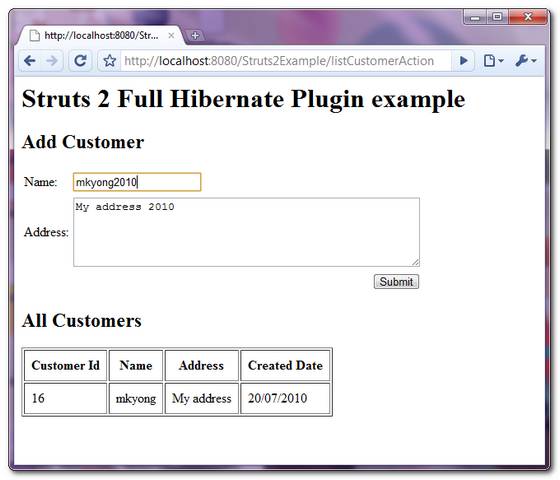

KB)
In last Struts 2 + Hibernate integration example, it use the servlet context listener to play around with the Hibernate session,
and it did very well to integrate Struts2 with Hibernate framework.
But, there is always something to improve
In
this tutorial, we show you how to integrate Struts2 and Hibernate by using a Struts2′s plugin named “Full Hibernate Plugin“, version 2.2GA,
created by jyoshiriro.
See the summary of integration steps :
Put the “Full Hibernate Plugin” jar in the project class path.
Use annotations “@SessionTarget” to inject the Hibernate session; While “@TransactionTarget” to inject the Hibernate transaction.
In struts.xml, make the package extends “hibernate-default“, instead of the default stack.
See the relationship :
Struts 2 <-- (Full Hibernate Plugin) ---> Hibernate <-----> Database
Note
This tutorial is an update version from the previous Struts 2 + Hibernate integration example (servlet context listener), So the
JSP and Hibernate configuration are almost same, just the integration part is a bit different, try to compare both to spot the different.
1. Project structure
See this full project folder structure.
2. MySQL table script
Customer’s table script.DROP TABLE IF EXISTS `mkyong`.`customer`; CREATE TABLE `mkyong`.`customer` ( `CUSTOMER_ID` BIGINT(20) UNSIGNED NOT NULL AUTO_INCREMENT, `NAME` VARCHAR(45) NOT NULL, `ADDRESS` VARCHAR(255) NOT NULL, `CREATED_DATE` datetime NOT NULL, PRIMARY KEY (`CUSTOMER_ID`) ) ENGINE=InnoDB AUTO_INCREMENT=17 DEFAULT CHARSET=utf8;
3. Get “Full Hibernate Plugin” and Dependencies
Get all the Struts2, Hibernate, “Full Hibernate Plugin” and MySQL dependency libraries. Since the “Full Hibernate Plugin” is not support Maven, you need to download it from the officialwebsite and include into your Maven local repository manually.
Download “Full Hibernate Plugin“.
Put the downloaded jar into c: drive and use following Maven’s command to include it into Maven local repository.
mvn install:install-file -Dfile=c:\struts2-fullhibernatecore-plugin-2.2-GA.jar -DgroupId=com.google.code -DartifactId=struts2-fullhibernatecore-plugin -Dversion=2.2 -Dpackaging=jar
Link it with the follow Maven coordinate.
<dependency> <groupId>com.google.code</groupId> <artifactId>struts2-fullhibernatecore-plugin</artifactId> <version>2.2</version> </dependency>
Here’s all the dependency libraries in this tutorial :
File : pom.xml
//... <!-- Struts 2 --> <dependency> <groupId>org.apache.struts</groupId> <artifactId>struts2-core</artifactId> <version>2.1.8</version> </dependency> <!-- MySQL database driver --> <dependency> <groupId>mysql</groupId> <artifactId>mysql-connector-java</artifactId> <version>5.1.9</version> </dependency> <!-- Struts 2 Hibernate Plugins --> <dependency> <groupId>com.google.code</groupId> <artifactId>struts2-fullhibernatecore-plugin</artifactId> <version>2.2</version> </dependency> <!-- Log4j logging (Struts 2 Hibernate Plugins dependency) --> <dependency> <groupId>log4j</groupId> <artifactId>log4j</artifactId> <version>1.2.9</version> </dependency> <!-- Hibernate validator (Struts 2 Hibernate Plugins dependency) --> <dependency> <groupId>org.hibernate</groupId> <artifactId>hibernate-validator</artifactId> <version>3.1.0.GA</version> </dependency> <!-- slf4j logging (Struts 2 Hibernate Plugins dependency) --> <dependency> <groupId>org.slf4j</groupId> <artifactId>slf4j-api</artifactId> <version>1.6.1</version> </dependency> <!-- Hibernate core --> <dependency> <groupId>org.hibernate</groupId> <artifactId>hibernate</artifactId> <version>3.2.7.ga</version> </dependency> <!-- Hibernate core library dependency start --> <dependency> <groupId>dom4j</groupId> <artifactId>dom4j</artifactId> <version>1.6.1</version> </dependency> <dependency> <groupId>commons-logging</groupId> <artifactId>commons-logging</artifactId> <version>1.1.1</version> </dependency> <dependency> <groupId>commons-collections</groupId> <artifactId>commons-collections</artifactId> <version>3.2.1</version> </dependency> <dependency> <groupId>cglib</groupId> <artifactId>cglib</artifactId> <version>2.2</version> </dependency> <!-- Hibernate core library dependency end --> <!-- Hibernate query library dependency start --> <dependency> <groupId>antlr</groupId> <artifactId>antlr</artifactId> <version>2.7.7</version> </dependency> <!-- Hibernate query library dependency end --> //...
The “Full Hibernate Plugin” is required the Hibernate validator and SLF4j dependency, which is not really make sense, as most of the Java developers
still do not use it.
4. Hibernate Stuff
All the Hibernate models and configuration stuff.Customer.java – Create a class for customer table.
package com.mkyong.customer.model;
import java.util.Date;
public class Customer implements java.io.Serializable {
private Long customerId;
private String name;
private String address;
private Date createdDate;
//getter and setter methods
}Customer.hbm.xml – Hibernate mapping file for customer.
<?xml version="1.0"?> <!DOCTYPE hibernate-mapping PUBLIC "-//Hibernate/Hibernate Mapping DTD 3.0//EN" "http://hibernate.sourceforge.net/hibernate-mapping-3.0.dtd"> <!-- Generated 20 Julai 2010 11:40:18 AM by Hibernate Tools 3.2.5.Beta --> <hibernate-mapping> <class name="com.mkyong.customer.model.Customer" table="customer" catalog="mkyong"> <id name="customerId" type="java.lang.Long"> <column name="CUSTOMER_ID" /> <generator class="identity" /> </id> <property name="name" type="string"> <column name="NAME" length="45" not-null="true" /> </property> <property name="address" type="string"> <column name="ADDRESS" not-null="true" /> </property> <property name="createdDate" type="timestamp"> <column name="CREATED_DATE" length="19" not-null="true" /> </property> </class> </hibernate-mapping>
File : hibernate.cfg.xml, Hibernate database configuration file.
<?xml version="1.0" encoding="utf-8"?> <!DOCTYPE hibernate-configuration PUBLIC "-//Hibernate/Hibernate Configuration DTD 3.0//EN" "http://hibernate.sourceforge.net/hibernate-configuration-3.0.dtd"> <hibernate-configuration> <session-factory> <property name="hibernate.bytecode.use_reflection_optimizer">false</property> <property name="hibernate.connection.password">password</property> <property name="hibernate.connection.url">jdbc:mysql://localhost:3306/mkyong</property> <property name="hibernate.connection.username">root</property> <property name="hibernate.dialect">org.hibernate.dialect.MySQLDialect</property> <property name="show_sql">true</property> <property name="format_sql">true</property> <property name="use_sql_comments">false</property> <mapping resource="com/mkyong/customer/hibernate/Customer.hbm.xml" /> </session-factory> </hibernate-configuration>
5. DAO
Implements DAO design pattern to perform the database operation. In the CustomerDAOImpl class, declared both Hibernate session and transaction as class members. During the Struts 2 project initialization, “FullHibernate Plugin” will injects the corresponding Hibernate session and transaction into the class members using @SessionTarget and@TransactionTarget annotation respectively.
CustomerDAO.java
package com.mkyong.customer.dao;
import java.util.List;
import com.mkyong.customer.model.Customer;
public interface CustomerDAO{
void addCustomer(Customer customer);
List<Customer> listCustomer();
}CustomerDAOImpl.java
package com.mkyong.customer.dao.impl;
import java.util.List;
import org.hibernate.Session;
import org.hibernate.Transaction;
import com.googlecode.s2hibernate.struts2.plugin.annotations.SessionTarget;
import com.googlecode.s2hibernate.struts2.plugin.annotations.TransactionTarget;
import com.mkyong.customer.dao.CustomerDAO;
import com.mkyong.customer.model.Customer;
public class CustomerDAOImpl implements CustomerDAO{
@SessionTarget
Session session;
@TransactionTarget
Transaction transaction;
//add the customer
public void addCustomer(Customer customer){
session.save(customer);
}
//return all the customers in list
public List<Customer> listCustomer(){
return session.createQuery("from Customer").list();
}
}
6. Action
In Action class, call the DAO class to perform the database operation.CustomerAction.java
package com.mkyong.customer.action;
import java.util.ArrayList;
import java.util.Date;
import java.util.List;
import com.mkyong.customer.dao.CustomerDAO;
import com.mkyong.customer.dao.impl.CustomerDAOImpl;
import com.mkyong.customer.model.Customer;
import com.opensymphony.xwork2.ActionSupport;
import com.opensymphony.xwork2.ModelDriven;
public class CustomerAction extends ActionSupport
implements ModelDriven{
Customer customer = new Customer();
List<Customer> customerList = new ArrayList<Customer>();
CustomerDAO customerDAO = new CustomerDAOImpl();
public String execute() throws Exception {
return SUCCESS;
}
public Object getModel() {
return customer;
}
public List<Customer> getCustomerList() {
return customerList;
}
public void setCustomerList(List<Customer> customerList) {
this.customerList = customerList;
}
//save customer
public String addCustomer() throws Exception{
//save it
customer.setCreatedDate(new Date());
customerDAO.addCustomer(customer);
//reload the customer list
customerList = null;
customerList = customerDAO.listCustomer();
return SUCCESS;
}
//list all customers
public String listCustomer() throws Exception{
customerList = customerDAO.listCustomer();
return SUCCESS;
}
}
7. JSP page
JSP pages to add and list the customer.customer.jsp
<%@ taglib prefix="s" uri="/struts-tags" %> <%@ taglib prefix="s" uri="/struts-tags" %> <html> <head> </head> <body> <h1>Struts 2 Full Hibernate Plugin example</h1> <h2>Add Customer</h2> <s:form action="addCustomerAction" > <s:textfield name="name" label="Name" value="" /> <s:textarea name="address" label="Address" value="" cols="50" rows="5" /> <s:submit /> </s:form> <h2>All Customers</h2> <s:if test="customerList.size() > 0"> <table border="1px" cellpadding="8px"> <tr> <th>Customer Id</th> <th>Name</th> <th>Address</th> <th>Created Date</th> </tr> <s:iterator value="customerList" status="userStatus"> <tr> <td><s:property value="customerId" /></td> <td><s:property value="name" /></td> <td><s:property value="address" /></td> <td><s:date name="createdDate" format="dd/MM/yyyy" /></td> </tr> </s:iterator> </table> </s:if> <br/> <br/> </body> </html>
8. struts.xml
Link it all ~ make package extends the “hibernate-default” instead of the “struts-default“.<?xml version="1.0" encoding="UTF-8" ?> <!DOCTYPE struts PUBLIC "-//Apache Software Foundation//DTD Struts Configuration 2.0//EN" "http://struts.apache.org/dtds/struts-2.0.dtd"> <struts> <constant name="struts.devMode" value="true" /> <package name="default" namespace="/" extends="hibernate-default"> <action name="addCustomerAction" class="com.mkyong.customer.action.CustomerAction" method="addCustomer" > <result name="success">pages/customer.jsp</result> </action> <action name="listCustomerAction" class="com.mkyong.customer.action.CustomerAction" method="listCustomer" > <result name="success">pages/customer.jsp</result> </action> </package> </struts>
9. Demo
Access it : http://localhost:8080/Struts2Example/listCustomerAction.action 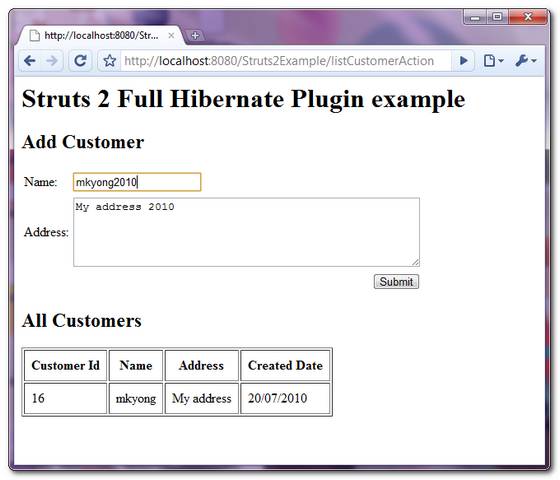

相关文章推荐
- struts和hibernate整合的一种方式(hibernate作为struts插件)
- struts和hibernate整合的一种方式(hibernate作为struts插件)
- struts和hibernate整合的一种方式(hibernate作为struts插件) 选择自 killme2008 的 Blog
- Struts1.2&Spring2.5&Hibernate3.2集成---非注解方式
- Struts1.2&Spring2.5&Hibernate3.2集成---全注解方式
- 使用eclipse开发struts+spring+hibernate免费插件套装
- struts+spring+hibernate三位一体的集成框架SSH
- dorado与Struts+Hibernate+Spring的集成开发模式
- 实例解析Struts 2.1与Sping、Hibernate集成
- 给STRUTS2+SPRING项目集成HIBERNATE,DBUNIT
- Spring, Hibernate与Struts集成的大概思路
- javabean的妙用-eclipse结合hibernate插件、struts插件快速生成源代码
- Xcode 8.3+ 正确的插件集成方式
- Struts与Spring集成方式
- Struts2.1&Hibernate3.2&Spring2.5集成[基于Annotation]--代码
- 基于插件的服务集成方式
- 在Spring3 MVC中五步配置集成注解方式Hibernate3
- 实例解析Struts 2.1与Sping、Hibernate集成
- Struts2.1&Hibernate3.2&Spring2.5集成[基于Annotation]--配置文件
- Dorado与Struts、Hibernate、Spring的集成开发模式
