Fedora14下改变开机背景
2011-03-18 23:02
246 查看
I’ve been doing some tweaks on the machine I set up with Fedora 14
(Laughlin) using Gnome. Things were OK until I decided to change the
login screen image. I checked System > Preferences
but there
were no configurations for the login screen. I did a Google search and
found a solution that didn’t work for me. I’ve also read from forums
that there was no way to change the image unlike the earlier versions of
Fedora. I then had this idea of finding the image used as the login
screen wallpaper and overwriting it with my preferred image. So I
checked the “/usr/share/backgrounds/
” directory and found a “laughlin
” folder. Inside it is a folder named “default
” that contains three other folders named normalish
, standard
, and wide
and a laughlin.xml
file. The three folders contained the default login screen image. If
you open the xml file with a text editor, you’ll notice that a part of
it specifies the path of the Laughlin wallpaper. Wide, Normalish, and
Standard specifies the image dimensions. And using this xml file, we can
change the login screen image.

Here’s what I did. First, I edited my image three times using the
specified dimensions (this is optional) and saved them as PNG files. I
then copied them to the three folders with respect to their dimensions.
[root@machine username]# cp /current/file/location/filename1.png /usr/share/backgrounds/laughlin/default/wide/
[root@machine username]# cp /current/file/location/filename2.png /usr/share/backgrounds/laughlin/default/standard/
[root@machine username]# cp /current/file/location/filename3.png /usr/share/backgrounds/laughlin/default/normalish/
Using vi, edit laughlin.xml
and replace the filenames and save the file. See image below.

I logged off and there was my new login screen. I used a random Fedora
wallpaper I got from the web. I’m also sorry for the low quality
pictures.
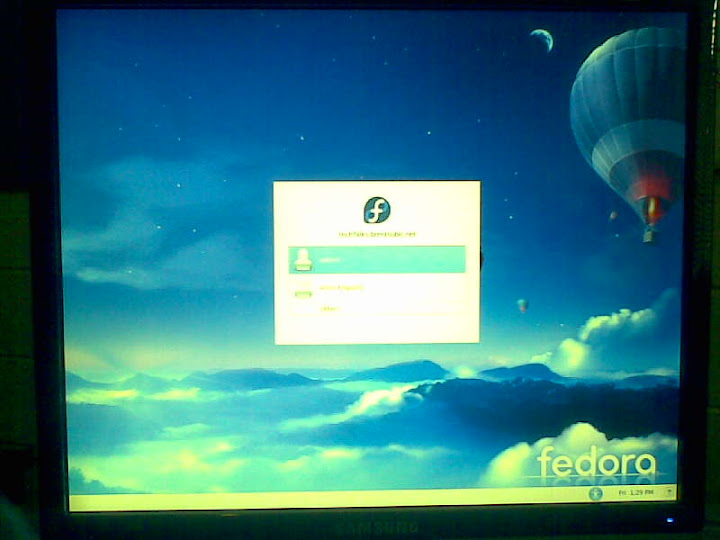
(Laughlin) using Gnome. Things were OK until I decided to change the
login screen image. I checked System > Preferences
but there
were no configurations for the login screen. I did a Google search and
found a solution that didn’t work for me. I’ve also read from forums
that there was no way to change the image unlike the earlier versions of
Fedora. I then had this idea of finding the image used as the login
screen wallpaper and overwriting it with my preferred image. So I
checked the “/usr/share/backgrounds/
” directory and found a “laughlin
” folder. Inside it is a folder named “default
” that contains three other folders named normalish
, standard
, and wide
and a laughlin.xml
file. The three folders contained the default login screen image. If
you open the xml file with a text editor, you’ll notice that a part of
it specifies the path of the Laughlin wallpaper. Wide, Normalish, and
Standard specifies the image dimensions. And using this xml file, we can
change the login screen image.

Here’s what I did. First, I edited my image three times using the
specified dimensions (this is optional) and saved them as PNG files. I
then copied them to the three folders with respect to their dimensions.
[root@machine username]# cp /current/file/location/filename1.png /usr/share/backgrounds/laughlin/default/wide/
[root@machine username]# cp /current/file/location/filename2.png /usr/share/backgrounds/laughlin/default/standard/
[root@machine username]# cp /current/file/location/filename3.png /usr/share/backgrounds/laughlin/default/normalish/
Using vi, edit laughlin.xml
and replace the filenames and save the file. See image below.

I logged off and there was my new login screen. I used a random Fedora
wallpaper I got from the web. I’m also sorry for the low quality
pictures.
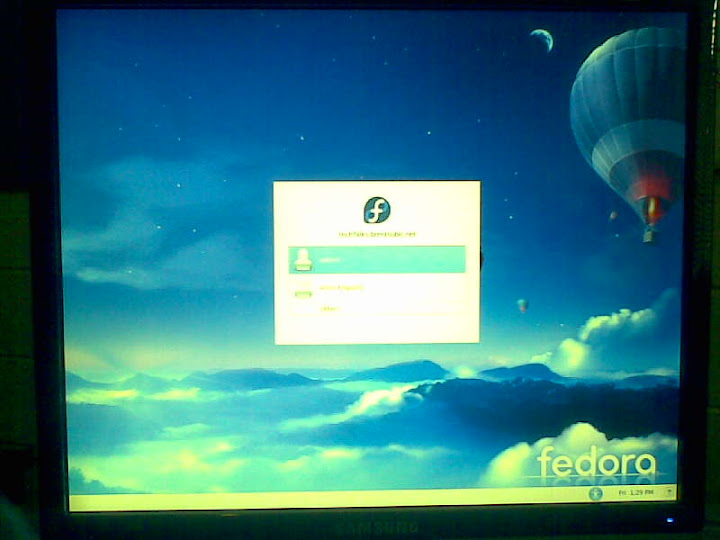
相关文章推荐
- Fedora14中让X-Window不随开机启动
- fedora14 屏蔽开机动画
- Fedora 14 开机自动运行脚本
- 手动修改fedora 14登录背景
- 先安装win7再安装linux相关系统如 fedora 14 ubuntu 等 如何修改开机系统启动顺序
- 在Fedora14安装firefox4
- 自定义Win7开机界面背景图片的方法(不用任何软件)
- jquery鼠标点击改变控件的背景颜色
- linux JDK1.5 bin安装步骤记录(转) Fedora 14下安装JDK
- MFC编辑框改变背景、颜色
- fedora 14 解码器问题的解决方法
- Eclipse改变背景颜色
- 改变背景颜色+碰撞检测
- Photoshop实用技巧:怎样改变一寸照片的背景颜色
- 在Fedora 14 alpha 下测试Kvm情况(视频)
- 如何改变Android Dialog弹出后的Activity背景亮度
- IOS改变TABBAR高度、背景颜色
- VC 编辑框 改变背景、字体、文本颜色、长度限制
- Fedora WARNING: 'aclocal-1.14' is missing on your system
- Fedora 14 yum 报错: Cannot retrieve repository metadata (repomd.xml) for repository
