android tabHost布局之一 不继承TabActivity并以布局文件进行布局
2011-02-25 16:46
423 查看

上图为最终效果图
代码结构图
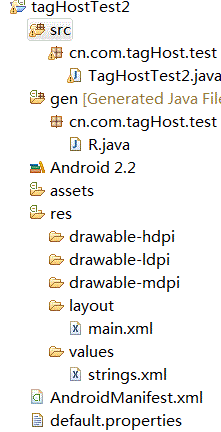
main.xml
<?xml version="1.0" encoding="utf-8"?> <LinearLayout xmlns:android="http://schemas.android.com/apk/res/android" android:id="@+id/hometabs" android:orientation="vertical" android:layout_width="fill_parent" android:layout_height="fill_parent"> <!-- TabHost必须包含一个 TabWidget和一个FrameLayout--> <TabHost android:id="@+id/tabhost" android:layout_width="fill_parent" android:layout_height="wrap_content" > <LinearLayout android:orientation="vertical" android:layout_width="fill_parent" android:layout_height="fill_parent"> <!-- TabWidget的id属性必须为 @android:id/tabs--> <TabWidget android:id="@android:id/tabs" android:orientation="horizontal" android:layout_width="fill_parent" android:layout_height="wrap_content"> </TabWidget> <!-- FrameLayout的id属性必须为 @android:id/tabcontent--> <FrameLayout android:id="@android:id/tabcontent" android:layout_width="fill_parent" android:layout_height="fill_parent"> <TextView android:id="@+id/view1" android:layout_width="fill_parent" android:layout_height="fill_parent"/> <TextView android:id="@+id/view2" android:layout_width="fill_parent" android:layout_height="fill_parent"/> <TextView android:id="@+id/view3" android:layout_width="fill_parent" android:layout_height="fill_parent"/> </FrameLayout> </LinearLayout> </TabHost> </LinearLayout>
java代码如下
package cn.com.tagHost.test;
import android.app.Activity;
import android.os.Bundle;
import android.widget.TabHost;
import android.widget.TabWidget;
public class TagHostTest2 extends Activity {
@Override
public void onCreate(Bundle savedInstanceState) {
super.onCreate(savedInstanceState);
setContentView(R.layout.main);
// 获取TabHost对象
TabHost tabHost = (TabHost) findViewById(R.id.tabhost);
// 如果没有继承TabActivity时,通过该种方法加载启动tabHost
tabHost.setup();
tabHost.addTab(tabHost.newTabSpec("tab1").setIndicator("第一个标签",
getResources().getDrawable(R.drawable.icon)).setContent(
R.id.view1));
tabHost.addTab(tabHost.newTabSpec("tab3").setIndicator("第三个标签")
.setContent(R.id.view3));
tabHost.addTab(tabHost.newTabSpec("tab2").setIndicator("第二个标签")
.setContent(R.id.view2));
}
}运行得到正确的结果。
废话连篇:这里需要注意的是
第一:布局文件的格式。以及TabWidget和FrameLayout的id属性值。
第二:TabWidget代表的是标签部分,FrameLayout代表的点击标签后看到的内容部分。FrameLayout里面声明的组件意为具备成为标签内容的资格,具体的还要在代码中具体指定。
你是否也想要这种结果呢。让标签在下部分显示

那么你只需要给main.xml进行下布局修改就可以了。
main.xml
<?xml version="1.0" encoding="utf-8"?> <LinearLayout xmlns:android="http://schemas.android.com/apk/res/android" android:id="@+id/hometabs" android:orientation="vertical" android:layout_width="fill_parent" android:layout_height="fill_parent"> <!-- TabHost必须包含一个 TabWidget和一个FrameLayout--> <TabHost android:id="@+id/tabhost" android:layout_width="fill_parent" android:layout_height="wrap_content"> <LinearLayout android:orientation="vertical" android:layout_width="fill_parent" android:layout_height="fill_parent"> <!-- FrameLayout的id属性必须为 @android:id/tabcontent--> <FrameLayout android:id="@android:id/tabcontent" android:layout_width="fill_parent" android:layout_height="fill_parent"> <TextView android:id="@+id/view1" android:layout_width="fill_parent" android:layout_height="fill_parent" android:text="hello baby!" /> <TextView android:id="@+id/view2" android:layout_width="fill_parent" android:layout_height="fill_parent" /> <TextView android:id="@+id/view3" android:layout_width="fill_parent" android:layout_height="fill_parent" /> </FrameLayout> <RelativeLayout android:layout_width="fill_parent" android:layout_height="fill_parent"> <!-- TabWidget的id属性必须为 @android:id/tabs--> <TabWidget android:id="@android:id/tabs" android:orientation="horizontal" android:layout_width="fill_parent" android:layout_height="wrap_content" android:layout_alignParentBottom="true" android:paddingBottom="0dp" > </TabWidget> </RelativeLayout> </LinearLayout> </TabHost> </LinearLayout>
为了让标签和父容器底部持平,我们使用了android:layout_alignParentBottom="true",该属性只有在RelativeLayout布局中才会存在哦、这也是为什么我们将tabWidget放入一个RelativeLayout中的原因。
此外,在lineaerLayout布局中,TabWidget和FrameLayout的位置可是调换了哦。
相关文章推荐
- android tabHost布局之一 不继承TabActivity并以布局文件进行布局
- android tabHost布局之一 不继承TabActivity并以布局文件进行布局
- android tabHost布局之一 继承TabActivity并以布局文件进行布局
- android tabHost布局之一 继承TabActivity并以布局文件进行布局
- android tabHost布局之一 继承TabActivity并以布局文件进行布局
- Android应用中使用TabHost组件继承TabActivity的布局方法
- android学习之五·使用系统组件TabHost(使用布局文件)
- 安卓控件使用系列29:TabHost卡片的使用方法2不继承TabActivity、TabHost控件、一个布局文件
- 如何不继承TabActivity实现tabhost布局
- 使用TabHost布局不继承TabActivity
- 安卓控件使用系列30:TabHost卡片的使用方法3不继承TabActivity、TabHost控件、多个布局文件
- 如何把android中布局文件(.xml)与相关的类(.java)进行关联?
- 详解Android应用中使用TabHost组件进行布局的基本方法
- 关于Android开发中布局文件中各种值的设置存放的个人观点(按照布局文件来进行存放value值)
- Android中xml布局文件中使用include引入布局进行复用(解决使用include布局重叠,颜色设置无效问题)
- 如何把android中布局文件(.xml)与相关的类(.java)进行关联?
- android继承一个布局文件实现自定义控件
- Android如何在不继承TabActivity的情况下使用TAbHost
- Android学习实践:7.使用布局文件进行事件绑定
- android布局文件中一些属性介绍
