UBOOT之DDR2内存移植相关修改简记
2011-01-24 11:12
113 查看
原文地址:http://blog.csdn.net/lightsoure/archive/2010/09/22/5900500.aspx
环境:S5PC100+android(UBOOT 1.3.4)
DDR2 256MB
由于DDR2相对于mobile ddR的低功耗优势,加上产品本身对功耗要求较高,所以需要使用DD2代替MOBILE DDR;
从/board/samsung/smdkc100下的UBOOT链表u-boot.LDS
view plaincopy to clipboardprint?
.text :
{
cpu/s5pc1xx/start.o (.text)
cpu/s5pc1xx/s5pc100/cpu_init.o (.text)
board/samsung/smdkc100/lowlevel_init.o (.text)
cpu/s5pc1xx/onenand_cp.o (.text)
cpu/s5pc1xx/nand_cp.o (.text)
cpu/s5pc1xx/movi.o (.text)
*(.text)
}
可以知道UBOOT整个工作流程,很清晰。我们要做的应该是修改内存部分相关配置;
从START.S中
/*
* Go setup Memory and board specific bits prior to relocation.
*/
ldr sp, =0xd0036000 /* end of sram dedicated to u-boot */
sub sp, sp, #12 /* set stack */
mov fp, #0
bl lowlevel_init /* go setup pll,mux,memory */
以及lowlevel_init .S中
/* when we already run in ram, we don't need to relocate U-Boot.
* and actually, memory controller must be configured before U-Boot
* is running in ram.
*/
ldr r0, =0xff000fff
bic r1, pc, r0 /* r0 <- current base addr of code */
ldr r2, _TEXT_BASE /* r1 <- original base addr in ram */
bic r2, r2, r0 /* r0 <- current base addr of code */
cmp r1, r2 /* compare r0, r1 */
beq 1f /* r0 == r1 then skip sdram init */
/* init system clock */
bl system_clock_init
bl mem_ctrl_asm_init知道内存相关配置在CPU_INIT.S中,好吧,不罗嗦了。直接贴上配置:
step1:
view plaincopy to clipboardprint?
/************ DLL initialization *************/
// ldr r1, =0x6A101000 @ Phycontrol0 DLL parameter setting
ldr r1, =0x50101008 //added by S
str r1, [r0, #DMC_PHYCONTROL0]
//ldr r1, =0x000000F4 //added by S
ldr r1, =0x000000F6 //added by S the last bit is 6 for ddr21
str r1, [r0, #DMC_PHYCONTROL1]
// ldr r1, =0x00000000 @Phycontrol2 DLL parameter setting
ldr r1, =0x00000000 //added by S
str r1, [r0, #DMC_PHYCONTROL2]
// ldr r1, =0x6A101002 @DLL on
ldr r1, =0x5010100a //added by S
str r1, [r0, #DMC_PHYCONTROL0]
// ldr r1, =0x6A101003 @Dll start
ldr r1, =0x5010100b //added by S
str r1, [r0, #DMC_PHYCONTROL0]
ldr r2, = 0xE6000040 @DMC_PHYSTATUS0
loop1:
ldr r1, [r2] @Check DLL lock
ands r1, r1, #4
beq loop1
ldr r1, [r2]
mov r1, r1, LSR #(0x6)
and r1, r1, #(0xff)
mov r1, r1, LSL #(0x18)
ldr r2, = 0xE6000018 @DMC_PHYCONTROL0
ldr r3, [r2]
bic r3, r3, #(0xff000000)
orr r1, r3, r2
str r1, [r2]
// ldr r1, =0x6A101003 @Force Value locking
ldr r1, =0x5010100b //added by S
str r1, [r0, #DMC_PHYCONTROL0]
// ldr r1, =0x6A101009 @Dll off
ldr r1, =0x50101009 //added by S
str r1, [r0, #DMC_PHYCONTROL0]
#if 0
ldr r1, =0x6A101000 @ Phycontrol0 DLL parameter setting
str r1, [r0, #DMC_PHYCONTROL0]
ldr r1, =0x00008484 @Phycontrol1 DLL parameter setting
str r1, [r0, #DMC_PHYCONTROL1]
ldr r1, =0x00000000 @Phycontrol2 DLL parameter setting
str r1, [r0, #DMC_PHYCONTROL2]
#endif
/************ DLL initialization - END *************/
step1中需要注意的是:对于DDR2,手册上说明PHYCONTROL1后最后3位为0X110;
step2:
view plaincopy to clipboardprint?
//ldr r1, =0x0FF01010 @auto refresh off
ldr r1, =0x0FF01010 //added S
str r1, [r0, #DMC_CONCONTROL]
//ldr r1, =0x00102100
ldr r1, =0x00212400 //added by S
str r1, [r0, #DMC_MEMCONTROL]
ldr r1, =0x20f00313 //1CS 256MB0
str r1, [r0, #DMC_MEMCONFIG0]
ldr r1, =0x40f00313 //added by S
str r1, [r0, #DMC_MEMCONFIG1]
ldr r1, =0x20000000
str r1, [r0, #DMC_PRECHCONFIG]
ldr r1, =0x00100004 @ PwrdnConfig
str r1, [r0, #DMC_PWRDNCONFIG
step2中需要注意的是:对于DDR2 与S5PC100来说 需要注意的是要与实际内存电路设计相关,我是32bit 两片内存并联,所以DDR2 对应一个CS为256MB,所以对于DMC_MEMCONFIG0来说chip_mask为f0;如果这里为f8则出现,UBOOT引导内核后,在内核的内存配置部分死掉等现象;
还有个部分:

对于这里的设置是否真的能影响功耗,这个还有待测试。
step3:
view plaincopy to clipboardprint?
/************ Timing Optimization *************/
/************ DDR2_166MHz *************///
// 7.8us*166MHz=0x50e
ldr r1, =0x0000050E
str r1, [r0, #DMC_TIMINGAREF]
ldr r1, =0x16233288 //added bu S
str r1, [r0, #DMC_TIMINGROW]
ldr r1, =0x23250304 @Timing Data //added bu S
str r1, [r0, #DMC_TIMINGDATA]
ldr r1, =0x06c80232 @ Timing Power !!!!!!!!!!!!!!!
str r1, [r0, #DMC_TIMINGPOWER]
这部分是要根据你的内存时序来设置的,与其他BOOT内存时序配置类似.
step4:
view plaincopy to clipboardprint?
/* Direct Command for LPDDR - *///added by S 2010.9.16
/* chip0*/
ldr r1, =0x07000000 @chip0 Deselect
str r1, [r0, #DMC_DIRECTCMD]
ldr r1, =0x01000000 @chip0 PALL
str r1, [r0, #DMC_DIRECTCMD]
ldr r1, =0x00020000 @ chip0 EMRS2
str r1, [r0, #DMC_DIRECTCMD]
ldr r1, =0x00030000 @ chip0 EMRS3
str r1, [r0, #DMC_DIRECTCMD]
ldr r1, =0x00010400 @ EMRS1 (MEM DLL on, DQS# disable)
str r1, [r0, #DMC_DIRECTCMD]
ldr r1, =0x00000552 @ chip0 MRS (MEM DLL reset)
str r1, [r0, #DMC_DIRECTCMD]
ldr r1, =0x01000000 @ chip0 chip0 PALL
str r1, [r0, #DMC_DIRECTCMD]
ldr r1, =0x05000000 @ chip0 chip0 REFA
str r1, [r0, #DMC_DIRECTCMD]
ldr r1, =0x05000000 @ chip0 chip0 REFA
str r1, [r0, #DMC_DIRECTCMD]
ldr r1, =0x00000452 @ chip0 MRS (MEM DLL unreset), BL=4,CL=5
str r1, [r0, #DMC_DIRECTCMD]
ldr r1, =0x00010780 @ chip0 EMRS1 (OCD default)
str r1, [r0, #DMC_DIRECTCMD]
ldr r1, =0x00010400 @ chip0 EMRS1 (OCD exit)
str r1, [r0, #DMC_DIRECTCMD]
/* chip1*/
ldr r1, =0x07100000 @DirectCmd chip1 Deselect
str r1, [r0, #DMC_DIRECTCMD]
ldr r1, =0x01100000 @DirectCmd chip1 PALL
str r1, [r0, #DMC_DIRECTCMD]
ldr r1, =0x00120000 @DirectCmd chip1 EMRS2
str r1, [r0, #DMC_DIRECTCMD]
ldr r1, =0x00130000 @DirectCmd chip1 EMRS3
str r1, [r0, #DMC_DIRECTCMD]
ldr r1, =0x00110440 @DirectCmd chip1 EMRS1 (MEM DLL on, DQS# disable)
str r1, [r0, #DMC_DIRECTCMD]
ldr r1, =0x00100552 @DirectCmd chip1 MRS (MEM DLL reset) CL=5, BL=4
str r1, [r0, #DMC_DIRECTCMD]
ldr r1, =0x01100000 @DirectCmd chip1 PALL
str r1, [r0, #DMC_DIRECTCMD]
ldr r1, =0x05100000 @DirectCmd chip1 REFA
str r1, [r0, #DMC_DIRECTCMD]
ldr r1, =0x05100000 @DirectCmd chip1 REFA
str r1, [r0, #DMC_DIRECTCMD]
ldr r1, =0x00100452 @DirectCmd chip1 MRS (MEM DLL unreset)
str r1, [r0, #DMC_DIRECTCMD]
ldr r1, =0x00110780 @DirectCmd chip1 EMRS1 (OCD default)
str r1, [r0, #DMC_DIRECTCMD]
ldr r1, =0x00110400 @DirectCmd chip1 EMRS1 (OCD exit)
str r1, [r0, #DMC_DIRECTCMD]
/***************************end**********************************
既然前面用到了两个片选则,对两个片选的配置。
step5: Start the DMC.
view plaincopy to clipboardprint?
// [ 5. Start the DMC.]//added by S
ldr r1, =0x0FF020B0 //change S @ConControl auto refresh on
str r1, [r0, #DMC_CONCONTROL]
#if 0
ldr r1, =0x001000FF @ PwrdnConfig
str r1, [r0, #DMC_PWRDNCONFIG]
#endif
ldr r1, =0x00212413 //change S @ MemControl
str r1, [r0, #DMC_MEMCONTROL]
b exit_cpu_init
启动DMC
到这里这个流程基本结束了,因为没用ONENAND 所以着部分不用关注暂时
经过测试UBOOT能正常引导整个内核以及文件系统。
不过有个疑问:
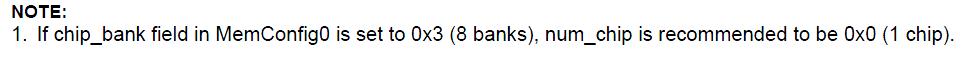
我是8个BANKS,但是我选2个chips没有问题哦暂时,改成0X00貌似也一样。。这里有点晕忽~
留点疑问吧~等后面再侃侃~
本文来自CSDN博客,转载请标明出处:http://blog.csdn.net/evilcode/archive/2010/10/22/5958464.aspx
环境:S5PC100+android(UBOOT 1.3.4)
DDR2 256MB
由于DDR2相对于mobile ddR的低功耗优势,加上产品本身对功耗要求较高,所以需要使用DD2代替MOBILE DDR;
从/board/samsung/smdkc100下的UBOOT链表u-boot.LDS
view plaincopy to clipboardprint?
.text :
{
cpu/s5pc1xx/start.o (.text)
cpu/s5pc1xx/s5pc100/cpu_init.o (.text)
board/samsung/smdkc100/lowlevel_init.o (.text)
cpu/s5pc1xx/onenand_cp.o (.text)
cpu/s5pc1xx/nand_cp.o (.text)
cpu/s5pc1xx/movi.o (.text)
*(.text)
}
可以知道UBOOT整个工作流程,很清晰。我们要做的应该是修改内存部分相关配置;
从START.S中
/*
* Go setup Memory and board specific bits prior to relocation.
*/
ldr sp, =0xd0036000 /* end of sram dedicated to u-boot */
sub sp, sp, #12 /* set stack */
mov fp, #0
bl lowlevel_init /* go setup pll,mux,memory */
以及lowlevel_init .S中
/* when we already run in ram, we don't need to relocate U-Boot.
* and actually, memory controller must be configured before U-Boot
* is running in ram.
*/
ldr r0, =0xff000fff
bic r1, pc, r0 /* r0 <- current base addr of code */
ldr r2, _TEXT_BASE /* r1 <- original base addr in ram */
bic r2, r2, r0 /* r0 <- current base addr of code */
cmp r1, r2 /* compare r0, r1 */
beq 1f /* r0 == r1 then skip sdram init */
/* init system clock */
bl system_clock_init
bl mem_ctrl_asm_init知道内存相关配置在CPU_INIT.S中,好吧,不罗嗦了。直接贴上配置:
step1:
view plaincopy to clipboardprint?
/************ DLL initialization *************/
// ldr r1, =0x6A101000 @ Phycontrol0 DLL parameter setting
ldr r1, =0x50101008 //added by S
str r1, [r0, #DMC_PHYCONTROL0]
//ldr r1, =0x000000F4 //added by S
ldr r1, =0x000000F6 //added by S the last bit is 6 for ddr21
str r1, [r0, #DMC_PHYCONTROL1]
// ldr r1, =0x00000000 @Phycontrol2 DLL parameter setting
ldr r1, =0x00000000 //added by S
str r1, [r0, #DMC_PHYCONTROL2]
// ldr r1, =0x6A101002 @DLL on
ldr r1, =0x5010100a //added by S
str r1, [r0, #DMC_PHYCONTROL0]
// ldr r1, =0x6A101003 @Dll start
ldr r1, =0x5010100b //added by S
str r1, [r0, #DMC_PHYCONTROL0]
ldr r2, = 0xE6000040 @DMC_PHYSTATUS0
loop1:
ldr r1, [r2] @Check DLL lock
ands r1, r1, #4
beq loop1
ldr r1, [r2]
mov r1, r1, LSR #(0x6)
and r1, r1, #(0xff)
mov r1, r1, LSL #(0x18)
ldr r2, = 0xE6000018 @DMC_PHYCONTROL0
ldr r3, [r2]
bic r3, r3, #(0xff000000)
orr r1, r3, r2
str r1, [r2]
// ldr r1, =0x6A101003 @Force Value locking
ldr r1, =0x5010100b //added by S
str r1, [r0, #DMC_PHYCONTROL0]
// ldr r1, =0x6A101009 @Dll off
ldr r1, =0x50101009 //added by S
str r1, [r0, #DMC_PHYCONTROL0]
#if 0
ldr r1, =0x6A101000 @ Phycontrol0 DLL parameter setting
str r1, [r0, #DMC_PHYCONTROL0]
ldr r1, =0x00008484 @Phycontrol1 DLL parameter setting
str r1, [r0, #DMC_PHYCONTROL1]
ldr r1, =0x00000000 @Phycontrol2 DLL parameter setting
str r1, [r0, #DMC_PHYCONTROL2]
#endif
/************ DLL initialization - END *************/
step1中需要注意的是:对于DDR2,手册上说明PHYCONTROL1后最后3位为0X110;
step2:
view plaincopy to clipboardprint?
//ldr r1, =0x0FF01010 @auto refresh off
ldr r1, =0x0FF01010 //added S
str r1, [r0, #DMC_CONCONTROL]
//ldr r1, =0x00102100
ldr r1, =0x00212400 //added by S
str r1, [r0, #DMC_MEMCONTROL]
ldr r1, =0x20f00313 //1CS 256MB0
str r1, [r0, #DMC_MEMCONFIG0]
ldr r1, =0x40f00313 //added by S
str r1, [r0, #DMC_MEMCONFIG1]
ldr r1, =0x20000000
str r1, [r0, #DMC_PRECHCONFIG]
ldr r1, =0x00100004 @ PwrdnConfig
str r1, [r0, #DMC_PWRDNCONFIG
step2中需要注意的是:对于DDR2 与S5PC100来说 需要注意的是要与实际内存电路设计相关,我是32bit 两片内存并联,所以DDR2 对应一个CS为256MB,所以对于DMC_MEMCONFIG0来说chip_mask为f0;如果这里为f8则出现,UBOOT引导内核后,在内核的内存配置部分死掉等现象;
还有个部分:

对于这里的设置是否真的能影响功耗,这个还有待测试。
step3:
view plaincopy to clipboardprint?
/************ Timing Optimization *************/
/************ DDR2_166MHz *************///
// 7.8us*166MHz=0x50e
ldr r1, =0x0000050E
str r1, [r0, #DMC_TIMINGAREF]
ldr r1, =0x16233288 //added bu S
str r1, [r0, #DMC_TIMINGROW]
ldr r1, =0x23250304 @Timing Data //added bu S
str r1, [r0, #DMC_TIMINGDATA]
ldr r1, =0x06c80232 @ Timing Power !!!!!!!!!!!!!!!
str r1, [r0, #DMC_TIMINGPOWER]
这部分是要根据你的内存时序来设置的,与其他BOOT内存时序配置类似.
step4:
view plaincopy to clipboardprint?
/* Direct Command for LPDDR - *///added by S 2010.9.16
/* chip0*/
ldr r1, =0x07000000 @chip0 Deselect
str r1, [r0, #DMC_DIRECTCMD]
ldr r1, =0x01000000 @chip0 PALL
str r1, [r0, #DMC_DIRECTCMD]
ldr r1, =0x00020000 @ chip0 EMRS2
str r1, [r0, #DMC_DIRECTCMD]
ldr r1, =0x00030000 @ chip0 EMRS3
str r1, [r0, #DMC_DIRECTCMD]
ldr r1, =0x00010400 @ EMRS1 (MEM DLL on, DQS# disable)
str r1, [r0, #DMC_DIRECTCMD]
ldr r1, =0x00000552 @ chip0 MRS (MEM DLL reset)
str r1, [r0, #DMC_DIRECTCMD]
ldr r1, =0x01000000 @ chip0 chip0 PALL
str r1, [r0, #DMC_DIRECTCMD]
ldr r1, =0x05000000 @ chip0 chip0 REFA
str r1, [r0, #DMC_DIRECTCMD]
ldr r1, =0x05000000 @ chip0 chip0 REFA
str r1, [r0, #DMC_DIRECTCMD]
ldr r1, =0x00000452 @ chip0 MRS (MEM DLL unreset), BL=4,CL=5
str r1, [r0, #DMC_DIRECTCMD]
ldr r1, =0x00010780 @ chip0 EMRS1 (OCD default)
str r1, [r0, #DMC_DIRECTCMD]
ldr r1, =0x00010400 @ chip0 EMRS1 (OCD exit)
str r1, [r0, #DMC_DIRECTCMD]
/* chip1*/
ldr r1, =0x07100000 @DirectCmd chip1 Deselect
str r1, [r0, #DMC_DIRECTCMD]
ldr r1, =0x01100000 @DirectCmd chip1 PALL
str r1, [r0, #DMC_DIRECTCMD]
ldr r1, =0x00120000 @DirectCmd chip1 EMRS2
str r1, [r0, #DMC_DIRECTCMD]
ldr r1, =0x00130000 @DirectCmd chip1 EMRS3
str r1, [r0, #DMC_DIRECTCMD]
ldr r1, =0x00110440 @DirectCmd chip1 EMRS1 (MEM DLL on, DQS# disable)
str r1, [r0, #DMC_DIRECTCMD]
ldr r1, =0x00100552 @DirectCmd chip1 MRS (MEM DLL reset) CL=5, BL=4
str r1, [r0, #DMC_DIRECTCMD]
ldr r1, =0x01100000 @DirectCmd chip1 PALL
str r1, [r0, #DMC_DIRECTCMD]
ldr r1, =0x05100000 @DirectCmd chip1 REFA
str r1, [r0, #DMC_DIRECTCMD]
ldr r1, =0x05100000 @DirectCmd chip1 REFA
str r1, [r0, #DMC_DIRECTCMD]
ldr r1, =0x00100452 @DirectCmd chip1 MRS (MEM DLL unreset)
str r1, [r0, #DMC_DIRECTCMD]
ldr r1, =0x00110780 @DirectCmd chip1 EMRS1 (OCD default)
str r1, [r0, #DMC_DIRECTCMD]
ldr r1, =0x00110400 @DirectCmd chip1 EMRS1 (OCD exit)
str r1, [r0, #DMC_DIRECTCMD]
/***************************end**********************************
既然前面用到了两个片选则,对两个片选的配置。
step5: Start the DMC.
view plaincopy to clipboardprint?
// [ 5. Start the DMC.]//added by S
ldr r1, =0x0FF020B0 //change S @ConControl auto refresh on
str r1, [r0, #DMC_CONCONTROL]
#if 0
ldr r1, =0x001000FF @ PwrdnConfig
str r1, [r0, #DMC_PWRDNCONFIG]
#endif
ldr r1, =0x00212413 //change S @ MemControl
str r1, [r0, #DMC_MEMCONTROL]
b exit_cpu_init
启动DMC
到这里这个流程基本结束了,因为没用ONENAND 所以着部分不用关注暂时
经过测试UBOOT能正常引导整个内核以及文件系统。
不过有个疑问:
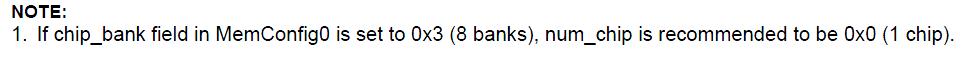
我是8个BANKS,但是我选2个chips没有问题哦暂时,改成0X00貌似也一样。。这里有点晕忽~
留点疑问吧~等后面再侃侃~
本文来自CSDN博客,转载请标明出处:http://blog.csdn.net/evilcode/archive/2010/10/22/5958464.aspx
相关文章推荐
- UBOOT之DDR2内存移植相关修改简记
- UBOOT之DDR2内存移植相关修改简记 .
- UBOOT之DDR2内存移植相关修改简记
- uboot 移植 sdram 频率修改问题
- mini2440学习之——移植LCD驱动移植代码中相关的修改部分!
- 移植uboot过程中 nand flash 驱动相关的一些资料分享
- 移植U-BOOT之裁剪和修改默认参数(易用性)启动内核,以及对uboot进行分区
- uboot2013-10移植(四)--修改配置文件
- uboot移植记录——对include/configs/smdk2410.h的修改
- uboot移植到6410开发板的过程及环境变量的修改
- U-boot移植 (v2012.04.1 S3C2440平台) (一) 平台相关文件修改
- uboot移植时自己修改也正确,但是却make不成功的问题
- 移植uboot第八步:裁剪、修改默认参数、分区
- UBOOT-2012-10在OK6410平台的移植(五)修改网卡驱动DM9000AE
- [转载]没有ARM开发板一样移植uboot并用SKYEYE仿真
- 关于MySQL默认的路径修改相关问题
- uboot移植-从uboot官方源码开始移植过程总结
- u-boot-2016.05移植:(2)、修改时钟 初始化sdram 重定位u-boot 配置smdk2440.h 修改u-boot.lds
- linux-2.6.39.3移植时NFS挂载出错相关解决
- Ubuntu修改系统及软件托盘相关图标
