MS CRM 4中,添加营销列表成员查找列
2011-01-13 20:37
204 查看
MS CRM4中,市场营销列表成员(其架构名称是listmember)是一个系统内部所使用的实体,没有被开放出来,在实体列表中是看不到该实体的。正好群里面有一个帖子,询问如何在营销列表中添加对联系人的“公司电话”的搜索。默认情况下,是对联系人名称或者客户名称进行搜索。
下图是所有的市场营销列表成员
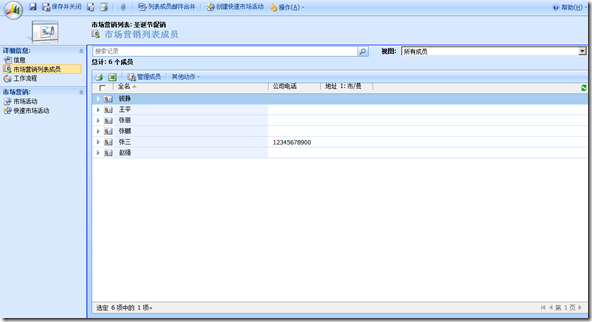
在搜索框中输入“张三”,可以得到名字为“张三”的联系人记录,如下如所示

而输入“123”这个查找条件,代表着我希望“公司电话”也作为查找列,可惜,结果不如所愿——没有匹配的记录结果,如下图所示。
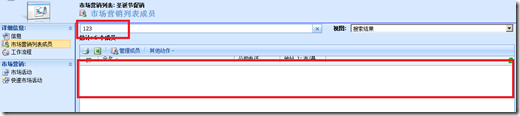
由此可见,系统只将“全名”字段作为查找列,需求来了,需要将联系人的“公司电话”也作为查找列,怎么办?我的解决方式就是Plugin,对“Execute”消息进行捕获,在plugin中编写代码进行处理。
创建一个plugin,注册时,将消息设定为Execute,然后debug代码,得到IPluginExecutionContext类型的输入参数的值如下图所示。
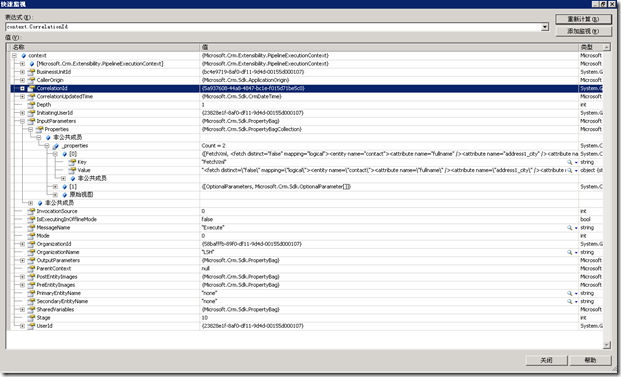
从上图可见,InputParameters有一个Key名称为“FetchXml”的元素值,其对应的Value是一个fetchxml字符串,内容如下:
<fetch distinct="false" mapping="logical">
<entity name="contact">
<attribute name="fullname" />
<attribute name="address1_city" />
<attribute name="telephone1" />
<attribute name="contactid" />
<filter type="and">
<filter type="or">
<condition attribute="fullname" operator="like" value="123%" />
</filter>
</filter>
<order attribute="fullname" descending="false" />
<link-entity name="listmember" to="contactid" from="entityid" link-type="inner" alias="listmember0">
<filter type="and">
<condition attribute="listid" operator="eq" value="{FDA0C303-D308-E011-90D0-00155D000107}" />
</filter>
</link-entity>
</entity>
</fetch>
OK,看到这个字符串,很明显,可以看到查询条件就是标记为红色那一行,大胆猜测一下,我添加一个条件,设定其attribute的值为“telephone1”,那么就可以将“公司电话”也作为查找列了。
开始编码……,还是稍等一下吧。因为Execute方法并非就当前这一个地方使用了,例如,利用联系人Grid上的搜索框进行查找时,系统也是用Execute方法。所以,还需要在代码中使用各类条件进行判断以缩小范围,做到只有在营销列表成员中查找联系人时,才将联系人的“公司电话”列作为查找列,那么如何做到这一点呢,解决方法就在“link-entity"节点中。
前文说了,listmember是一个内部使用的实体,所以,将link-entity节点下的属性”name”、“to”作为判断条件,以限定、缩小范围,从而满足只有在营销列表成员中查找联系人时,才将联系人的“公司电话”列作为查找列这一目标。
基于以上,写出了代码
if (context.MessageName == "Execute")
{
string fetchXml = (string)context.InputParameters["FetchXml"];
XmlDocument doc = new XmlDocument();
doc.LoadXml(fetchXml);
XmlNodeList linkEntityNodeList = doc.GetElementsByTagName("link-entity");
if (linkEntityNodeList !=null && linkEntityNodeList.Count > 0)
{
string nameAttrValue = linkEntityNodeList[0].Attributes["name"].Value;
string toAttrValue = linkEntityNodeList[0].Attributes["to"].Value;
if (nameAttrValue == "listmember" && toAttrValue == "contactid")
{
XmlNode filterNode = doc.SelectSingleNode("/fetch/entity/filter/filter");
if (filterNode != null)
{
XmlNode existConditionNode = filterNode.FirstChild;
XmlElement conditionNode = doc.CreateElement("condition");
conditionNode.Attributes.Append(doc.CreateAttribute("attribute")).Value = "telephone1";
conditionNode.Attributes.Append(doc.CreateAttribute("operator")).Value = "like";
conditionNode.Attributes.Append(doc.CreateAttribute("value")).Value = existConditionNode == null ? "" : existConditionNode.Attributes["value"].Value;
filterNode.AppendChild(conditionNode);
}
}
}
context.InputParameters["FetchXml"] = doc.OuterXml;
}
编译、部署,测试,结果如下图所示
输入电话号码,可以得到张三这条记录
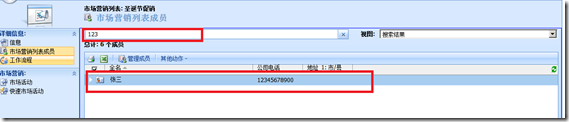
输入“张三”,也可以得到张三这条记录
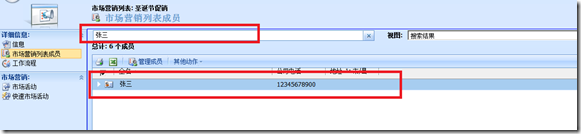
当然,测试没有进行彻底,不清楚是否对其他的部分造成什么影响。只能够算是指出来一个想法吧。
下图是所有的市场营销列表成员
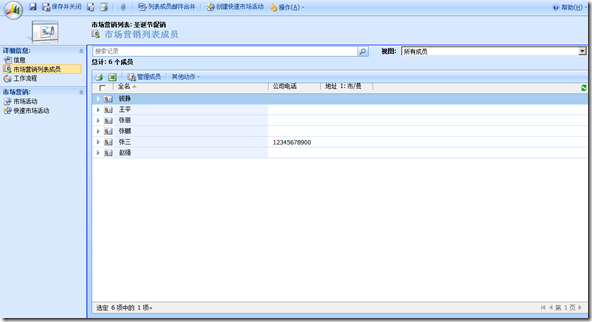
在搜索框中输入“张三”,可以得到名字为“张三”的联系人记录,如下如所示

而输入“123”这个查找条件,代表着我希望“公司电话”也作为查找列,可惜,结果不如所愿——没有匹配的记录结果,如下图所示。
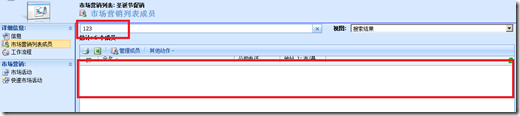
由此可见,系统只将“全名”字段作为查找列,需求来了,需要将联系人的“公司电话”也作为查找列,怎么办?我的解决方式就是Plugin,对“Execute”消息进行捕获,在plugin中编写代码进行处理。
创建一个plugin,注册时,将消息设定为Execute,然后debug代码,得到IPluginExecutionContext类型的输入参数的值如下图所示。
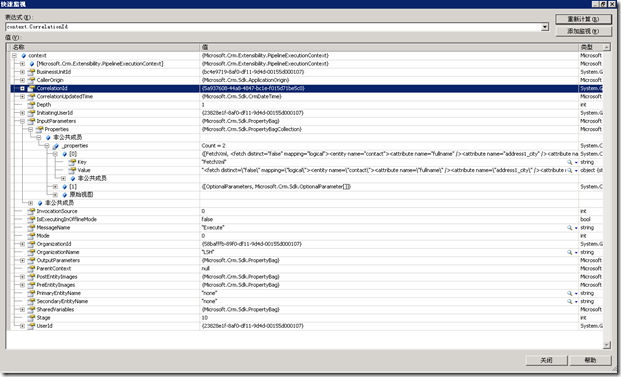
从上图可见,InputParameters有一个Key名称为“FetchXml”的元素值,其对应的Value是一个fetchxml字符串,内容如下:
<fetch distinct="false" mapping="logical">
<entity name="contact">
<attribute name="fullname" />
<attribute name="address1_city" />
<attribute name="telephone1" />
<attribute name="contactid" />
<filter type="and">
<filter type="or">
<condition attribute="fullname" operator="like" value="123%" />
</filter>
</filter>
<order attribute="fullname" descending="false" />
<link-entity name="listmember" to="contactid" from="entityid" link-type="inner" alias="listmember0">
<filter type="and">
<condition attribute="listid" operator="eq" value="{FDA0C303-D308-E011-90D0-00155D000107}" />
</filter>
</link-entity>
</entity>
</fetch>
OK,看到这个字符串,很明显,可以看到查询条件就是标记为红色那一行,大胆猜测一下,我添加一个条件,设定其attribute的值为“telephone1”,那么就可以将“公司电话”也作为查找列了。
开始编码……,还是稍等一下吧。因为Execute方法并非就当前这一个地方使用了,例如,利用联系人Grid上的搜索框进行查找时,系统也是用Execute方法。所以,还需要在代码中使用各类条件进行判断以缩小范围,做到只有在营销列表成员中查找联系人时,才将联系人的“公司电话”列作为查找列,那么如何做到这一点呢,解决方法就在“link-entity"节点中。
前文说了,listmember是一个内部使用的实体,所以,将link-entity节点下的属性”name”、“to”作为判断条件,以限定、缩小范围,从而满足只有在营销列表成员中查找联系人时,才将联系人的“公司电话”列作为查找列这一目标。
基于以上,写出了代码
if (context.MessageName == "Execute")
{
string fetchXml = (string)context.InputParameters["FetchXml"];
XmlDocument doc = new XmlDocument();
doc.LoadXml(fetchXml);
XmlNodeList linkEntityNodeList = doc.GetElementsByTagName("link-entity");
if (linkEntityNodeList !=null && linkEntityNodeList.Count > 0)
{
string nameAttrValue = linkEntityNodeList[0].Attributes["name"].Value;
string toAttrValue = linkEntityNodeList[0].Attributes["to"].Value;
if (nameAttrValue == "listmember" && toAttrValue == "contactid")
{
XmlNode filterNode = doc.SelectSingleNode("/fetch/entity/filter/filter");
if (filterNode != null)
{
XmlNode existConditionNode = filterNode.FirstChild;
XmlElement conditionNode = doc.CreateElement("condition");
conditionNode.Attributes.Append(doc.CreateAttribute("attribute")).Value = "telephone1";
conditionNode.Attributes.Append(doc.CreateAttribute("operator")).Value = "like";
conditionNode.Attributes.Append(doc.CreateAttribute("value")).Value = existConditionNode == null ? "" : existConditionNode.Attributes["value"].Value;
filterNode.AppendChild(conditionNode);
}
}
}
context.InputParameters["FetchXml"] = doc.OuterXml;
}
编译、部署,测试,结果如下图所示
输入电话号码,可以得到张三这条记录
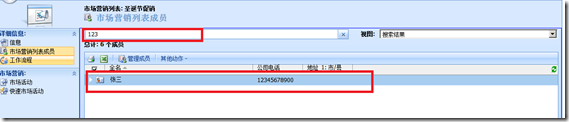
输入“张三”,也可以得到张三这条记录
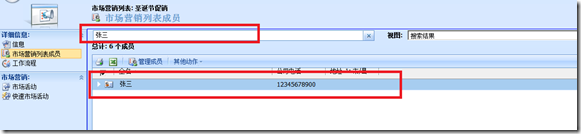
当然,测试没有进行彻底,不清楚是否对其他的部分造成什么影响。只能够算是指出来一个想法吧。
相关文章推荐
- 18.02.01,web学习第五十天,还有半年,努力吧青年 crm第四天 弹窗,联系人列表,添加以及修改
- 列表的定义、索引、添加、删除、查找、排序
- MS CRM Customization - 在CRM Web中添加按钮及集成扩展程序
- ssh_crm:联系人添加、联系人列表、联系人修改
- 1、Jeeplus代码生成后,列表窗口添加查找项
- Contacts群组添加成员,多选列表过滤已添加数据
- python 中 list 列表 的十种操作方法:添加,插入,弹出,删除,延长,运算,查找,排序,反转,采用递归函数深度遍历list
- MS CRM Customization - 在CRM Web中添加按钮及集成扩展程序
- Python中的列表(添加二元列表、连接、查找、排序、反序、赋值、删除、分片操作、负索引、)
- SSH与SSM学习之SSH实现CRM练习17——添加客户拜访记录和列表
- MS CRM Customization - 在CRM Web中添加按钮及集成扩展程序
- MS CRM Customization - 在CRM Web中添加按钮及集成扩展程序
- MS CRM 批量添加数据
- MS CRM 2011——修改列表页面数据显示的数量
- [ACM] POJ 1035 Spell checker (单词查找,删除替换添加不论什么一个字母)
- iOS - Runtime 获取属性列表 方法列表 成员变量列表 协议列表
- 网站模块——添加下拉列表
- 添加以联合主键之一作为外键的约束时,出错:此列列表的唯一关键字或主键不匹配
- 成员初始化列表
- Android Notes - 添加Copy to Clipboard的选项到分享列表中
