Joomla模块学习之后台mod_menu模块
2011-01-05 15:56
288 查看
Joomla模块学习之后台mod_menu模块
后台管理模块效果图

原理:
后台模块菜单管理主要通过两个关键类Jtree和JNode建立菜单间的关联关系.
通过一个根级别菜单,所有的菜单都是根菜单的子级,或者更低级别
如图所示:
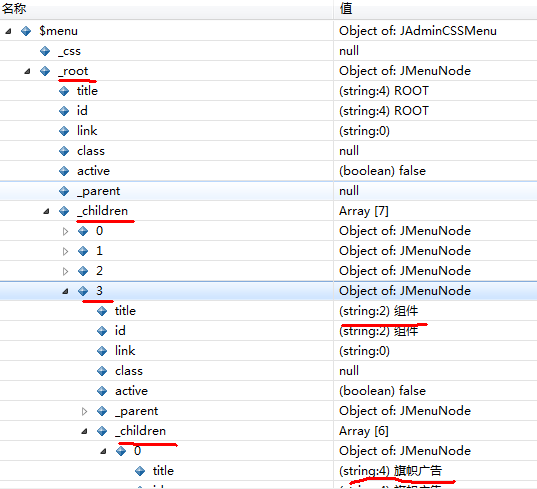
例如 :根级别(root)的子级中包括title名为"组件"(红线)的子级,而titile名为"组件"(红线)的子级则包括title名为"旗帜广告"的子级."旗帜广告"的子级有包括"广告管理","客户管理"等子级....
root----->"组件"------>旗帜广告------->广告管理,客户管理
菜单模块所有的菜单都是从根级向下延伸,建立关联关系后通过递归,迭代出所有的菜单
关键代码:
创建根目录对象
添加节点
//当前菜单节点下子节点添加完毕,
//返回上一级别
组件管理,添加组件节点
渲染菜单
递归节点
节点图标
后台管理模块效果图

原理:
后台模块菜单管理主要通过两个关键类Jtree和JNode建立菜单间的关联关系.
通过一个根级别菜单,所有的菜单都是根菜单的子级,或者更低级别
如图所示:
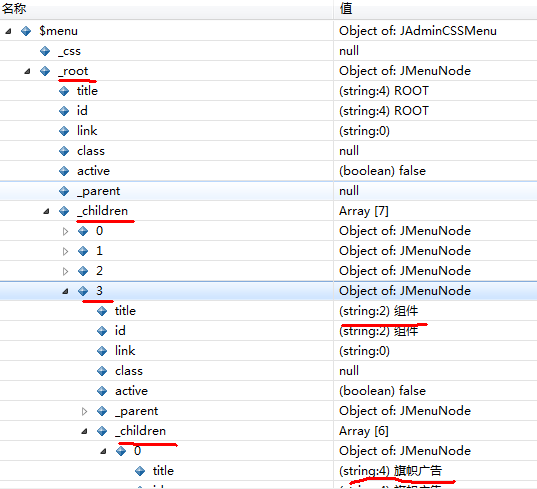
例如 :根级别(root)的子级中包括title名为"组件"(红线)的子级,而titile名为"组件"(红线)的子级则包括title名为"旗帜广告"的子级."旗帜广告"的子级有包括"广告管理","客户管理"等子级....
root----->"组件"------>旗帜广告------->广告管理,客户管理
菜单模块所有的菜单都是从根级向下延伸,建立关联关系后通过递归,迭代出所有的菜单
关键代码:
创建根目录对象
$menu = new JAdminCSSMenu();
class JAdminCSSMenu extends JTree
{
......
function __construct()
{
$this->_root = new JMenuNode('ROOT');
$this->_current = & $this->_root;
}
......
}class JMenuNode extends JNode
{
......
function __construct($title, $link = null, $class = null, $active = false)
{
$this->title = $title;
$this->link = JFilterOutput::ampReplace($link);
$this->class = $class;
$this->active = $active;
$this->id = str_replace(" ","-",$title);
}
......
} 添加节点
$menu->addChild(new JMenuNode(JText::_('Site')), true);
添加下划线(class参数指定为separator)
$menu->addChild(new JMenuNode(null, null, 'separator', false)); (JTree代码)
function addChild(&$node, $setCurrent = false)
{
$this->_current->addChild($node);
if ($setCurrent) { //是否更改父节点
$this->_current =& $node;
}
} (JNode代码)
function addChild( &$node )
{
$node->setParent($this); //设置节点的父级
$this->_children[] = & $node;
}
function setParent( &$node )
{
$this->_parent = & $node;
} //当前菜单节点下子节点添加完毕,
//返回上一级别
$menu->getParent();
(JTree代码)
function getParent()
{
$this->_current =& $this->_current->getParent();
}
(JNode代码)
function &getParent()
{
return $this->_parent;
} 组件管理,添加组件节点
$menu->addChild(new JMenuNode(JText::_('Components')), true);
//根据条件加载所有组件信息
$query = 'SELECT *' .
' FROM #__components' .
' WHERE '.$db->NameQuote( 'option' ).' <> "com_frontpage"' .
' AND '.$db->NameQuote( 'option' ).' <> "com_media"' .
' AND enabled = 1' .
' ORDER BY ordering, name';
$db->setQuery($query);
$comps = $db->loadObjectList(); // component list按相同父节点将组件分类
$subs = array(); // sub menus
$langs = array(); // additional language files to load
// first pass to collect sub-menu items
foreach ($comps as $row)
{
if ($row->parent)
{
if (!array_key_exists($row->parent, $subs)) {
$subs[$row->parent] = array ();
}
$subs[$row->parent][] = $row;
$langs[$row->option.'.menu'] = true;
} elseif (trim($row->admin_menu_link)) {
$langs[$row->option.'.menu'] = true;
}
}
// Load additional language files
if (array_key_exists('.menu', $langs)) {
unset($langs['.menu']);
}
//加载语言信息
foreach ($langs as $lang_name => $nothing) {
$lang->load($lang_name);
}foreach ($comps as $row)
{
if ($editAllComponents | $user->authorize('administration', 'edit', 'components', $row->option))
{
if ($row->parent == 0 && (trim($row->admin_menu_link) || array_key_exists($row->id, $subs)))
{
$text = $lang->hasKey($row->option) ? JText::_($row->option) : $row->name;
$link = $row->admin_menu_link ? "index.php?$row->admin_menu_link" : "index.php?option=$row->option";
if (array_key_exists($row->id, $subs)) {
if($user->authorize($row->option, 'manage')){
$menu->addChild(new JMenuNode($text, $link, $row->admin_menu_img), true);
}
foreach ($subs[$row->id] as $sub) {
$key = $row->option.'.'.$sub->name;
$text = $lang->hasKey($key) ? JText::_($key) : $sub->name;
$link = $sub->admin_menu_link ? "index.php?$sub->admin_menu_link" : null;
if($user->authorize($row->option, 'manage')){
$menu->addChild(new JMenuNode($text, $link, $sub->admin_menu_img));
}
}
if($user->authorize($row->option, 'manage')){
$menu->getParent();
}
} else {
if($user->authorize($row->option, 'manage')){
$menu->addChild(new JMenuNode($text, $link, $row->admin_menu_img));
}
}
}
}
}
$menu->getParent(); 渲染菜单
//渲染菜单
$menu->renderMenu('menu', ''); //渲染菜单
function renderMenu($id = 'menu', $class = '')
{
global $mainframe;
$depth = 1;
if(!empty($id)) {
$id='id="'.$id.'"';
}
if(!empty($class)) {
$class='class="'.$class.'"';
}
/*
* Recurse through children if they exist
* 递归子级集合,判断当前节点是否有子级
*/
while ($this->_current->hasChildren())
{
echo "<ul ".$id." ".$class.">/n";
foreach ($this->_current->getChildren() as $child)
{
$this->_current = & $child;
$this->renderLevel($depth++);
}
echo "</ul>/n";
}
if ($this->_css) {
// Add style to document head
// 添加样式
$doc = & JFactory::getDocument();
$doc->addStyleDeclaration($this->_css);
}
} 递归节点
//递归子级菜单
function renderLevel($depth)
{
/*
* Build the CSS class suffix
*/
$class = '';
if ($this->_current->hasChildren()) {
$class = ' class="node"';
}
if($this->_current->class == 'separator') {
$class = ' class="separator"';
}
if($this->_current->class == 'disabled') {
$class = ' class="disabled"';
}
/*
* Print the item
*/
echo "<li".$class.">";
/*
* Print a link if it exists
*/
if ($this->_current->link != null) { //添加当前节点的图标
echo "<a class=/"".$this->getIconClass($this->_current->class)."/" href=/"".$this->_current->link."/">".$this->_current->title."</a>";
} elseif ($this->_current->title != null) {
echo "<a>".$this->_current->title."</a>/n";
} else {
echo "<span></span>";
}
/*
* Recurse through children if they exist
* 判断当前节点是否具有子节点,如果存在则递归renderLevel()函数
*/
while ($this->_current->hasChildren())
{
if ($this->_current->class) {
echo '<ul id="menu-'.strtolower($this->_current->id).'"'.
' class="menu-component">'."/n";
} else {
echo '<ul>'."/n";
}
foreach ($this->_current->getChildren() as $child)
{
$this->_current = & $child;
//递归renderLevel()函数
$this->renderLevel($depth++);
}
echo "</ul>/n";
}
echo "</li>/n";
} 节点图标
function getIconClass($identifier)
{
global $mainframe;
static $classes;
// Initialize the known classes array if it does not exist
// add by lin 20110105 如果不存在,初始化classes数组
if (!is_array($classes)) {
$classes = array();
}
/*
* If we don't already know about the class... build it and mark it
* known so we don't have to build it again
* add by lin 20110105 如果不存在Class,则构建它
*/
if (!isset($classes[$identifier])) {
if (substr($identifier, 0, 6) == 'class:') {
// We were passed a class name
$class = substr($identifier, 6);
$classes[$identifier] = "icon-16-$class";
} else {
// We were passed an image path... is it a themeoffice one?
if (substr($identifier, 0, 15) == 'js/ThemeOffice/') {
// Strip the filename without extension and use that for the classname
$class = preg_replace('#/.[^.]*$#', '', basename($identifier));
$classes[$identifier] = "icon-16-$class";
} else {
if ($identifier == null) {
return null;
}
// Build the CSS class for the icon
$class = preg_replace('#/.[^.]*$#', '', basename($identifier));
$class = preg_replace( '#/./.[^A-Za-z0-9/./_/- ]#', '', $class);
$this->_css .= "/n.icon-16-$class {/n" .
"/tbackground: url($identifier) no-repeat;/n" .
"}/n";
$classes[$identifier] = "icon-16-$class";
}
}
}
return $classes[$identifier];
}
相关文章推荐
- Joomla模块学习之后台mod_latest模块
- Joomla模块学习之后台mod_login模块
- Joomla模块学习之后台mod_logged模块
- Joomla模块学习之后台mod_popular模块
- Joomla模块学习之后台mod_feed模块
- Joomla模块学习之后台mod_quickicon模块
- Joomla模块学习之后台mod_stats模块
- Joomla模块学习之后台mod_status模块
- 关于后盾网yii框架的学习小结(5)--验证码的使用与规则的设置,为后台模块设置独立的布局
- php学习笔记-后台模块
- 网上图书商城项目学习笔记-024后台模块介绍及管理员登录
- 【中文】Joomla1.7扩展介绍之MetaMod (模块管理)
- Joomla组件学习之后台com_banners组件-旗帜广告
- Joomla学习之模块
- Joomla组件学习之后台com_admin组件-帮助信息
- 关于后盾网yii框架的学习小结(5)--验证码的使用与规则的设置,为后台模块设置独立的布局
- joomla模块Dinamod使用指南
- joomla3.4.1学习笔记(一)——后台显示自定义模板
- Joomla组件学习之后台com_admin组件-效果
- Joomla组件学习之后台com_banners组件-效果
