[WPF] 彩虹画刷小范例
2010-09-07 15:43
483 查看
简单的彩虹笔刷范例,用WPF还真好玩
LinearGradientBrush就可以做线性的渐层
RadialGradientBrush可以做椭圆的渐层
只要将画刷设定到Background属性,就可以在Window填满下列效果了
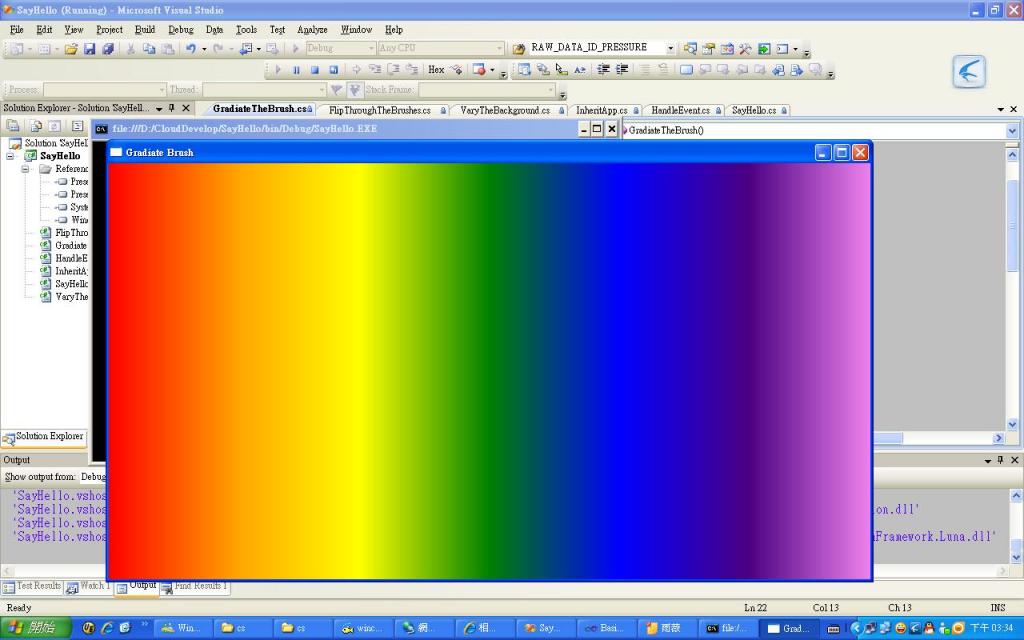
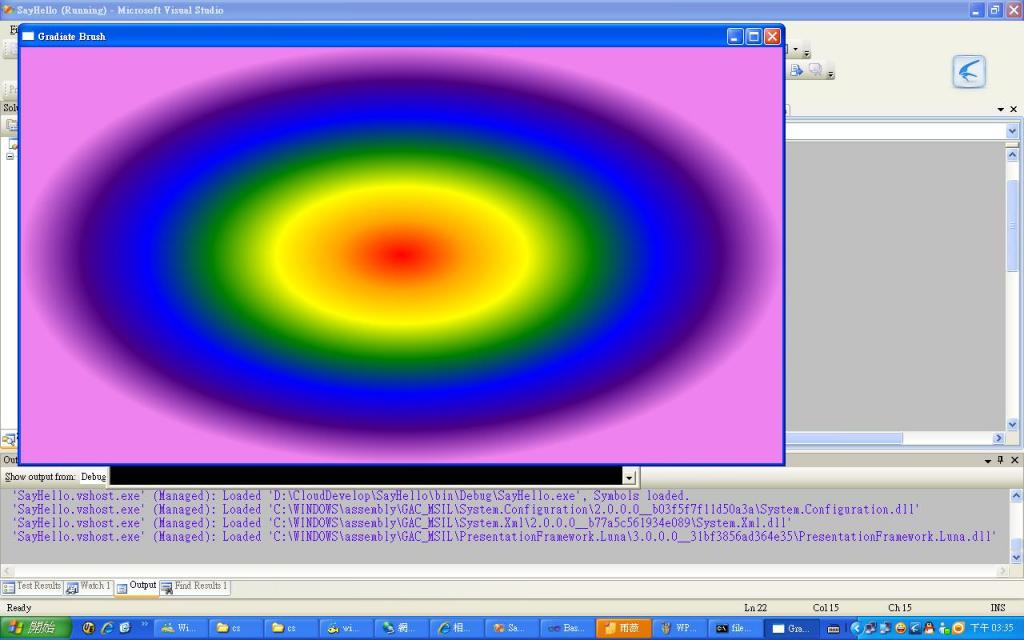
LinearGradientBrush就可以做线性的渐层
RadialGradientBrush可以做椭圆的渐层
只要将画刷设定到Background属性,就可以在Window填满下列效果了
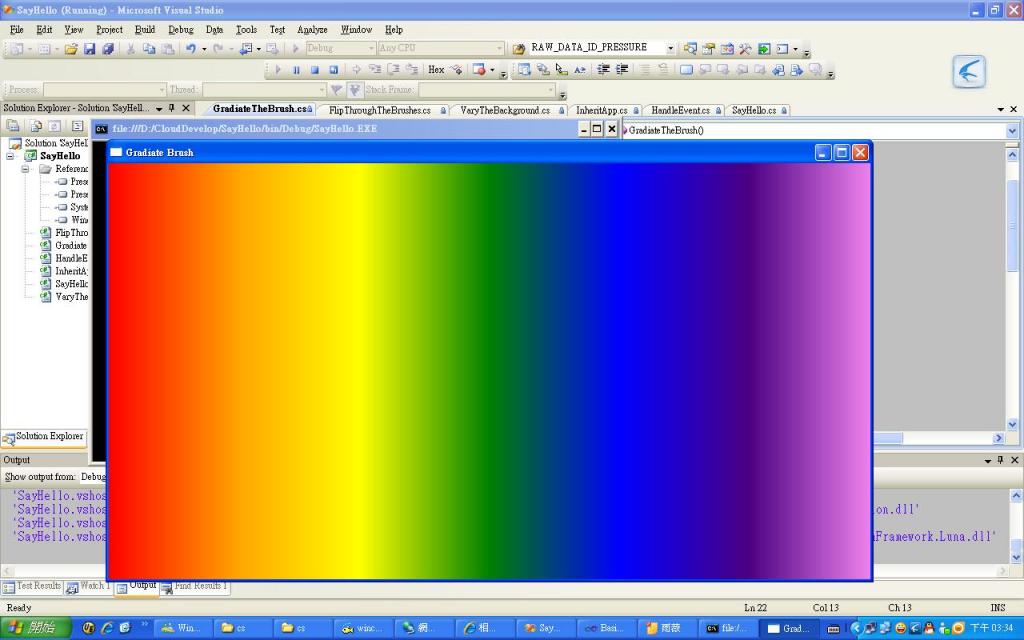
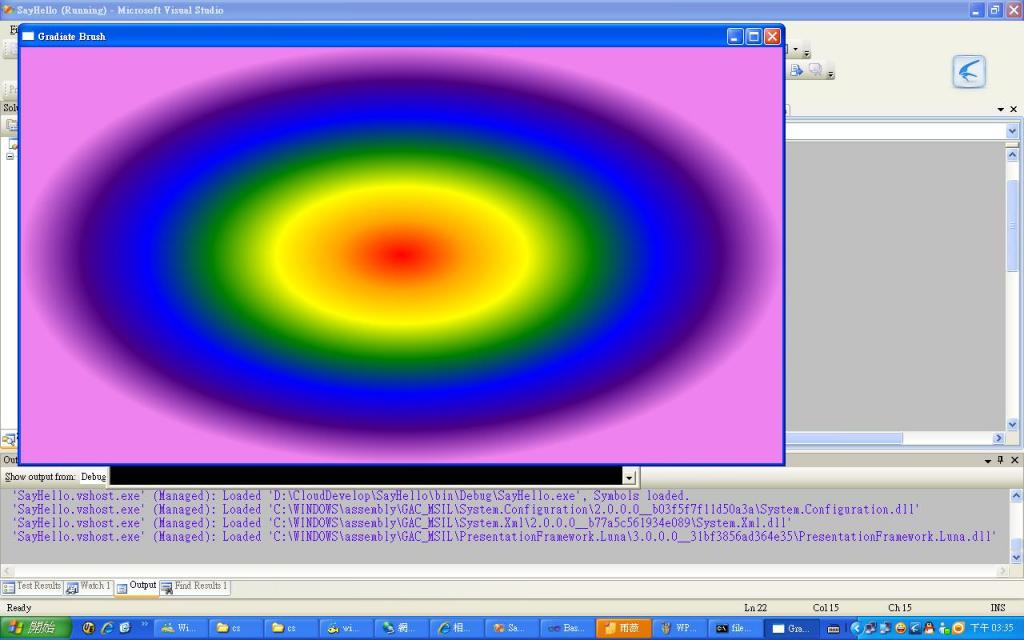
using System;
using System.Windows;
using System.Windows.Input;
using System.Windows.Media;
using System.Reflection;
namespace Cloud.GradiateTheBrush
{
public class GradiateTheBrush : Window
{
[STAThread]
public static void Main()
{
Application app = new Application();
app.Run(new GradiateTheBrush());
}
public GradiateTheBrush()
{
this.Title = "Gradiate Brush";
//LinearGradientBrush brush = new LinearGradientBrush();
//brush.StartPoint = new Point(0, 0);
//brush.EndPoint = new Point(1, 0);
RadialGradientBrush brush = new RadialGradientBrush();
this.Background = brush;
brush.GradientStops.Add(new GradientStop(Colors.Red, 0));
brush.GradientStops.Add(new GradientStop(Colors.Orange, 0.17));
brush.GradientStops.Add(new GradientStop(Colors.Yellow, 0.33));
brush.GradientStops.Add(new GradientStop(Colors.Green, 0.5));
brush.GradientStops.Add(new GradientStop(Colors.Blue, 0.67));
brush.GradientStops.Add(new GradientStop(Colors.Indigo, 0.84));
brush.GradientStops.Add(new GradientStop(Colors.Violet, 1));
}
}
}
相关文章推荐
- [WPF] TextBlock小范例
- 使用微软Kinect进行手势识别操作的一个简单范例(WPF-C#)
- 创建ADO.NET Entity Framework 和 WPF 范例程序(提供范例程序下载)
- 使用微软Kinect进行手势识别操作的一个简单范例(2)(WPF-C#)
- WPF TreeView 绑定到层次结构数据库
- 互斥锁使用范例
- WPF 双击事件
- WPF-DataGrid中CheckBox实现全选与非全选
- wpf学习 提示信息
- Understanding WPF Template
- VC++网络安全编程范例(4)-创建自签名证书打包与拆解
- WPF: Changing sizes of grid rows and columns during runtime
- shell编程范例
- WPF绘制深度不同颜色的3D模型填充图和线框图
- WPF in Action with Visual Studio 2008
- wpf 曙光初现
- WPF程序员自定义控库系列(一)——图片按钮
- WPF应用程序如何重启当前的Application
- c# wpf启动外部exe并嵌入到启动主窗口中运行
- WPF开发的ARPG游戏引擎(WPF Game Engine)
