Trees in Oracle SQL
2010-07-19 16:14
246 查看
On its face, the relational database management system would appear to be a very poor tool for representing and manipulating trees. This chapter is designed to accomplish the following things:
show you that a row in an SQL database can be thought of as an object
show you that a pointer from one object to another can be represented by storing an integer key in a regular database column
demonstrate the Oracle tree extensions (CONNECT BY ... PRIOR)
show you how to work around the limitations of CONNECT BY with PL/SQL
The canonical example of trees in Oracle is the org chart.

The integers in the
query Oracle to find the employee
query Oracle to find those employees whose
for each subordinate, query Oracle again to find their subordinates.
repeat until no subordinates found, then back up one level
With the Oracle CONNECT BY clause, you can get all the rows out at once:
This seems a little strange. It looks as though Oracle has produced all possible trees and subtrees. Let's add a START WITH clause:
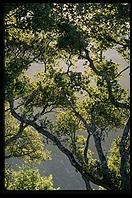
Notice that we've used a subquery in the START WITH clause to find out who is/are the big kahuna(s). For the rest of this example, we'll just hard-code in the
Though these folks are in the correct order, it is kind of tough to tell from the preceding report who works for whom. Oracle provides a magic pseudo-column that is meaningful only when a query includes a CONNECT BY. The pseudo-column is
The
If you want to limit your report, you can use standard WHERE clauses:
Suppose that you want people at the same level to sort alphabetically. Sadly, the ORDER BY clause doesn't work so great in conjunction with CONNECT BY:
SQL is a set-oriented language. In the result of a CONNECT BY query, it is precisely the order that has value. Thus it doesn't make much sense to also have an ORDER BY clause.

If we try to build a report showing each employee and his or her supervisor's name, we are treated to one of Oracle's few informative error messages:
We can work around this particular problem by creating a view:
Notice that we've had to rename
but we can JOIN now
If you have sharp eyes, you'll notice that we've actually OUTER JOINed so that our results don't exclude the big boss.
The general rule in Oracle is that you can have a subquery that returns a single row anywhere in the select list.
Apparently not. Notice that we start with the VP Marketing (#2) and stipulate
Even though Big Boss Man isn't Jane Nerd's direct supervisor, asking Oracle to compute the relevant subtree yields us the correct result. In the ArsDigita Community System Intranet module, we decided that this computation was too important to be left as a query in individual Web pages. We centralized the question in a PL/SQL procedure:
In applying the lessons from the employee examples, the most obvious problem that we face now is whether to follow the mother or the father pointers:
Here's what the official Oracle docs have to say about CONNECT BY:
specifies the relationship between parent rows and child rows of the hierarchy. condition can be any condition as described in "Conditions". However, some part of the condition must use the PRIOR operator to refer to the parent row. The part of the condition containing the PRIOR operator must have one of the following forms:
There is nothing that says
Instead of arbitrarily starting with Grandpa Nick, let's ask Oracle to show us all the trees that start with a person whose parents are unknown:

The preceding report is interesting but confusing because it is hard to tell where the trees meet in marriage. As noted above, you can't do a JOIN with a CONNECT BY. We demonstrated the workaround of burying the CONNECT BY in a view. A more general workaround is using PL/SQL:
To show the number of stories alongside a family member's listing, we would typically do an OUTER JOIN and then GROUP BY the columns other than the

We ought to be able to view all the trees starting from all the leaves but Oracle seems to be exhibiting strange behavior:
What's wrong? If we try the subquery by itself, we get a reasonable result. Here are all the
The answer lies in that extra blank line at the bottom. There is a NULL in this result set. Experimentation reveals that Oracle behaves asymmetrically with NULLs and IN and NOT IN:
The answer is buried in the Oracle documentation of NOT IN: "Evaluates to FALSE if any member of the set is NULL." The correct query in this case?

Oracle is not getting any help from the Tree Fairy in producing results from a CONNECT BY. If you don't want tree queries to take O(N^2) time, you need to build indices that let Oracle very quickly answer questions of the form "What are all the children of Parent X?"
For the corporate slaves table, you'd want two concatenated indices:
From: http://philip.greenspun.com/sql/trees.html
PL/SQL User's Guide and Reference
show you that a row in an SQL database can be thought of as an object
show you that a pointer from one object to another can be represented by storing an integer key in a regular database column
demonstrate the Oracle tree extensions (CONNECT BY ... PRIOR)
show you how to work around the limitations of CONNECT BY with PL/SQL
The canonical example of trees in Oracle is the org chart.
create table corporate_slaves ( slave_id integer primary key, supervisor_id references corporate_slaves, name varchar(100) ); insert into corporate_slaves values (1, NULL, 'Big Boss Man'); insert into corporate_slaves values (2, 1, 'VP Marketing'); insert into corporate_slaves values (3, 1, 'VP Sales'); insert into corporate_slaves values (4, 3, 'Joe Sales Guy'); insert into corporate_slaves values (5, 4, 'Bill Sales Assistant'); insert into corporate_slaves values (6, 1, 'VP Engineering'); insert into corporate_slaves values (7, 6, 'Jane Nerd'); insert into corporate_slaves values (8, 6, 'Bob Nerd'); SQL> column name format a20 SQL> select * from corporate_slaves; SLAVE_ID SUPERVISOR_ID NAME ---------- ------------- -------------------- 1 Big Boss Man 2 1 VP Marketing 3 1 VP Sales 4 3 Joe Sales Guy 6 1 VP Engineering 7 6 Jane Nerd 8 6 Bob Nerd 5 4 Bill Sales Assistant 8 rows selected.

The integers in the
supervisor_idare actually pointers to other rows in the
corporate_slavestable. Need to display an org chart? With only standard SQL available, you'd write a program in the client language (e.g., C, Lisp, Perl, or Tcl) to do the following:
query Oracle to find the employee
where supervisor_id is null, call this
$big_kahuna_id
query Oracle to find those employees whose
supervisor_id = $big_kahuna_id
for each subordinate, query Oracle again to find their subordinates.
repeat until no subordinates found, then back up one level
With the Oracle CONNECT BY clause, you can get all the rows out at once:
select name, slave_id, supervisor_id from corporate_slaves connect by prior slave_id = supervisor_id; NAME SLAVE_ID SUPERVISOR_ID -------------------- ---------- ------------- Big Boss Man 1 VP Marketing 2 1 VP Sales 3 1 Joe Sales Guy 4 3 Bill Sales Assistant 5 4 VP Engineering 6 1 Jane Nerd 7 6 Bob Nerd 8 6 VP Marketing 2 1 VP Sales 3 1 Joe Sales Guy 4 3 Bill Sales Assistant 5 4 Joe Sales Guy 4 3 Bill Sales Assistant 5 4 VP Engineering 6 1 Jane Nerd 7 6 Bob Nerd 8 6 Jane Nerd 7 6 Bob Nerd 8 6 Bill Sales Assistant 5 4 20 rows selected.
This seems a little strange. It looks as though Oracle has produced all possible trees and subtrees. Let's add a START WITH clause:
select name, slave_id, supervisor_id from corporate_slaves connect by prior slave_id = supervisor_id start with slave_id in (select slave_id from corporate_slaves where supervisor_id is null); NAME SLAVE_ID SUPERVISOR_ID -------------------- ---------- ------------- Big Boss Man 1 VP Marketing 2 1 VP Sales 3 1 Joe Sales Guy 4 3 Bill Sales Assistant 5 4 VP Engineering 6 1 Jane Nerd 7 6 Bob Nerd 8 6 8 rows selected.
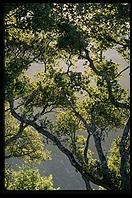
Notice that we've used a subquery in the START WITH clause to find out who is/are the big kahuna(s). For the rest of this example, we'll just hard-code in the
slave_id1 for brevity.
Though these folks are in the correct order, it is kind of tough to tell from the preceding report who works for whom. Oracle provides a magic pseudo-column that is meaningful only when a query includes a CONNECT BY. The pseudo-column is
level:
select name, slave_id, supervisor_id, level from corporate_slaves connect by prior slave_id = supervisor_id start with slave_id = 1; NAME SLAVE_ID SUPERVISOR_ID LEVEL -------------------- ---------- ------------- ---------- Big Boss Man 1 1 VP Marketing 2 1 2 VP Sales 3 1 2 Joe Sales Guy 4 3 3 Bill Sales Assistant 5 4 4 VP Engineering 6 1 2 Jane Nerd 7 6 3 Bob Nerd 8 6 3 8 rows selected.
The
levelcolumn can be used for indentation. Here we will use the concatenation operator (
||) to add spaces in front of the name column:
column padded_name format a30
select
lpad(' ', (level - 1) * 2) || name as padded_name,
slave_id,
supervisor_id,
level
from corporate_slaves
connect by prior slave_id = supervisor_id
start with slave_id = 1;
PADDED_NAME SLAVE_ID SUPERVISOR_ID LEVEL
------------------------------ ---------- ------------- ----------
Big Boss Man 1 1
VP Marketing 2 1 2
VP Sales 3 1 2
Joe Sales Guy 4 3 3
Bill Sales Assistant 5 4 4
VP Engineering 6 1 2
Jane Nerd 7 6 3
Bob Nerd 8 6 3
8 rows selected.If you want to limit your report, you can use standard WHERE clauses:
select
lpad(' ', (level - 1) * 2) || name as padded_name,
slave_id,
supervisor_id,
level
from corporate_slaves
where level <= 3
connect by prior slave_id = supervisor_id
start with slave_id = 1;
PADDED_NAME SLAVE_ID SUPERVISOR_ID LEVEL
------------------------------ ---------- ------------- ----------
Big Boss Man 1 1
VP Marketing 2 1 2
VP Sales 3 1 2
Joe Sales Guy 4 3 3
VP Engineering 6 1 2
Jane Nerd 7 6 3
Bob Nerd 8 6 3
7 rows selected.Suppose that you want people at the same level to sort alphabetically. Sadly, the ORDER BY clause doesn't work so great in conjunction with CONNECT BY:
select
lpad(' ', (level - 1) * 2) || name as padded_name,
slave_id,
supervisor_id,
level
from corporate_slaves
connect by prior slave_id = supervisor_id
start with slave_id = 1
order by level, name;
PADDED_NAME SLAVE_ID SUPERVISOR_ID LEVEL
------------------------------ ---------- ------------- ----------
Big Boss Man 1 1
VP Engineering 6 1 2
VP Marketing 2 1 2
VP Sales 3 1 2
Bob Nerd 8 6 3
Jane Nerd 7 6 3
Joe Sales Guy 4 3 3
Bill Sales Assistant 5 4 4
select
lpad(' ', (level - 1) * 2) || name as padded_name,
slave_id,
supervisor_id,
level
from corporate_slaves
connect by prior slave_id = supervisor_id
start with slave_id = 1
order by name;
PADDED_NAME SLAVE_ID SUPERVISOR_ID LEVEL
------------------------------ ---------- ------------- ----------
Big Boss Man 1 1
Bill Sales Assistant 5 4 4
Bob Nerd 8 6 3
Jane Nerd 7 6 3
Joe Sales Guy 4 3 3
VP Engineering 6 1 2
VP Marketing 2 1 2
VP Sales 3 1 2SQL is a set-oriented language. In the result of a CONNECT BY query, it is precisely the order that has value. Thus it doesn't make much sense to also have an ORDER BY clause.
JOIN doesn't work with CONNECT BY

If we try to build a report showing each employee and his or her supervisor's name, we are treated to one of Oracle's few informative error messages:
select
lpad(' ', (level - 1) * 2) || cs1.name as padded_name,
cs2.name as supervisor_name
from corporate_slaves cs1, corporate_slaves cs2
where cs1.supervisor_id = cs2.slave_id(+)
connect by prior cs1.slave_id = cs1.supervisor_id
start with cs1.slave_id = 1;
ERROR at line 4:
ORA-01437: cannot have join with CONNECT BYWe can work around this particular problem by creating a view:
create or replace view connected_slaves
as
select
lpad(' ', (level - 1) * 2) || name as padded_name,
slave_id,
supervisor_id,
level as the_level
from corporate_slaves
connect by prior slave_id = supervisor_id
start with slave_id = 1;Notice that we've had to rename
levelso that we didn't end up with a view column named after a reserved word. The view works just like the raw query:
select * from connected_slaves; PADDED_NAME SLAVE_ID SUPERVISOR_ID THE_LEVEL ------------------------------ ---------- ------------- ---------- Big Boss Man 1 1 VP Marketing 2 1 2 VP Sales 3 1 2 Joe Sales Guy 4 3 3 Bill Sales Assistant 5 4 4 VP Engineering 6 1 2 Jane Nerd 7 6 3 Bob Nerd 8 6 3 8 rows selected.
but we can JOIN now
select padded_name, corporate_slaves.name as supervisor_name from connected_slaves, corporate_slaves where connected_slaves.supervisor_id = corporate_slaves.slave_id(+); PADDED_NAME SUPERVISOR_NAME ------------------------------ -------------------- Big Boss Man VP Marketing Big Boss Man VP Sales Big Boss Man Joe Sales Guy VP Sales Bill Sales Assistant Joe Sales Guy VP Engineering Big Boss Man Jane Nerd VP Engineering Bob Nerd VP Engineering 8 rows selected.
If you have sharp eyes, you'll notice that we've actually OUTER JOINed so that our results don't exclude the big boss.
Select-list subqueries do work with CONNECT BY
Instead of the VIEW and JOIN, we could have added a subquery to the select list:select
lpad(' ', (level - 1) * 2) || name as padded_name,
(select name
from corporate_slaves cs2
where cs2.slave_id = cs1.supervisor_id) as supervisor_name
from corporate_slaves cs1
connect by prior slave_id = supervisor_id
start with slave_id = 1;
PADDED_NAME SUPERVISOR_NAME
------------------------------ --------------------
Big Boss Man
VP Marketing Big Boss Man
VP Sales Big Boss Man
Joe Sales Guy VP Sales
Bill Sales Assistant Joe Sales Guy
VP Engineering Big Boss Man
Jane Nerd VP Engineering
Bob Nerd VP Engineering
8 rows selected.The general rule in Oracle is that you can have a subquery that returns a single row anywhere in the select list.
Does this person work for me?
Suppose that you've built an intranet Web service. There are things that your software should show to an employee's boss (or boss's boss) that it shouldn't show to a subordinate or peer. Here we try to figure out if the VP Marketing (#2) has supervisory authority over Jane Nerd (#7):select count(*) from corporate_slaves where slave_id = 7 and level > 1 start with slave_id = 2 connect by prior slave_id = supervisor_id; COUNT(*) ---------- 0
Apparently not. Notice that we start with the VP Marketing (#2) and stipulate
level > 1to be sure that we will never conclude that someone supervises him or herself. Let's ask if the Big Boss Man (#1) has authority over Jane Nerd:
select count(*) from corporate_slaves where slave_id = 7 and level > 1 start with slave_id = 1 connect by prior slave_id = supervisor_id; COUNT(*) ---------- 1
Even though Big Boss Man isn't Jane Nerd's direct supervisor, asking Oracle to compute the relevant subtree yields us the correct result. In the ArsDigita Community System Intranet module, we decided that this computation was too important to be left as a query in individual Web pages. We centralized the question in a PL/SQL procedure:
create or replace function intranet_supervises_p (query_supervisor IN integer, query_user_id IN integer) return varchar is n_rows_found integer; BEGIN select count(*) into n_rows_found from intranet_users where user_id = query_user_id and level > 1 start with user_id = query_supervisor connect by supervisor = PRIOR user_id; if n_rows_found > 0 then return 't'; else return 'f'; end if; END intranet_supervises_p;
Family trees
What if the graph is a little more complicated than employee-supervisor? For example, suppose that you are representing a family tree. Even without allowing for divorce and remarriage, exotic South African fertility clinics, etc., we still need more than one pointer for each node:create table family_relatives (
relative_id integer primary key,
spouse references family_relatives,
mother references family_relatives,
father references family_relatives,
-- in case they don't know the exact birthdate
birthyear integer,
birthday date,
-- sadly, not everyone is still with us
deathyear integer,
first_names varchar(100) not null,
last_name varchar(100) not null,
sex char(1) check (sex in ('m','f')),
-- note the use of multi-column check constraints
check ( birthyear is not null or birthday is not null)
);
-- some test data
insert into family_relatives
(relative_id, first_names, last_name, sex, spouse, mother, father, birthyear)
values
(1, 'Nick', 'Gittes', 'm', NULL, NULL, NULL, 1902);
insert into family_relatives
(relative_id, first_names, last_name, sex, spouse, mother, father, birthyear)
values
(2, 'Cecile', 'Kaplan', 'f', 1, NULL, NULL, 1910);
update family_relatives
set spouse = 2
where relative_id = 1;
insert into family_relatives
(relative_id, first_names, last_name, sex, spouse, mother, father, birthyear)
values
(3, 'Regina', 'Gittes', 'f', NULL, 2, 1, 1934);
insert into family_relatives
(relative_id, first_names, last_name, sex, spouse, mother, father, birthyear)
values
(4, 'Marjorie', 'Gittes', 'f', NULL, 2, 1, 1936);
insert into family_relatives
(relative_id, first_names, last_name, sex, spouse, mother, father, birthyear)
values
(5, 'Shirley', 'Greenspun', 'f', NULL, NULL, NULL, 1901);
insert into family_relatives
(relative_id, first_names, last_name, sex, spouse, mother, father, birthyear)
values
(6, 'Jack', 'Greenspun', 'm', 5, NULL, NULL, 1900);
update family_relatives
set spouse = 6
where relative_id = 5;
insert into family_relatives
(relative_id, first_names, last_name, sex, spouse, mother, father, birthyear)
values
(7, 'Nathaniel', 'Greenspun', 'm', 3, 5, 6, 1930);
update family_relatives
set spouse = 7
where relative_id = 3;
insert into family_relatives
(relative_id, first_names, last_name, sex, spouse, mother, father, birthyear)
values
(8, 'Suzanne', 'Greenspun', 'f', NULL, 3, 7, 1961);
insert into family_relatives
(relative_id, first_names, last_name, sex, spouse, mother, father, birthyear)
values
(9, 'Philip', 'Greenspun', 'm', NULL, 3, 7, 1963);
insert into family_relatives
(relative_id, first_names, last_name, sex, spouse, mother, father, birthyear)
values
(10, 'Harry', 'Greenspun', 'm', NULL, 3, 7, 1965);In applying the lessons from the employee examples, the most obvious problem that we face now is whether to follow the mother or the father pointers:
column full_name format a25
-- follow patrilineal (start with my mom's father)
select lpad(' ', (level - 1) * 2) || first_names || ' ' || last_name as full_name
from family_relatives
connect by prior relative_id = father
start with relative_id = 1;
FULL_NAME
-------------------------
Nick Gittes
Regina Gittes
Marjorie Gittes
-- follow matrilineal (start with my mom's mother)
select lpad(' ', (level - 1) * 2) || first_names || ' ' || last_name as full_name
from family_relatives
connect by prior relative_id = mother
start with relative_id = 2;
FULL_NAME
-------------------------
Cecile Kaplan
Regina Gittes
Suzanne Greenspun
Philip Greenspun
Harry Greenspun
Marjorie GittesHere's what the official Oracle docs have to say about CONNECT BY:
specifies the relationship between parent rows and child rows of the hierarchy. condition can be any condition as described in "Conditions". However, some part of the condition must use the PRIOR operator to refer to the parent row. The part of the condition containing the PRIOR operator must have one of the following forms:
PRIOR expr comparison_operator expr expr comparison_operator PRIOR expr
There is nothing that says
comparison_operatorhas to be merely the equals sign. Let's start again with my mom's father but CONNECT BY more than one column:
-- follow both
select lpad(' ', (level - 1) * 2) || first_names || ' ' || last_name as full_name
from family_relatives
connect by prior relative_id in (mother, father)
start with relative_id = 1;
FULL_NAME
-------------------------
Nick Gittes
Regina Gittes
Suzanne Greenspun
Philip Greenspun
Harry Greenspun
Marjorie GittesInstead of arbitrarily starting with Grandpa Nick, let's ask Oracle to show us all the trees that start with a person whose parents are unknown:
select lpad(' ', (level - 1) * 2) || first_names || ' ' || last_name as full_name
from family_relatives
connect by prior relative_id in (mother, father)
start with relative_id in (select relative_id from family_relatives
where mother is null
and father is null);
FULL_NAME
-------------------------
Nick Gittes
Regina Gittes
Suzanne Greenspun
Philip Greenspun
Harry Greenspun
Marjorie Gittes
Cecile Kaplan
Regina Gittes
Suzanne Greenspun
Philip Greenspun
Harry Greenspun
Marjorie Gittes
Shirley Greenspun
Nathaniel Greenspun
Suzanne Greenspun
Philip Greenspun
Harry Greenspun
Jack Greenspun
Nathaniel Greenspun
Suzanne Greenspun
Philip Greenspun
Harry Greenspun
22 rows selected.PL/SQL instead of JOIN

The preceding report is interesting but confusing because it is hard to tell where the trees meet in marriage. As noted above, you can't do a JOIN with a CONNECT BY. We demonstrated the workaround of burying the CONNECT BY in a view. A more general workaround is using PL/SQL:
create or replace function family_spouse_name
(v_relative_id family_relatives.relative_id%TYPE)
return varchar
is
v_spouse_id integer;
spouse_name varchar(500);
BEGIN
select spouse into v_spouse_id
from family_relatives
where relative_id = v_relative_id;
if v_spouse_id is null then
return null;
else
select (first_names || ' ' || last_name) into spouse_name
from family_relatives
where relative_id = v_spouse_id;
return spouse_name;
end if;
END family_spouse_name;
/
show errors
column spouse format a20
select
lpad(' ', (level - 1) * 2) || first_names || ' ' || last_name as full_name,
family_spouse_name(relative_id) as spouse
from family_relatives
connect by prior relative_id in (mother, father)
start with relative_id in (select relative_id from family_relatives
where mother is null
and father is null);
FULL_NAME SPOUSE
------------------------- --------------------
Nick Gittes Cecile Kaplan
Regina Gittes Nathaniel Greenspun
Suzanne Greenspun
Philip Greenspun
Harry Greenspun
Marjorie Gittes
Cecile Kaplan Nick Gittes
Regina Gittes Nathaniel Greenspun
Suzanne Greenspun
Philip Greenspun
Harry Greenspun
Marjorie Gittes
Shirley Greenspun Jack Greenspun
Nathaniel Greenspun Regina Gittes
Suzanne Greenspun
Philip Greenspun
Harry Greenspun
Jack Greenspun Shirley Greenspun
Nathaniel Greenspun Regina Gittes
Suzanne Greenspun
Philip Greenspun
Harry GreenspunPL/SQL instead of JOIN and GROUP BY
Suppose that in addition to displaying the family tree in a Web page, we also want to show a flag when a story about a family member is available. First we need a way to represent stories:create table family_stories (
family_story_id integer primary key,
story clob not null,
item_date date,
item_year integer,
access_control varchar(20)
check (access_control in ('public', 'family', 'designated')),
check (item_date is not null or item_year is not null)
);
-- a story might be about more than one person
create table family_story_relative_map (
family_story_id references family_stories,
relative_id references family_relatives,
primary key (relative_id, family_story_id)
);
-- put in a test story
insert into family_stories
(family_story_id, story, item_year, access_control)
values
(1, 'After we were born, our parents stuck the Wedgwood in a cabinet
and bought indestructible china. Philip and his father were sitting at
the breakfast table one morning. Suzanne came downstairs and, without
saying a word, took a cereal bowl from the cupboard, walked over to
Philip and broke the bowl over his head. Their father immediately
started laughing hysterically.', 1971, 'public');
insert into family_story_relative_map
(family_story_id, relative_id)
values
(1, 8);
insert into family_story_relative_map
(family_story_id, relative_id)
values
(1, 9);
insert into family_story_relative_map
(family_story_id, relative_id)
values
(1, 7);To show the number of stories alongside a family member's listing, we would typically do an OUTER JOIN and then GROUP BY the columns other than the
count(family_story_id). In order not to disturb the CONNECT BY, however, we create another PL/SQL function:
create or replace function family_n_stories (v_relative_id family_relatives.relative_id%TYPE)
return integer
is
n_stories integer;
BEGIN
select count(*) into n_stories
from family_story_relative_map
where relative_id = v_relative_id;
return n_stories;
END family_n_stories;
/
show errors
select
lpad(' ', (level - 1) * 2) || first_names || ' ' || last_name as full_name,
family_n_stories(relative_id) as n_stories
from family_relatives
connect by prior relative_id in (mother, father)
start with relative_id in (select relative_id from family_relatives
where mother is null
and father is null);
FULL_NAME N_STORIES
------------------------- ----------
Nick Gittes 0
...
Shirley Greenspun 0
Nathaniel Greenspun 1
Suzanne Greenspun 1
Philip Greenspun 1
Harry Greenspun 0
...
Working Backwards
What does it look like to start at the youngest generation and work back?select
lpad(' ', (level - 1) * 2) || first_names || ' ' || last_name as full_name,
family_spouse_name(relative_id) as spouse
from family_relatives
connect by relative_id in (prior mother, prior father)
start with relative_id = 9;
FULL_NAME SPOUSE
------------------------- --------------------
Philip Greenspun
Regina Gittes Nathaniel Greenspun
Nick Gittes Cecile Kaplan
Cecile Kaplan Nick Gittes
Nathaniel Greenspun Regina Gittes
Shirley Greenspun Jack Greenspun
Jack Greenspun Shirley GreenspunWe ought to be able to view all the trees starting from all the leaves but Oracle seems to be exhibiting strange behavior:
select
lpad(' ', (level - 1) * 2) || first_names || ' ' || last_name as full_name,
family_spouse_name(relative_id) as spouse
from family_relatives
connect by relative_id in (prior mother, prior father)
start with relative_id not in (select mother from family_relatives
union
select father from family_relatives);
no rows selectedWhat's wrong? If we try the subquery by itself, we get a reasonable result. Here are all the
relative_ids that appear in the
motheror
fathercolumn at least once.
select mother from family_relatives union select father from family_relatives MOTHER ---------- 1 2 3 5 6 7 7 rows selected.
The answer lies in that extra blank line at the bottom. There is a NULL in this result set. Experimentation reveals that Oracle behaves asymmetrically with NULLs and IN and NOT IN:
SQL> select * from dual where 1 in (1,2,3,NULL); D - X SQL> select * from dual where 1 not in (2,3,NULL); no rows selected
The answer is buried in the Oracle documentation of NOT IN: "Evaluates to FALSE if any member of the set is NULL." The correct query in this case?
select
lpad(' ', (level - 1) * 2) || first_names || ' ' || last_name as full_name,
family_spouse_name(relative_id) as spouse
from family_relatives
connect by relative_id in (prior mother, prior father)
start with relative_id not in (select mother
from family_relatives
where mother is not null
union
select father
from family_relatives
where father is not null);
FULL_NAME SPOUSE
------------------------- --------------------
Marjorie Gittes
Nick Gittes Cecile Kaplan
Cecile Kaplan Nick Gittes
Suzanne Greenspun
Regina Gittes Nathaniel Greenspun
Nick Gittes Cecile Kaplan
Cecile Kaplan Nick Gittes
Nathaniel Greenspun Regina Gittes
Shirley Greenspun Jack Greenspun
Jack Greenspun Shirley Greenspun
Philip Greenspun
Regina Gittes Nathaniel Greenspun
Nick Gittes Cecile Kaplan
Cecile Kaplan Nick Gittes
Nathaniel Greenspun Regina Gittes
Shirley Greenspun Jack Greenspun
Jack Greenspun Shirley Greenspun
Harry Greenspun
Regina Gittes Nathaniel Greenspun
Nick Gittes Cecile Kaplan
Cecile Kaplan Nick Gittes
Nathaniel Greenspun Regina Gittes
Shirley Greenspun Jack Greenspun
Jack Greenspun Shirley Greenspun
24 rows selected.Performance and Tuning

Oracle is not getting any help from the Tree Fairy in producing results from a CONNECT BY. If you don't want tree queries to take O(N^2) time, you need to build indices that let Oracle very quickly answer questions of the form "What are all the children of Parent X?"
For the corporate slaves table, you'd want two concatenated indices:
create index corporate_slaves_idx1 on corporate_slaves (slave_id, supervisor_id); create index corporate_slaves_idx2 on corporate_slaves (supervisor_id, slave_id);
From: http://philip.greenspun.com/sql/trees.html
Reference
SQL Reference section on CONNECT BYPL/SQL User's Guide and Reference
相关文章推荐
- use regular expression in the oracle sqlplus
- ORACLE set autotrace in SQL*Plus
- More Trees & Hierarchies in SQL
- ROWNUM in Oracle SQL
- (Reprint)Simulating the sequence of Oracle in Sql Server by leveraging the identity
- 转Asktom:Oracle中怎么处理in的动态SQL语句.
- Why Can’t I See My Tables in Oracle SQL Developer?
- oracle bug? ORA-07445 ,pl/sql for in()
- Data Types with Different Maximum Sizes in oracle PL/SQL and SQL
- [Oracle EBS R12]SQL Queries and Multi-Org Architecture in Release 12 (Doc ID 462383.1)
- 转自“fishinhouse的专栏”的oracle SQL性能优化
- Oracle SQL NULL 值对 IN/NOT IN语句的影响
- Detecting SQL Injection in Oracle-part one
- [Oracle Misc] Varchar2 in SQL and PL/SQL, etc
- START WITH and CONNECT BY in Oracle SQL
- Methods of quick exploitation of blind SQL Injection Vulnerabilities in Oracle
- [转]How do I use variables in Oracle SQL Developer?
- More Trees & Hierarchies in SQL
- “DROP TABLE IF EXISTS” in Oracle and SQL Server
- 040908 Q SQL statement In SqlServer & Oracle --SELECT TOP 0 * FROM & ROWNUM = 0
