ActiveMQ在C#中的应用
2010-06-04 16:47
316 查看
ActiveMQ是个好东东,不必多说。ActiveMQ提供多种语言支持,如Java, C, C++, C#, Ruby, Perl, Python, PHP等。由于我在windows下开发GUI,比较关心C++和C#,其中C#的ActiveMQ很简单,Apache提供NMS(.Net Messaging Service)支持.Net开发,只需如下几个步骤即能建立简单的实现。C++的应用相对麻烦些,稍后写文章介绍。
1、去ActiveMQ官方网站下载最新版的ActiveMQ,网址:http://activemq.apache.org/download.html。我之前下的是5.3.1,5.3.2现在也已经出来了。
2、去ActiveMQ官方网站下载最新版的Apache.NMS,网址:http://activemq.apache.org/nms/download.html,需要下载Apache.NMS和Apache.NMS.ActiveMQ两个bin包,如果对源码感兴趣,也可下载src包。这里要提醒一下,如果下载1.2.0版本的NMS.ActiveMQ,Apache.NMS.ActiveMQ.dll在实际使用中有个bug,即停止ActiveMQ应用时会抛WaitOne函数异常,查看src包中的源码发现是由于Apache.NMS.ActiveMQ-1.2.0-src/src/main/csharp/Transport/InactivityMonitor.cs中的如下代码造成的,修改一下源码重新编译即可。看了一下最新版1.3.0已经修复了这个bug,因此下载最新版即可。
consumer:
consumer:
//生成consumer时通过参数设置Selector
IMessageConsumer consumer = session.CreateConsumer(new Apache.NMS.ActiveMQ.Commands.ActiveMQQueue("testing"), "myFilter='test1'");
------------------------------------------------------------------------------------------------------------------------------------------------------------
介于许多朋友对Demo程序的需求,上传一个之前自己写的WinForm Demo吧,下载地址在这里:http://download.csdn.net/detail/bodybo/4498147
截图如下:
MQ发送程序
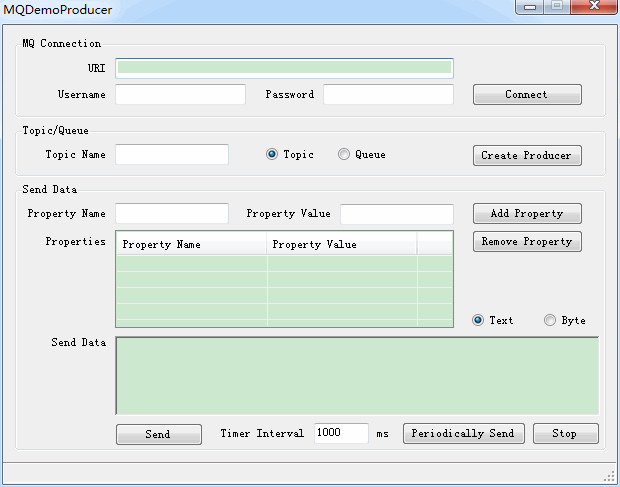
MQ接收程序
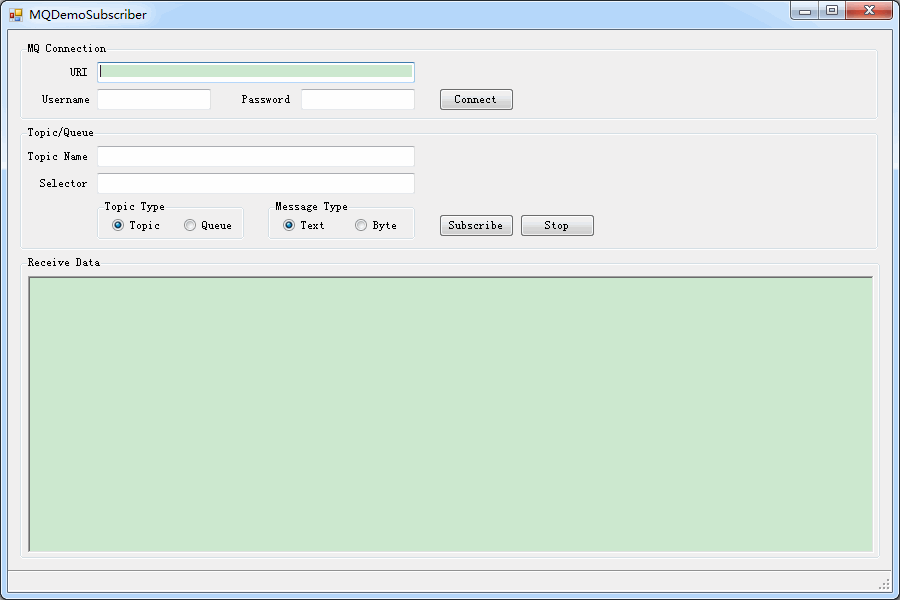
1、去ActiveMQ官方网站下载最新版的ActiveMQ,网址:http://activemq.apache.org/download.html。我之前下的是5.3.1,5.3.2现在也已经出来了。
2、去ActiveMQ官方网站下载最新版的Apache.NMS,网址:http://activemq.apache.org/nms/download.html,需要下载Apache.NMS和Apache.NMS.ActiveMQ两个bin包,如果对源码感兴趣,也可下载src包。这里要提醒一下,如果下载1.2.0版本的NMS.ActiveMQ,Apache.NMS.ActiveMQ.dll在实际使用中有个bug,即停止ActiveMQ应用时会抛WaitOne函数异常,查看src包中的源码发现是由于Apache.NMS.ActiveMQ-1.2.0-src/src/main/csharp/Transport/InactivityMonitor.cs中的如下代码造成的,修改一下源码重新编译即可。看了一下最新版1.3.0已经修复了这个bug,因此下载最新版即可。
using System;
using System.Collections.Generic;
using System.Text;
using Apache.NMS;
using Apache.NMS.ActiveMQ;
using System.IO;
using System.Xml.Serialization;
using System.Runtime.Serialization.Formatters.Binary;
namespace Publish
{
class Program
{
static void Main(string[] args)
{
try
{
//Create the Connection Factory
IConnectionFactory factory = new ConnectionFactory("tcp://localhost:61616/");
using (IConnection connection = factory.CreateConnection())
{
//Create the Session
using (ISession session = connection.CreateSession())
{
//Create the Producer for the topic/queue
IMessageProducer prod = session.CreateProducer(
new Apache.NMS.ActiveMQ.Commands.ActiveMQTopic("testing"));
//Send Messages
int i = 0;
while (!Console.KeyAvailable)
{
ITextMessage msg = prod.CreateTextMessage();
msg.Text = i.ToString();
Console.WriteLine("Sending: " + i.ToString());
prod.Send(msg, Apache.NMS.MsgDeliveryMode.NonPersistent, Apache.NMS.MsgPriority.Normal, TimeSpan.MinValue);
System.Threading.Thread.Sleep(5000);
i++;
}
}
}
Console.ReadLine();
}
catch (System.Exception e)
{
Console.WriteLine("{0}",e.Message);
Console.ReadLine();
}
}
}
}consumer:
ITextMessage msg = prod.CreateTextMessage();
msg.Text = i.ToString();
msg.Properties.SetString("myFilter", "test1");
Console.WriteLine("Sending: " + i.ToString());
prod.Send(msg, Apache.NMS.MsgDeliveryMode.NonPersistent, Apache.NMS.MsgPriority.Normal, TimeSpan.MinValue);consumer:
//生成consumer时通过参数设置Selector
IMessageConsumer consumer = session.CreateConsumer(new Apache.NMS.ActiveMQ.Commands.ActiveMQQueue("testing"), "myFilter='test1'");
------------------------------------------------------------------------------------------------------------------------------------------------------------
介于许多朋友对Demo程序的需求,上传一个之前自己写的WinForm Demo吧,下载地址在这里:http://download.csdn.net/detail/bodybo/4498147
截图如下:
MQ发送程序
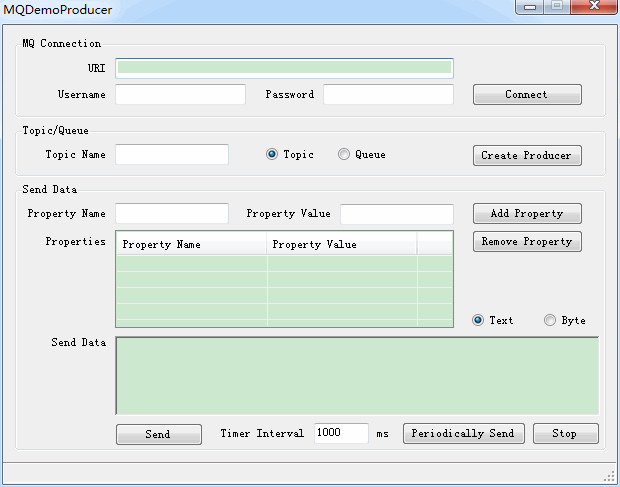
MQ接收程序
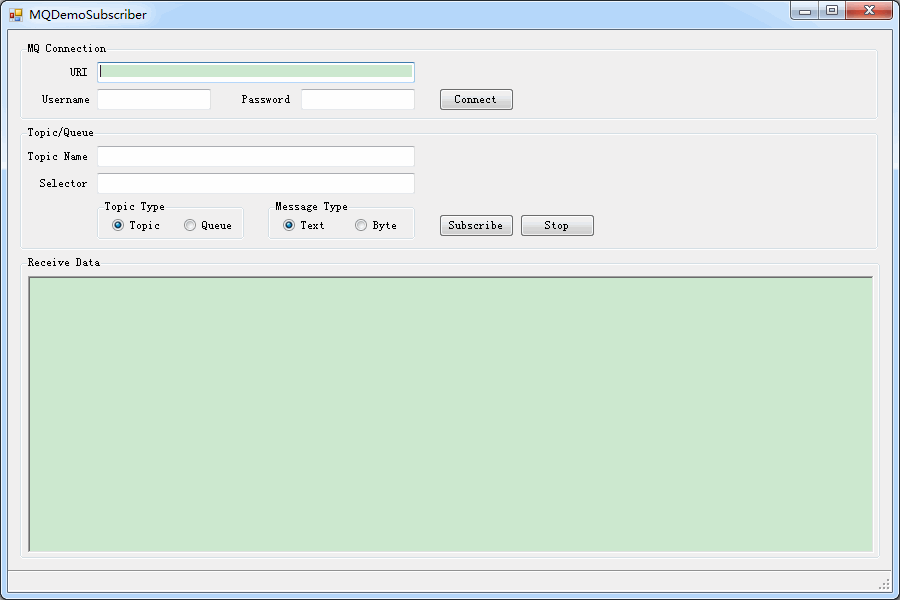
相关文章推荐
- ActiveMQ在C#中的应用
- 工业物联网或系统集成中应用消息队列(ActiveMQ,C#的demo)的场景全面分析
- ActiveMQ在C#中的应用
- ActiveMQ在C#中的应用
- ActiveMQ消息队列的应用 C#客户端 Web后端
- 工业物联网或系统集成中应用消息队列(ActiveMQ,C#的demo)的场景全面分析
- ActiveMQ在C#中的应用
- ActiveMQ在C#中的应用
- ActiveMQ在C#中的应用
- ActiveMQ在C#中的应用示例分析
- ActiveMQ在C#中的应用
- ActiveMQ在C#中的应用
- [原创]C#应用WindowsApi实现查找\枚举(FindWindow、EnumChildWindows)窗体控件,并发送消息。
- RC2加密算法在C#的应用
- eclipse下用ActiveMQ-CPP开发ActiveMQ应用体验
- cookis在javascript和c#中的应用
- 【Asp.Net】C#中checked关键字的应用
- 关于C#操作EXCEL,生成图表的全面应用之一(利用Microsoft.Office.Interop.Excel)【转载】
- C#中应用PSFTP实现SFTP上传
- [导入]C#中应用PSFTP实现SFTP上传
