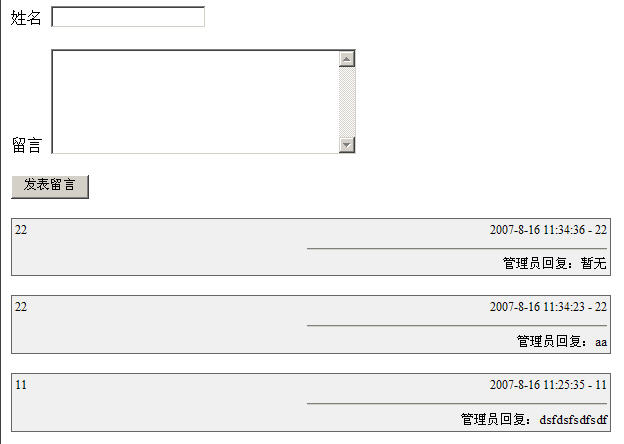前面创建Linq to sql Classes的时候我们输入名字GuestBook,系统就为我们自动创建了GuestBookDataContext
(你也可以在GuestBook.Designer.cs中找到类定义)。在绑定的时候我们使用查询句法查询留言表中所有留言,
按照发表时间倒序(天哪?这是数据访问吗?好像仅仅定义了一句SQL啊)。在发表留言按钮中,
我们为一个tbGuestBook赋值,然后把它加入留言表,再提交更改,就这样完成了记录的插入。
运行效果如下图:
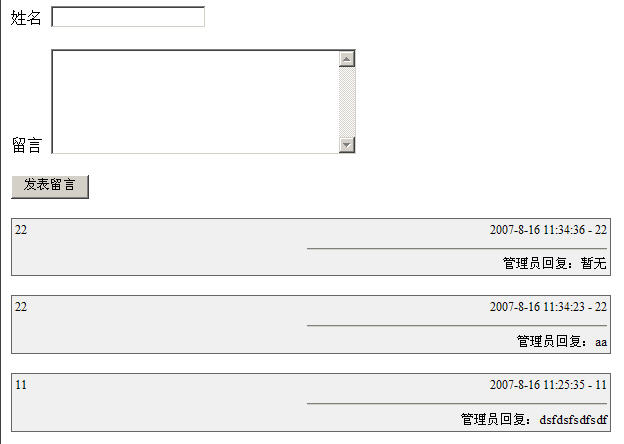
然后,再创建一个Admin.aspx,前台代码如下:
<div>
<asp:Repeater ID="rpt_Message" runat="server" OnItemCommand="rpt_Message_ItemCommand">
<ItemTemplate>
<table width="600px" style="border:solid 1px #666666; font-size:10pt; background-color:#f0f0f0">
<tr>
<td align="left" width="400px">
<%# Eval("Message")%>
</td>
<td align="right" width="200px">
<%# Eval("PostTime")%> - <%# Eval("UserName")%>
</td>
</tr>
<tr>
<td colspan="2" align="right">
<hr width="300px" />
<asp:Button ID="btn_DeleteMessage" runat="server" Text="删除留言" CommandName="DeleteMessage" CommandArgument='<%# Eval("ID")%>'/>
管理员回复:<asp:TextBox runat="server" ID="tb_Reply" TextMode="MultiLine" Width="300px" Text='<%# Eval("Reply")%>'/>
<asp:Button ID="btn_SendReply" runat="server" Text="发表回复" CommandName="SendReply" CommandArgument='<%# Eval("ID")%>'/>
</td>
</tr>
</table>
<br/>
</ItemTemplate>
</asp:Repeater>
</div>
|
后台代码:
public partial class Admin : System.Web.UI.Page
{
GuestBookDataContext ctx = new GuestBookDataContext("server=xxx;database=GuestBook;uid=xxx;pwd=xxx");
protected void Page_Load(object sender, EventArgs e)
{
if (!IsPostBack)
{
SetBind();
}
}
private void SetBind()
{
rpt_Message.DataSource = from gb in ctx.tbGuestBooks orderby gb.PostTime descending select gb;
rpt_Message.DataBind();
}
protected void rpt_Message_ItemCommand(object source, RepeaterCommandEventArgs e)
{
if (e.CommandName == "DeleteMessage")
{
StreamWriter sw = new StreamWriter(Server.MapPath("log.txt"), true);
ctx.Log = sw;
tbGuestBook gb = ctx.tbGuestBooks.Single(b => b.ID == new Guid(e.CommandArgument.ToString()));
ctx.tbGuestBooks.Remove(gb);
ctx.SubmitChanges();
SetBind();
sw.Close();
}
if (e.CommandName == "SendReply")
{
StreamWriter sw = new StreamWriter(Server.MapPath("log.txt"), true);
ctx.Log = sw;
tbGuestBook gb = ctx.tbGuestBooks.Single(b => b.ID == new Guid(e.CommandArgument.ToString()));
gb.Reply = ((TextBox)e.Item.FindControl("tb_Reply")).Text;
gb.IsReplied = true;
ctx.SubmitChanges();
SetBind();
sw.Close();
}
}
}
|
|
内容来自用户分享和网络整理,不保证内容的准确性,如有侵权内容,可联系管理员处理