[orginal] OOP group Box control based on WEB.!!!
2009-12-16 16:22
375 查看
Introduction:
Group boxes or frames are used to provide a convenient grouping of various controls. Group boxes are similar to panels in a way, the only difference being that group boxes display captions only, and the panels may be fitted out with scroll bars. Group boxes display frames around their contained controls and show text in a caption, as you see in Figure 1.
this.add=function()
{
childIndex++;
var ch=new Child();
ch.setParent(conainerObj.id);
ch.setTag('div');
ch.setId(pid+childIndex);
return ch.getId();
}
the total code for js:
function Child()
{
var pa;
var chi;
this.setParent=function(pid)
{
pa=document.getElementById(pid);
}
this.setTag=function(tag)
{
chi=document.createElement(tag);
pa.appendChild(chi);
}
this.setId=function(Name)
{
chi.id=Name;
}
this.setClassName=function(css)
{
chi.className=css;
}
this.getId=function(){return chi.id;}
this.getObject=function(){return document.getElementById(chi.id);}
}
function Frame(pid,W,H)
{
var childArray=new Array(1000);
var childIndex=-1;
var height=H;
var width=W,left,top;
var obj=document.getElementById(pid);
obj.className='Frame';
obj.style.width=W;
obj.style.height=H;
this.setWidth=function(val)
{
width=val;
alert(val);
obj.style.width=val;
}
this.getWidth=function()
{
return width;
}
this.setHeight=function(val)
{
height=val;
obj.style.height=val;
}
this.getHeight=function()
{
return height;
}
this.setMarginLeft=function(val)
{
obj.style.marginLeft=val;
left=val;
}
this.setMarginTop=function(val)
{
obj.style.marginTop=val;
top=val;
}
this.getMarginLeft=function()
{
return left;
}
this.getMarginTop=function()
{
return top;
}
this.setMargin=function(lleft,ttop)
{
this.setMarginLeft(lleft);
this.setMarginTop(ttop);
}
this.setSize=function(wwidth,hheight)
{
this.setWidth(wwidth);
this.setHeight(hheight);
}
// create the title of the frame:
var frameTitle=new Child();
frameTitle.setParent(pid);
frameTitle.setTag('div');
frameTitle.setId(pid+'frameTitle');
frameTitle.setClassName('title');
obj.appendChild(frameTitle.getObject());
var TitletionObj=frameTitle.getObject();
this.setText=function(val)
{
var xx=val;
val=''+xx+'';
TitletionObj.innerHTML=val;
}
// set the container of the frame:
var framContainer=new Child();
framContainer.setParent(pid);
framContainer.setTag('div');
framContainer.setId(pid+'framContainer');
framContainer.setClassName('container');
obj.appendChild(framContainer.getObject());
var conainerObj=document.getElementById(framContainer.getId());
conainerObj.style.height=H-23;
// add the new elements to the Frame:
this.add=function()
{
childIndex++;
var ch=new Child();
ch.setParent(conainerObj.id);
ch.setTag('div');
ch.setId(pid+childIndex);
return ch.getId();
}
this.setBackground=function(path)
{
conainerObj.style.backgroundImage="url("+path+")";
}
this.getBoundryX=function(){return this.getMarginLeft()+this.getWidth()+4;}
this.getBoundryY=function(){return this.getMarginTop()+this.getHeight()+4;}
//Button36x36
3- the html code:
3.1. add the headers file:
add the css header and js header to the header part of html page as below:
<link rel="stylesheet" type="text/css" href="Frame.css"/>
<script language="javascript" type="text/javascript" src="Frame.js"></script>
3.2. the next step is to integrate the headers files into a frame object, as shown below:
first we create the name of a new object with the three given parameters:
a. z is the html code we going to build the frame in
b. 413 is the width of the frame
c. 443 is the height of the frame
then set up the margins, exactly left and top
the final target deal with the caption part of a group box.
var xp=new Frame('z',413,443);
xp.setMargin(100,100);
xp.setText('MainFram');
and now we proceed by creating a new child in the xp frame, just as can be observed below :
var Xx1=new Frame(xp.add(),200,100);
Xx1.setMargin(3,3);
Xx1.setText('Ammar');
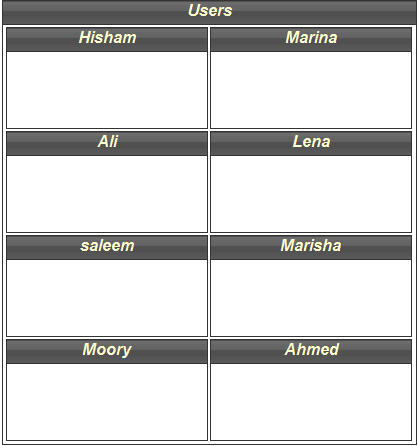
Moory !! Marisha !!
Group boxes or frames are used to provide a convenient grouping of various controls. Group boxes are similar to panels in a way, the only difference being that group boxes display captions only, and the panels may be fitted out with scroll bars. Group boxes display frames around their contained controls and show text in a caption, as you see in Figure 1.
this.add=function()
{
childIndex++;
var ch=new Child();
ch.setParent(conainerObj.id);
ch.setTag('div');
ch.setId(pid+childIndex);
return ch.getId();
}
the total code for js:
function Child()
{
var pa;
var chi;
this.setParent=function(pid)
{
pa=document.getElementById(pid);
}
this.setTag=function(tag)
{
chi=document.createElement(tag);
pa.appendChild(chi);
}
this.setId=function(Name)
{
chi.id=Name;
}
this.setClassName=function(css)
{
chi.className=css;
}
this.getId=function(){return chi.id;}
this.getObject=function(){return document.getElementById(chi.id);}
}
function Frame(pid,W,H)
{
var childArray=new Array(1000);
var childIndex=-1;
var height=H;
var width=W,left,top;
var obj=document.getElementById(pid);
obj.className='Frame';
obj.style.width=W;
obj.style.height=H;
this.setWidth=function(val)
{
width=val;
alert(val);
obj.style.width=val;
}
this.getWidth=function()
{
return width;
}
this.setHeight=function(val)
{
height=val;
obj.style.height=val;
}
this.getHeight=function()
{
return height;
}
this.setMarginLeft=function(val)
{
obj.style.marginLeft=val;
left=val;
}
this.setMarginTop=function(val)
{
obj.style.marginTop=val;
top=val;
}
this.getMarginLeft=function()
{
return left;
}
this.getMarginTop=function()
{
return top;
}
this.setMargin=function(lleft,ttop)
{
this.setMarginLeft(lleft);
this.setMarginTop(ttop);
}
this.setSize=function(wwidth,hheight)
{
this.setWidth(wwidth);
this.setHeight(hheight);
}
// create the title of the frame:
var frameTitle=new Child();
frameTitle.setParent(pid);
frameTitle.setTag('div');
frameTitle.setId(pid+'frameTitle');
frameTitle.setClassName('title');
obj.appendChild(frameTitle.getObject());
var TitletionObj=frameTitle.getObject();
this.setText=function(val)
{
var xx=val;
val=''+xx+'';
TitletionObj.innerHTML=val;
}
// set the container of the frame:
var framContainer=new Child();
framContainer.setParent(pid);
framContainer.setTag('div');
framContainer.setId(pid+'framContainer');
framContainer.setClassName('container');
obj.appendChild(framContainer.getObject());
var conainerObj=document.getElementById(framContainer.getId());
conainerObj.style.height=H-23;
// add the new elements to the Frame:
this.add=function()
{
childIndex++;
var ch=new Child();
ch.setParent(conainerObj.id);
ch.setTag('div');
ch.setId(pid+childIndex);
return ch.getId();
}
this.setBackground=function(path)
{
conainerObj.style.backgroundImage="url("+path+")";
}
this.getBoundryX=function(){return this.getMarginLeft()+this.getWidth()+4;}
this.getBoundryY=function(){return this.getMarginTop()+this.getHeight()+4;}
//Button36x36
3- the html code:
3.1. add the headers file:
add the css header and js header to the header part of html page as below:
<link rel="stylesheet" type="text/css" href="Frame.css"/>
<script language="javascript" type="text/javascript" src="Frame.js"></script>
3.2. the next step is to integrate the headers files into a frame object, as shown below:
first we create the name of a new object with the three given parameters:
a. z is the html code we going to build the frame in
b. 413 is the width of the frame
c. 443 is the height of the frame
then set up the margins, exactly left and top
the final target deal with the caption part of a group box.
var xp=new Frame('z',413,443);
xp.setMargin(100,100);
xp.setText('MainFram');
and now we proceed by creating a new child in the xp frame, just as can be observed below :
var Xx1=new Frame(xp.add(),200,100);
Xx1.setMargin(3,3);
Xx1.setText('Ammar');
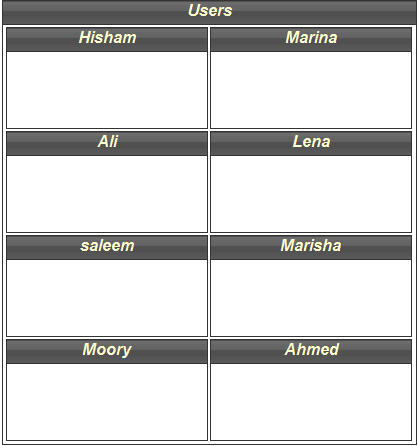
Moory !! Marisha !!
相关文章推荐
- [ORGINAL]OOP Panel control design(based on web )
- [orginal]treeView control based on WEB
- [orginal] slide bar based on web , from ABC
- [orginal]checkBox based on web(thinking in & implementation)
- [论文笔记] A service creation environment based on end to end composition of Web services (WWW, 2005)
- 基于多层次数据库的智能web挖掘系统 intelligent web mining system based on mldb
- Simulate Rate limit process based on webserver logs
- Raymond mill operation control based on
- Node.js: What is the best "full stack web framework" (with scaffolding, MVC, ORM, etc.) based on Node.js / server-side JavaScript? - Quora
- FW:UI Components Based on Web Standards - Menu (2)
- 在WEB里实现类似WinForm里的GroupBox
- 学习Winform分组类控件(Panel、groupBox、TabControl)
- Web GroupBox
- Epileptic seizure prediction based on multivariate statistical process control of HRV
- c++ builder 拖控件到GroupBox和PageControl上面,控件不见了。
- Creating a simple web prototype based on CppCMS
- C#WebService 出现Access-Control-Allow-Origin header is present on the requested resource无响应解决方法
- 【Tomcat】严重: Context [/grouponAdminWeb] startup failed due to previous errors
- Web Server Access on a VirtualBox Guest
- Implementing a Dialog Box in ASP.NET Based Web Application
