How to use the "Enties Generator" tool to create an entities project.
2009-04-05 12:26
471 查看
How to Use the "Enties Generator" tool to Create an entities project.
1. Download the "DACSetup.msi" from http://dac.codeplex.com/Release/ProjectReleases.aspx?ReleaseId=25412.
2. Start the "EntitiesGenerator.exe", then we can create database struct in the tool.
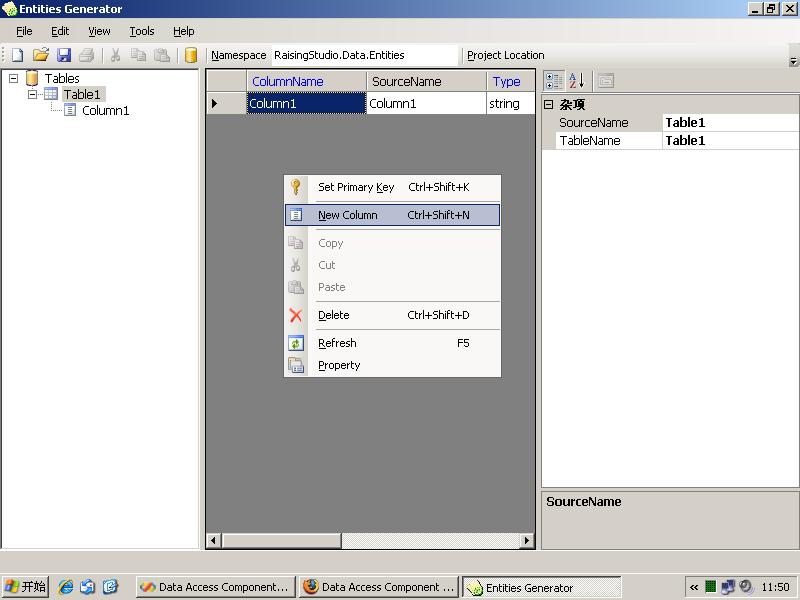
3. Or import database structs from the existing databases.
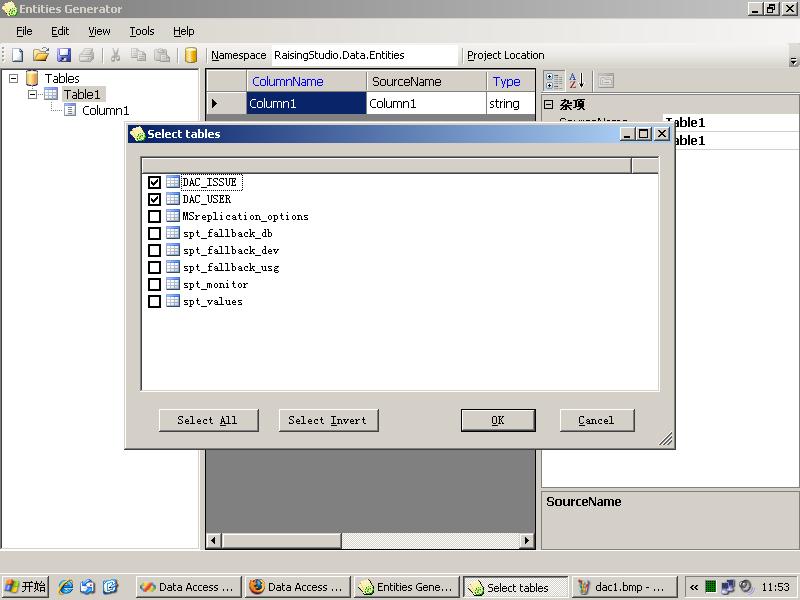
4. Then we can export the sql script for creating the database structs.
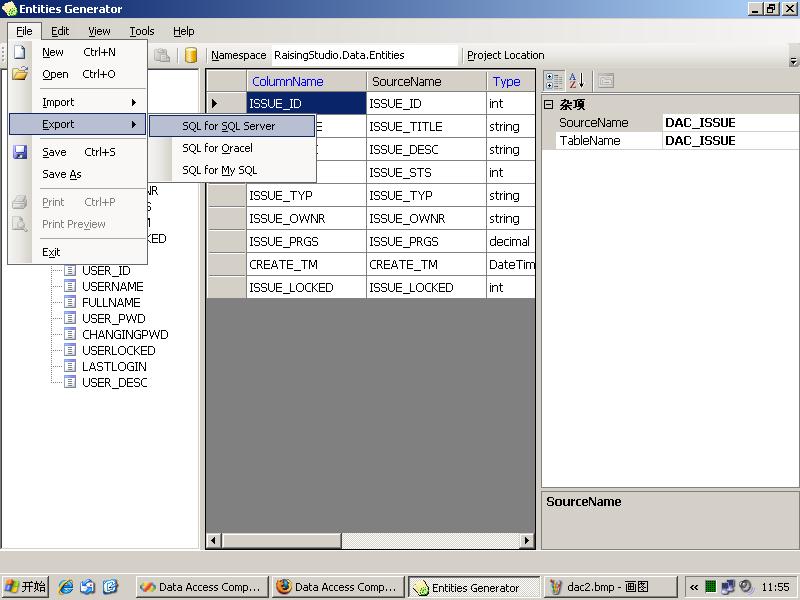
5. And create the C# project of these entites.
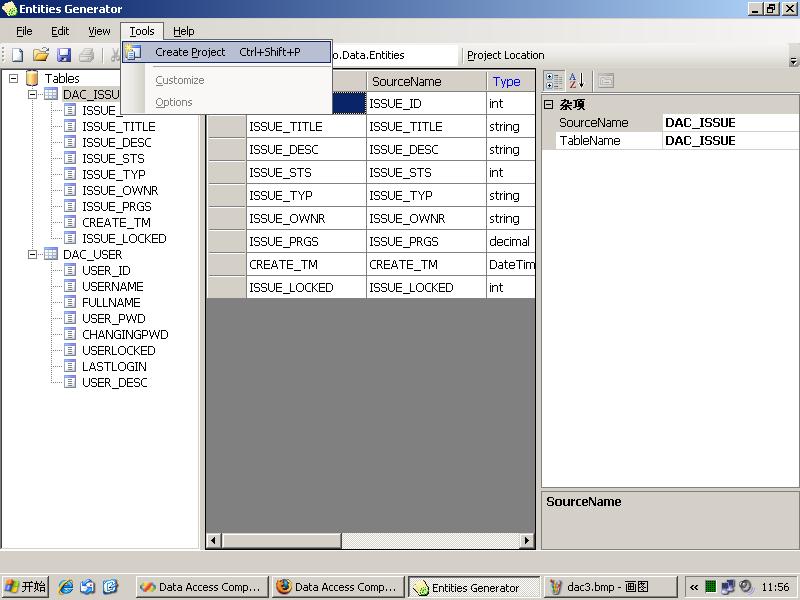
6. The entities project can be compiled directly in vs.net 2005 or vs.net 2008.
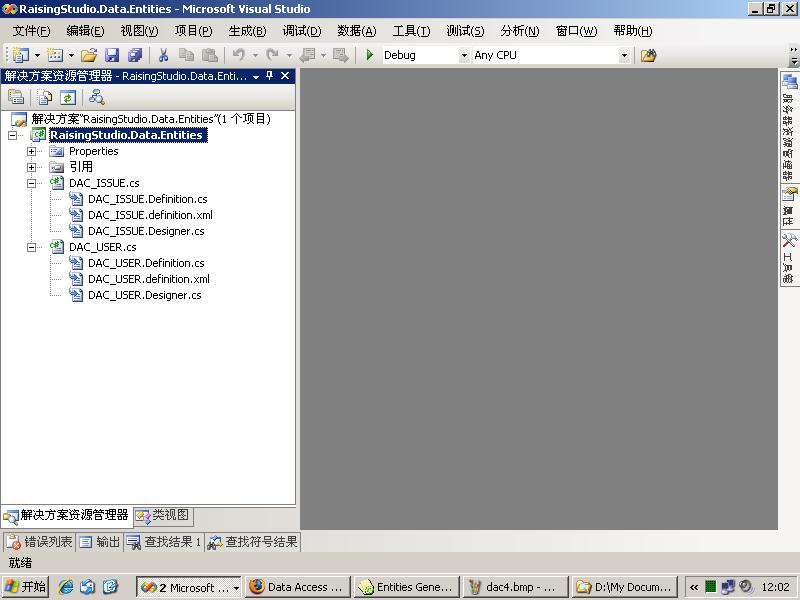
1. Download the "DACSetup.msi" from http://dac.codeplex.com/Release/ProjectReleases.aspx?ReleaseId=25412.
2. Start the "EntitiesGenerator.exe", then we can create database struct in the tool.
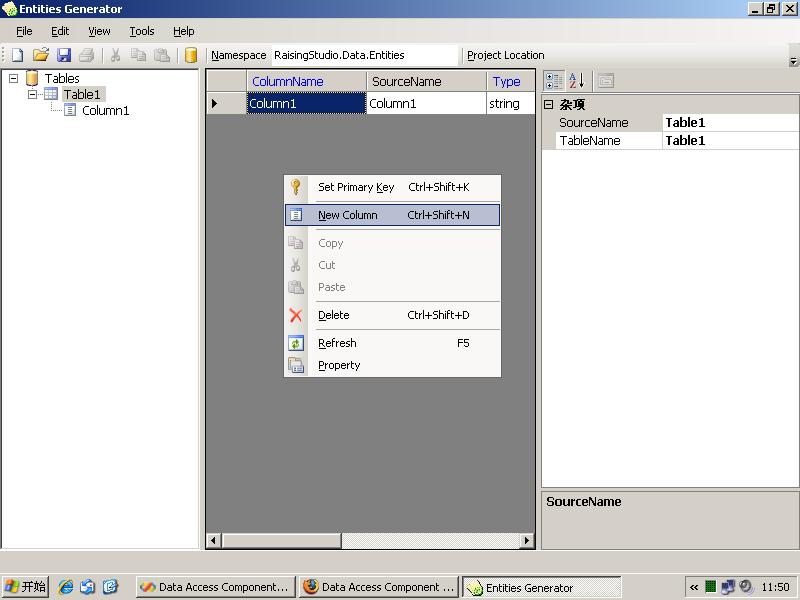
3. Or import database structs from the existing databases.
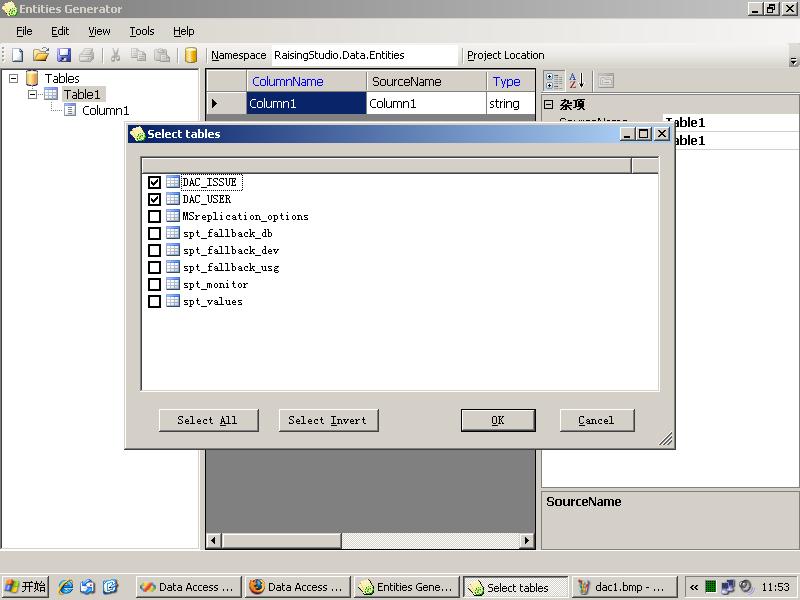
4. Then we can export the sql script for creating the database structs.
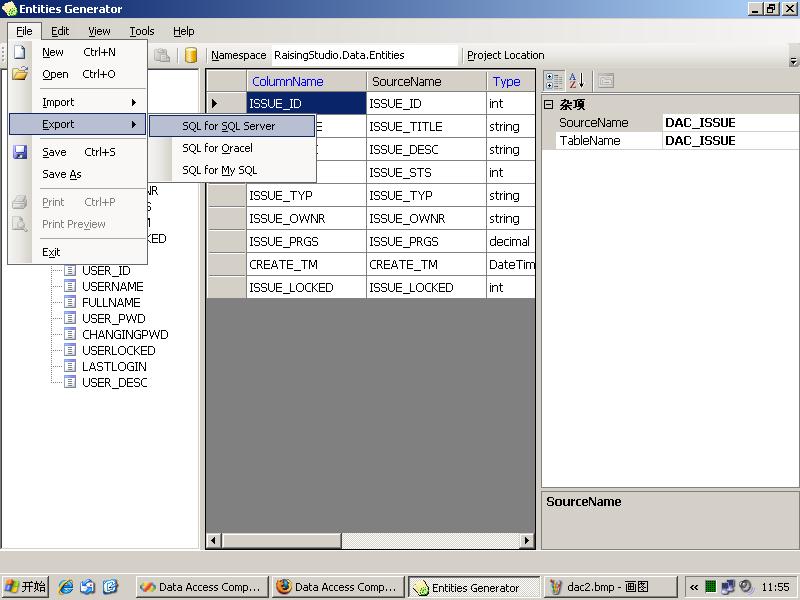
5. And create the C# project of these entites.
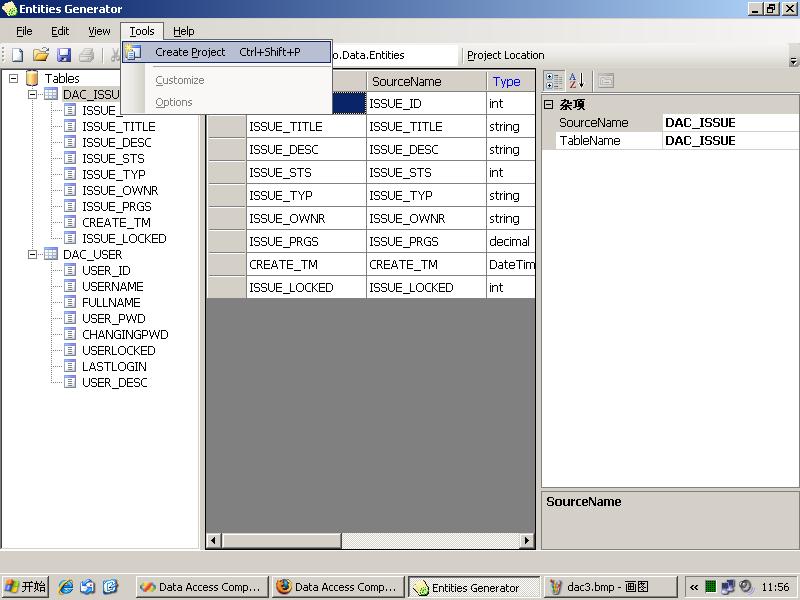
6. The entities project can be compiled directly in vs.net 2005 or vs.net 2008.
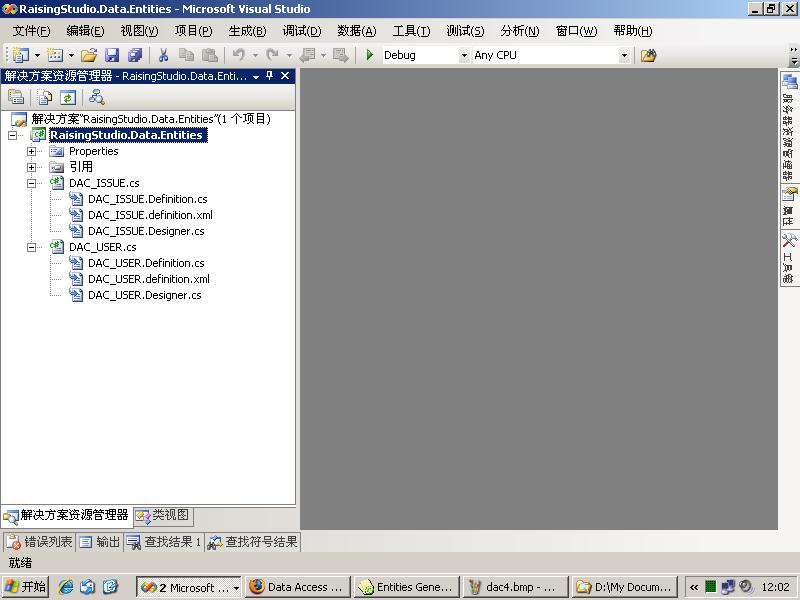
相关文章推荐
- How to use Wise SetupCapture in the Wise Packager for Deployment Server to create an MSI
- How to use an external dll file in VisualStudio project
- How To Create an ASP.NET Application from Multiple Projects for Team Development
- 如何使用表维护工具。how to use the table extent maintenance tool
- How one VBA project can use an object declared in the class module of another project
- how to create an explorer interface on a dialog using the MFC
- How to use an ActiveX script task to create a loop in DTS
- how to project an icon to any point on the map
- How to use an external dll file in VisualStudio project
- 1. Introduce how to import the Spring Framework sourcecode into an eclipse project 【analyze spring framework source 】
- 【Angular2】You have to be inside an angular-cli project in order to use the generate command
- How to solve the problem "A project with an Output Type of Class Library cannot be started directly "
- How to project an icon to the map taken from gps at com port
- How to create fully custom Role, User, Event, Resource classes for use with the Security and Scheduler modules
- How can I set the background of UITableView (the tableview style is "Grouped") to use an image?
- How To Install and Use the Web Application Stress (WAS) Tool
- how to use a SQLite database in a standalone program with an HTML interface and VBScript as the programming language
- [Android]:Setting up a Library Project and how to use the library (工程引用和dll引用)
- How to Create and Use the DLL
- 转载:How to create an automation project using MFC and a type library
