关于SQL漏洞注入(Ado.Net)
2009-01-07 23:37
591 查看
SQL漏洞注入是常见的一种攻击方式,我们可以通过一些简单的方式来预防。看一下我们经常写的代码:
数据库的结构:
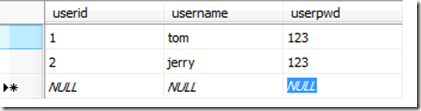
运行程序:
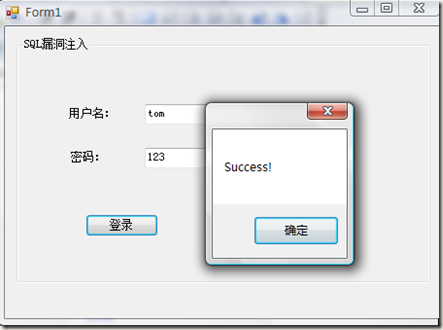
SQL漏洞注入:
方式一(知道用户名):
当在用户名文本框中输入 tom ’ -- 点击登录按钮:
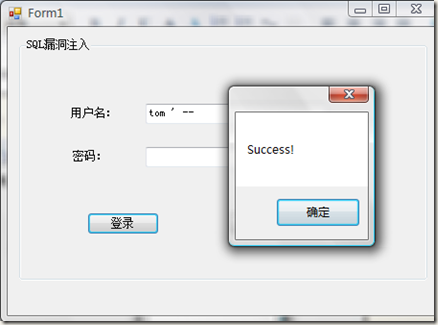
原因是生成后的SQL成了如下形式:
--是SQL中的注释
方式二(不知道用户名密码):
当在用户名文本框中输入 ' or 1=1 -- 点击登录按钮:
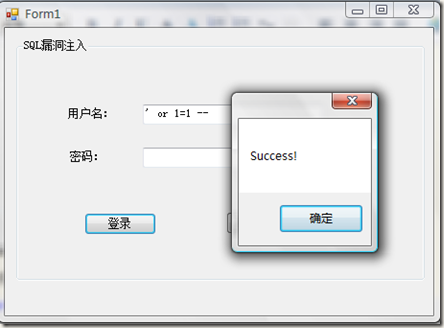
生成后的SQL:
--依然是注释,但是or促成了1=1条件的永远成立。
预防方式一(使用带参数的SQl):
运行:
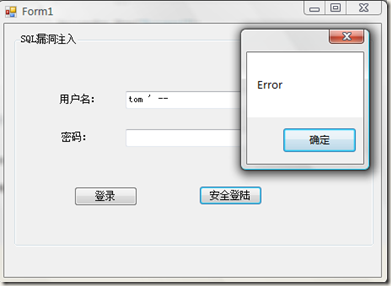
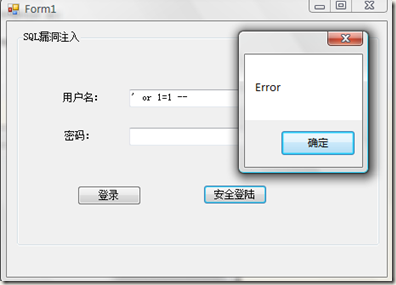
方式二(使用存储过程):
存储过程:
代码:
运行结果同上。
1: /// <summary>
2: /// 不安全的登录代码
3: /// </summary>
4: /// <param name="sender"></param>
5: /// <param name="e"></param>
6: private void button2_Click(object sender, EventArgs e)
7: {8: string connString = "server=.;database=userinfo;uid=sa;pwd=123456";
9: using (SqlConnection conn = new SqlConnection(connString))
10: {11: conn.Open();
12: string sql = string.Format("select * from userinfo where username = '{0}' and userpwd='{1}'", textBox1.Text, textBox2.Text);13: using (SqlCommand cmd = new SqlCommand(sql, conn))
14: {15: using (SqlDataReader reader = cmd.ExecuteReader())
16: {17: if (reader.Read())
18: {19: MessageBox.Show("Success!");20: }
21: else
22: {23: MessageBox.Show("Error");24: }
25: }
26: }
27: }
28: }
数据库的结构:
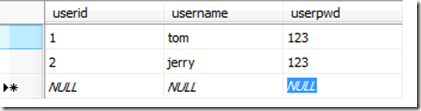
运行程序:
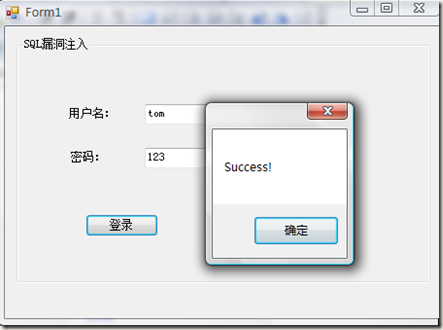
SQL漏洞注入:
方式一(知道用户名):
当在用户名文本框中输入 tom ’ -- 点击登录按钮:
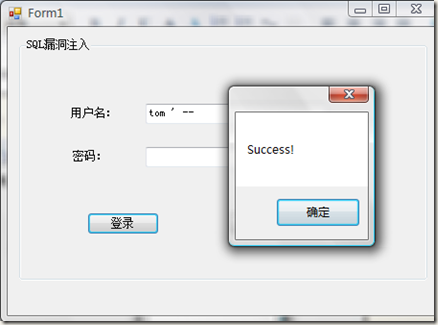
原因是生成后的SQL成了如下形式:
1: select * from userinfo where username = 'tom ' --' and userpwd=''
--是SQL中的注释
方式二(不知道用户名密码):
当在用户名文本框中输入 ' or 1=1 -- 点击登录按钮:
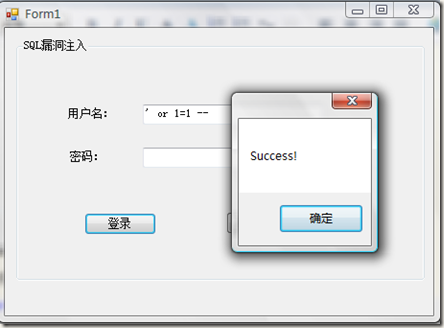
生成后的SQL:
1: select * from userinfo where username = '' or 1=1 --' and userpwd=''
--依然是注释,但是or促成了1=1条件的永远成立。
预防方式一(使用带参数的SQl):
1: /// <summary>
2: /// 安全登录
3: /// </summary>
4: /// <param name="sender"></param>
5: /// <param name="e"></param>
6: private void button3_Click(object sender, EventArgs e)
7: {8: try
9: {10: string connString = "server=.;database=userinfo;uid=sa;pwd=123456";
11: using (SqlConnection conn = new SqlConnection(connString))
12: {13: conn.Open();
14: string sql = "select * from userinfo where username = @id and userpwd= @pwd";
15: using (SqlCommand cmd = new SqlCommand(sql, conn))
16: {17: cmd.Parameters.Add(new SqlParameter("@id", textBox1.Text));18: cmd.Parameters.Add(new SqlParameter("@pwd", textBox2.Text));19: using (SqlDataReader reader = cmd.ExecuteReader())
20: {21: if (reader.Read())
22: {23: MessageBox.Show("Success!");24: }
25: else
26: {27: MessageBox.Show("Error");28: }
29: }
30: }
31: }
32: }
33: catch (Exception ex)
34: {35: MessageBox.Show(ex.Message.ToString());
36:
37: }
38: }
运行:
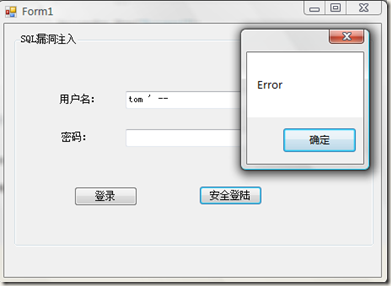
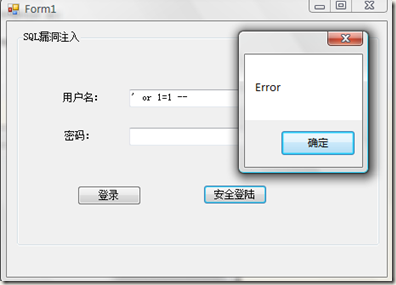
方式二(使用存储过程):
存储过程:
1: create proc findUser
2: @name nvarchar(50),
3: @pwd nvarchar(50)
4: as
5: select * from userinfo where username = @name and userpwd = @pwd
代码:
1: /// <summary>
2: /// 安全登录
3: /// </summary>
4: /// <param name="sender"></param>
5: /// <param name="e"></param>
6: private void button3_Click(object sender, EventArgs e)
7: {8: try
9: {10: string connString = "server=.;database=userinfo;uid=sa;pwd=123456";
11: using (SqlConnection conn = new SqlConnection(connString))
12: {13: conn.Open();
14: using (SqlCommand cmd = new SqlCommand("finduser", conn))15: {16: cmd.CommandType = CommandType.StoredProcedure;
17: cmd.Parameters.Add(new SqlParameter("@name", textBox1.Text));18: cmd.Parameters.Add(new SqlParameter("@pwd", textBox2.Text));19: using (SqlDataReader reader = cmd.ExecuteReader())
20: {21: if (reader.Read())
22: {23: MessageBox.Show("Success!");24: }
25: else
26: {27: MessageBox.Show("Error");28: }
29: }
30: }
31: }
32: }
33: catch (Exception ex)
34: {35: MessageBox.Show(ex.Message.ToString());
36:
37: }
38: }
运行结果同上。
相关文章推荐
- 黑马程序员--ADO.NET学习之SQL注入漏洞攻击
- 如何防止ASP.NET应用程序中的SQL注入安全漏洞
- ADO.NET在C#中关于SQL操作的理解
- 关于ADO.NET,只须一个连接,一条SQL语句,轻松实现增删改查
- 如何防止ASP.NET应用程序中的SQL注入安全漏洞
- ado.net sqlserver 注入漏洞问题
- ado.net防止sql注入
- 21.2015.08.13第二十三课ado.net3(增删改查、get传值、post传值、SQL防注入、调存储过程、SQLHELPER)
- 关于ADO.NET连接SQL一些方法
- ADO.NET与LINQ to SQL
- (转)ADO.net,Linq to SQL和Entity Framework性能实测分析
- ADO.NET、ODP.NET、Linq to SQL、ADO.NET Entity 、NHibernate在Oracle下的性能比较
- sql 数据库连接 暨 ado.net 小例
- ADO.NET 新特性之SqlBulkCopy(批量插入大量数据)
- 黑马程序员之ADO.NET学习笔记:SqlDataReader和SqlDataAdapter 区别
- SQL 注入天书 - ASP 注入漏洞全接触
- 读书笔记之SQL注入漏洞和SQL调优
- ADO.NET之SqlDataAdapter对数据库增加、删除、修改篇
- LINQ to SQL(LINQ2SQL) vs. ADO.NET Entity Framework
- 关于MFC 用ADO连接SQL中出现_ConnectionPtr 未定义的错误
