Struts2 上传文件实例
2008-01-14 10:09
302 查看
实现原理
Struts 2是通过Commons FileUpload文件上传。Commons FileUpload通过将HTTP的数据保存到临时文件夹,然后Struts使用fileUpload拦截器将文件绑定到Action的实例中。从而我们就能够以本地文件方式的操作浏览器上传的文件。具体实现
前段时间Apache发布了Struts 2.0.6 GA,所以本文的实现是以该版本的Struts作为框架的。以下是例子所依赖类包的列表: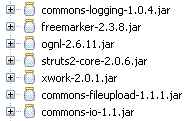
目录结构:

创建文件上传页面FileUpload.jsp


<%...@ page language="java" contentType="text/html;charset=UTF-8" pageEncoding="UTF-8"%>


<%...@ taglib prefix="s" uri="/struts-tags"%>

<! DOCTYPE html PUBLIC "-//W3C//DTD XHTML 1.0 Transitional//EN" "http://www.w3.org/TR/xhtml1/DTD/xhtml1-transitional.dtd" >

<html xmlns="http://www.w3.org/1999/xhtml">

<head>

<title>Struts 2 File Upload</title>

</head>

<body>

<s:fielderror />

<div>

<p><b>Single file upload</b></p>

<s:form action="fileUpload" method="POST" enctype="multipart/form-data">

<s:file name="myFile" label="Image File"/>

<s:textfield name="caption" label="Caption" />

<s:submit/>

</s:form>

</div>

<div>

<p><b>Multiple files upload</b></p>

<s:form action="multiplefileUpload" method="POST" enctype="multipart/form-data">

<s:file label ="File(1)" name ="uploads"/>

<s:file label ="File(2)" name ="uploads"/>

<s:file label ="FIle(3)" name ="uploads"/>

<s:file label ="FIle(4)" name ="uploads"/>

<s:textfield name="caption" label="Caption" />

<s:submit/>

</s:form>

</div>

</body>

</html>

创建FileUploadAction.java

package fileupload;


import java.io.BufferedInputStream;

import java.io.BufferedOutputStream;

import java.io.File;

import java.io.FileInputStream;

import java.io.FileOutputStream;

import java.io.InputStream;

import java.io.OutputStream;

import java.util.ArrayList;

import java.util.Date;

import java.util.List;


import org.apache.struts2.ServletActionContext;


import com.opensymphony.xwork2.ActionSupport;



public class FileUploadAction extends ActionSupport ...{

private static final long serialVersionUID = 572146812454l;


private static final int BUFFER_SIZE = 64 * 1024;


private File myFile;


private String contentType;


private String fileName;


private String imageFileName;


private String caption;


private File[] uploads;


private String[] uploadFileNames;


private String[] uploadContentTypes;


private List imageFileNames = new ArrayList() ;



public void setMyFileContentType(String contentType) ...{

this.contentType = contentType;

}



public void setMyFileFileName(String fileName) ...{

this.fileName = fileName;

}



public void setMyFile(File myFile) ...{

System.out.println("this is setMyFile[]");

this.myFile = myFile;

}



public String getImageFileName() ...{

return imageFileName;

}



public String getCaption() ...{

return caption;

}



public void setCaption(String caption) ...{

this.caption = caption;

}



public File[] getUploads() ...{

return this.uploads;

}



public void setUploads(File[] upload) ...{

this.uploads = upload;

}



public String[] getUploadsFileName() ...{

return this.uploadFileNames;

}



public void setUploadsFileName(String[] uploadFileName) ...{

this.uploadFileNames = uploadFileName;

}



public String[] getUploadsContentType() ...{

return this.uploadContentTypes;

}



public void setUploadsContentType(String[] uploadContentType) ...{

this.uploadContentTypes = uploadContentType;

}



public List getImageFileNames() ...{

return imageFileNames;

}



private static void copy(File src, File dst) ...{


try ...{

InputStream in = null;

OutputStream out = null;


try ...{

in = new BufferedInputStream(new FileInputStream(src),

BUFFER_SIZE);

out = new BufferedOutputStream(new FileOutputStream(dst),

BUFFER_SIZE);

byte[] buffer = new byte[BUFFER_SIZE];


while (in.read(buffer) > 0) ...{

out.write(buffer);

}


} finally ...{


if (null != in) ...{

in.close();

}


if (null != out) ...{

out.close();

}

}


} catch (Exception e) ...{

e.printStackTrace();

}

}



private static String getExtention(String fileName) ...{

int pos = fileName.lastIndexOf(".");

return fileName.substring(pos);

}



public String execute() ...{


if (this.fileName != null) ...{

imageFileName = new Date().getTime() + getExtention(fileName);

File imageFile = new File(ServletActionContext.getServletContext()

.getRealPath("/upload/UploadImages")

+ "/" + imageFileName);

copy(myFile, imageFile);

return SUCCESS;


} else ...{



for (int i = 0; i < this.uploads.length; i++) ...{

System.out.println(this.uploadFileNames[i]);

imageFileName = new Date().getTime() + i + getExtention(this.uploadFileNames[i]);

imageFileNames.add(imageFileName);

File imageFile = new File(ServletActionContext.getServletContext().getRealPath("/upload/UploadImages")+ "/" + imageFileName);

copy(this.uploads[i], imageFile);

}

return SUCCESS;

}

}

}

上传成功的页面:
ShowUpload.jsp


<%...@ page language="java" contentType="text/html;charset=UTF-8"

pageEncoding="UTF-8"%>


<%...@ taglib prefix="s" uri="/struts-tags"%>

<!DOCTYPE html PUBLIC "-//W3C//DTD XHTML 1.0 Transitional//EN" "http://www.w3.org/TR/xhtml1/DTD/xhtml1-transitional.dtd" >

<html xmlns="http://www.w3.org/1999/xhtml">

<head>

<title>Struts 2 File Upload</title>

</head>

<body>

<div style="padding:3px;width=100px">

<fieldset>

<legend>UploadImage: <b> <s:property value="caption"/></b></legend>

<img src='UploadImages/<s:property value ="imageFileName"/>'/>

</fieldset>

</div>

</body>

</html>

ShowMultipleUpload.jsp


<%...@ page language="java" contentType="text/html;charset=UTF-8"

pageEncoding="UTF-8"%>


<%...@ taglib prefix="s" uri="/struts-tags"%>

<!DOCTYPE html PUBLIC "-//W3C//DTD XHTML 1.0 Transitional//EN" "http://www.w3.org/TR/xhtml1/DTD/xhtml1-transitional.dtd" >

<html xmlns="http://www.w3.org/1999/xhtml">

<head>

<title>Struts 2 File Upload</title>

</head>

<body>

<div style="padding:3px;width=100px">

<fieldset>

<legend>UploadImage: <b> <s:property value="caption"/></b></legend>

<s:iterator value="imageFileNames">

<img src='UploadImages/<s:property />'/>

</s:iterator>

</fieldset>

</div>

</body>

</html>
Action的配置文件:

<package name ="fileUploadDemo" extends ="struts-default" namespace="/upload">


<action name ="fileUpload" class ="fileupload.FileUploadAction">


<interceptor-ref name ="fileUpload">


<param name ="allowedTypes">image/bmp,image/png,image/gif,image/jpeg</param>


</interceptor-ref>


<interceptor-ref name ="fileUploadStack"/>


<result name ="input">FileUpload.jsp </result>


<result name ="success">ShowUpload.jsp</result>


</action>


<action name ="multiplefileUpload" class ="fileupload.FileUploadAction">


<result name ="input">FileUpload.jsp </result>


<result name ="success">ShowMultipleUpload.jsp</result>


</action>


</package>
web.xml配置文件:

<? xml version="1.0" encoding="UTF-8" ?>

< web-app id ="WebApp_9" version ="2.4"

xmlns ="http://java.sun.com/xml/ns/j2ee"

xmlns:xsi ="http://www.w3.org/2001/XMLSchema-instance"

xsi:schemaLocation ="http://java.sun.com/xml/ns/j2ee http://java.sun.com/xml/ns/j2ee/web-app_2_4.xsd" >


< display-name > Struts 2 Fileupload </ display-name >


< filter >

< filter-name > struts-cleanup </ filter-name >

< filter-class >

org.apache.struts2.dispatcher.ActionContextCleanUp

</ filter-class >

</ filter >


< filter >

< filter-name > struts2 </ filter-name >

< filter-class >

org.apache.struts2.dispatcher.FilterDispatcher

</ filter-class >

</ filter >


< filter-mapping >

< filter-name > struts-cleanup </ filter-name >

< url-pattern > /* </ url-pattern >

</ filter-mapping >


< filter-mapping >

< filter-name > struts2 </ filter-name >

< url-pattern > /* </ url-pattern >

</ filter-mapping >


< welcome-file-list >

< welcome-file > index.html </ welcome-file >

</ welcome-file-list >


</ web-app >
运行结果:
地址:http://localhost:8080/s2/upload/FileUpload.jsp

Single file upload Result

相关文章推荐
- struts2的文件上传技术实例详解
- struts2文件上传实例
- JavaWeb中struts2实现文件上传下载功能实例解析
- Struts2 文件上传进度条的实现实例代码
- java struts2入门学习实例--使用struts2快速实现多个文件上传
- Struts2实现文件上传功能实例解析
- Struts2文件上传实例
- Struts2实现单文件的上传功能实例详解及源代码
- 文件上传插件Uploadify在Struts2中的应用,完整详细实例
- Struts2实现单文件的上传功能实例详解及源代码
- 文件上传插件Uploadify在Struts2中的应用,完整详细实例!
- java中struts2实现文件上传下载功能实例解析
- 【SSH2(实践篇)】--Struts2文件上传下载实例
- Struts2中文件上传下载实例
- Struts2 控制文件上传下载功能实例代码
- Struts2实现单文件的上传功能实例详解及源代码
- Struts2文件上传实例
- 文件上传插件Uploadify在Struts2中的应用,完整详细实例!-克拉
- JavaEE中struts2实现文件上传下载功能实例解析
- struts2实现文件的上传和下载实例
