在ubuntu搭建wiki 以及论坛
2007-11-04 14:44
330 查看
1修改www-data权限
apache的default文件中需要指定网页的根目录。默认是/var/www
apache默认的用户名和组是www-data
www目录下的文件对于www-data要具有可读写权。否则访问不了网页。
修改的方法是
sudo chmod -R www-data.www-data /home/www
这样apache就都可以访问/home/www目录中的文件了
2使用phpmyadmin 进行mysql数据库管理
使用apt-get install phpmyadmin 安装phpmyadmin
默认情况下会在/var/www中一个phpmyadmin的实例。
把这个phpmyadmin文件夹拷贝到你的www目录下。
这样在浏览器中输入
127.0.0.1/phpmyadmin
就可以对mysql进行管理了
为了安装supespace需要安装zendopt
ve a Ubuntu 7.04 server here with following server.
Apache2 and PHP 5
The PHP info show as below:
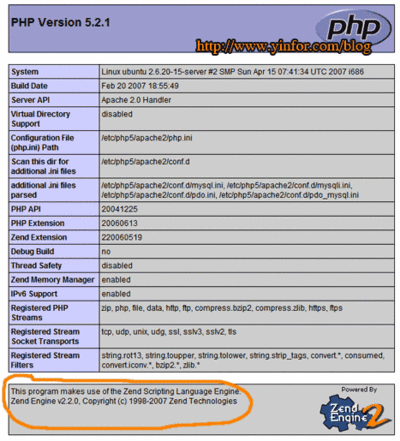
I still want to install Zend Optimizer.
So I go to Zend's official server, get the link of the latest version.
Now I record the steps how to install it on Ubuntu 7.04 server.
1) Login Ubuntu by Putty.
2) Enter the following command to download the source package for my i386 core.
wget http://downloads.zend.com/optimizer/3.2.8/ZendOptimizer-3.2.8-linux-glibc21-i386.tar.gz 3) Decompress the tar file
tar xvfz ZendOptimizer-3.2.8-linux-glibc21-i386.tar.gz
4) Install it.
cd ZendOptimizer-3.2.8-linux-glibc21-i386
./install.sh
During the installation, you need provide the path of the Zend installation,
/usr/local/Zend
PHP Configuration file location
/etc/php5/apache2
Apache Control Utility path
/usr/sbin
Done.
After installation, the PHP info changed to:

apache的default文件中需要指定网页的根目录。默认是/var/www
apache默认的用户名和组是www-data
www目录下的文件对于www-data要具有可读写权。否则访问不了网页。
修改的方法是
sudo chmod -R www-data.www-data /home/www
这样apache就都可以访问/home/www目录中的文件了
2使用phpmyadmin 进行mysql数据库管理
使用apt-get install phpmyadmin 安装phpmyadmin
默认情况下会在/var/www中一个phpmyadmin的实例。
把这个phpmyadmin文件夹拷贝到你的www目录下。
这样在浏览器中输入
127.0.0.1/phpmyadmin
就可以对mysql进行管理了
为了安装supespace需要安装zendopt
ve a Ubuntu 7.04 server here with following server.
Apache2 and PHP 5
The PHP info show as below:
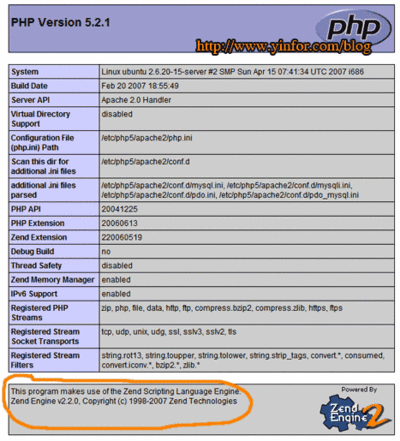
I still want to install Zend Optimizer.
So I go to Zend's official server, get the link of the latest version.
Now I record the steps how to install it on Ubuntu 7.04 server.
1) Login Ubuntu by Putty.
2) Enter the following command to download the source package for my i386 core.
wget http://downloads.zend.com/optimizer/3.2.8/ZendOptimizer-3.2.8-linux-glibc21-i386.tar.gz 3) Decompress the tar file
tar xvfz ZendOptimizer-3.2.8-linux-glibc21-i386.tar.gz
4) Install it.
cd ZendOptimizer-3.2.8-linux-glibc21-i386
./install.sh
During the installation, you need provide the path of the Zend installation,
/usr/local/Zend
PHP Configuration file location
/etc/php5/apache2
Apache Control Utility path
/usr/sbin
Done.
After installation, the PHP info changed to:

相关文章推荐
- Ubuntu下经典JAVA开发环境搭建 以及 Ubuntu中如何在桌面、启动面板以及应用程序菜单上添加图标
- Ubuntu14.10搭建LAMP平台以及虚拟主机的设置
- ubuntu11.10搭建tftp服务器以及在开发板上使用tftp
- ubuntu 14.04 java开发环境搭建 jdk 以及 inteliJ IDEA安装
- Ubuntu 11.10下davinci开发平台搭建--nfs以及tftp配置
- 在ubuntu上搭建lamp服务器+wiki
- 在ubuntu上搭建lamp服务器+wiki
- ubuntu 下lnmp环境搭建以及配置ngingx测试
- 虚拟机下使用Ubuntu Server搭建Discuz论坛
- Ubuntu下Hadoop MapReduce集群搭建以及程序运行
- ubuntu14.04+CPU环境下搭建caffe,python接口以及运行fast-rcnn实例
- Ubuntu系统搭建Discus论坛
- 【深度学习】笔记1_Ubuntu14.04下caffe环境的搭建,无GPU版本以及python可视化环境的配置
- ubuntu搭建论坛
- 腾讯云ubuntu14.04.1-64 使用apt-get搭建lnmp ----WEB环境以及svn搭建及svn同步
- FCGI模式编译安装LAMP平台以及搭建XCAHCE部署BBS论坛
- 如何使用Mediawiki搭建个人wiki系统、以及wiki的部分基本操作和设置
- ubuntu16.04搭建LAMP环境以及遇到的问题
- ubuntu 下搭建svn服务器,以及自动更新到web服务器。
