ASP.NET2.0 分页控件 PagerPro.dll (1.1.0 最新)
2007-08-14 21:24
453 查看
快来瞧,快来看了啊,新出炉的ASP.NET分页控件,热乎啦!
最新的ASP.NET2.0分页控件,经过对样式的处理,现有None和Standard两种样式,可以自定义是否显示Page Count 和 Goto page button 用起来极为方便,专为懒人打造。用法与通用分页控件相似,只需给定一个参数RecordCount即可。
Sytle “None”
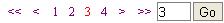
Sytle “Standard”

使用步骤:
一、下载 ASP.NET2.0分页控件PagerPro.dll (废话),在项目中添加引用。
二、提供两个public 方法,分别来获取数据源(Datasource)及返回的记录总数(RecordCount)
例:本例使用的数据库为NorthWind 表为Customers
1 using System;
2 using System.Collections.Generic;
3 using System.Text;
4 using System.Data;
5 using System.Data.OleDb;
6
7 namespace DLL
8 {
9 public class PagerDB
10 {
11 public static string strCon = @"Provider=Microsoft.Jet.OLEDB.4.0;Data Source=E:\Database\NorthWind.mdb;";
12 private static OleDbConnection conn;
13
14 public static DataView GetCustomers(int pageIndex, int pageSize)
15 {
16 string strCmd="";
17 int topNum = (pageIndex - 1) * pageSize;
18 if (topNum == 0)
19 strCmd = "select top " + pageSize + " * from Customers order by CustomerID";
20 else
21 strCmd = "select top " + pageSize + " * from Customers where CustomerID not in (select top " + topNum + " CustomerID from Customers order by CustomerID) order by CustomerID";
22 conn = new OleDbConnection(strCon);
23 conn.Open();
24 OleDbDataAdapter da = new OleDbDataAdapter(strCmd,conn);
25 DataSet ds = new DataSet();
26 da.Fill(ds,"Customers");
27 conn.Close();
28 return ds.Tables["Customers"].DefaultView;
29 }
30
31 public static int GetRecordCount()
32 {
33 string strCmd = "select count(CustomerID) from Customers";
34 conn = new OleDbConnection(strCon);
35 conn.Open();
36 OleDbCommand cmd = new OleDbCommand(strCmd, conn);
37 int rows = Convert.ToInt32(cmd.ExecuteScalar());
38 conn.Close();
39 return rows;
40 }
41 }
42 }
三、可以引用分页控件PagerPro.dll, 拖动到页面 或者直接添加注册控件代码。然后添加一个ObjectDataSource数据源控件,并设置其SelectMethod及OnObjectCreating 。 具体设置如下:
1 <%@ Page Language="C#" AutoEventWireup="true" CodeFile="Default.aspx.cs" Inherits="_Default" %>
2
3 <%@ Register Assembly="PagerPro" Namespace="Syringa.PagerPro" TagPrefix="Syringa" %>
4 <!DOCTYPE html PUBLIC "-//W3C//DTD XHTML 1.0 Transitional//EN" "http://www.w3.org/TR/xhtml1/DTD/xhtml1-transitional.dtd">
5 <html xmlns="http://www.w3.org/1999/xhtml">
6 <head runat="server">
7 <title>Untitled Page</title>
8 </head>
9 <body>
10 <form id="form1" runat="server">
11 <asp:GridView ID="GridView1" runat="server" AutoGenerateColumns="False" Width="564px"
12 DataSourceID="ObjectDataSource1">
13 <Columns>
14 <asp:BoundField DataField="CustomerID" HeaderText="CustomerID" />
15 <asp:BoundField DataField="CompanyName" HeaderText="CompanyName" />
16 </Columns>
17 </asp:GridView>
18 <asp:ObjectDataSource ID="ObjectDataSource1" runat="server" TypeName="DLL.PagerDB"
19 SelectMethod="GetCustomers" MaximumRowsParameterName="pageSize" StartRowIndexParameterName="pageIndex"
20 OnObjectCreating="ObjectDataSource1_ObjectCreating1">
21 <SelectParameters>
22 <asp:ControlParameter ControlID="PagerPro1" Name="pageIndex" PropertyName="PageIndex"
23 Type="Int32" />
24 <asp:ControlParameter ControlID="PagerPro1" Name="pageSize" PropertyName="PageSize"
25 Type="Int32" />
26 </SelectParameters>
27 </asp:ObjectDataSource>
28 <Syringa:PagerPro ID="PagerPro1" runat="server" DefineStyle="None" PageSize="10" />
29 </form>
30 </body>
31 </html>
32
说明:
1、注册组件<%@ Register Assembly="PagerPro" Namespace="Syringa.PagerPro" TagPrefix="Syringa" %>
2、指定GridView的数据源 DataSourceID="ObjectDataSource1"
3、指定类TypeName="DLL.PagerDB"
4、指定SelectMethod="GetCustomers" MaximumRowsParameterName="pageSize" StartRowIndexParameterName="pageIndex"
5、指定参数来源<asp:ControlParameter ControlID="PagerPro1" Name="pageIndex" PropertyName="PageIndex" Type="Int32" />
<asp:ControlParameter ControlID="PagerPro1" Name="pageSize" PropertyName="PageSize" Type="Int32" />
6、指定事件OnObjectCreating="ObjectDataSource1_ObjectCreating1"
7、分页控件<Syringa:PagerPro ID="PagerPro1" runat="server" DefineStyle="None" PageSize="10" />
四、在OnObjectCreating事件中指定分页控件的RecordCount属性值
1 using System;
2 using System.Data;
3 using System.Configuration;
4 using System.Web;
5 using System.Web.Security;
6 using System.Web.UI;
7 using System.Web.UI.WebControls;
8 using System.Web.UI.WebControls.WebParts;
9 using System.Web.UI.HtmlControls;
10 using Syringa.PagerPro;
11 using DLL;
12
13 public partial class _Default : System.Web.UI.Page
14 {
15 protected void Page_Load(object sender, EventArgs e)
16 {
17 }
18
19 protected void ObjectDataSource1_ObjectCreating1(object sender, ObjectDataSourceEventArgs e)
20 {
21 PagerPro1.RecordCount = PagerDB.GetRecordCount();
22 }
23 }
24
O了,在页面中利用ObjectDataSource简单配置一下,cs中只需一行代码就可以搞定。以下是分页控件的属性及实例的结果。
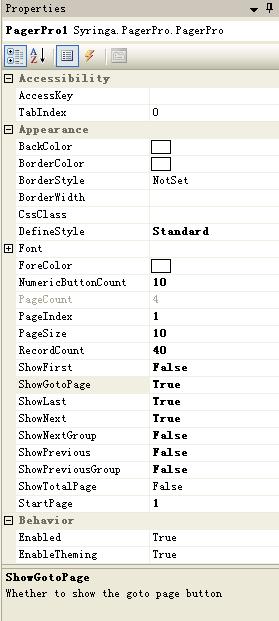

最新的ASP.NET2.0分页控件,经过对样式的处理,现有None和Standard两种样式,可以自定义是否显示Page Count 和 Goto page button 用起来极为方便,专为懒人打造。用法与通用分页控件相似,只需给定一个参数RecordCount即可。
Sytle “None”
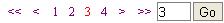
Sytle “Standard”

使用步骤:
一、下载 ASP.NET2.0分页控件PagerPro.dll (废话),在项目中添加引用。
二、提供两个public 方法,分别来获取数据源(Datasource)及返回的记录总数(RecordCount)
例:本例使用的数据库为NorthWind 表为Customers
1 using System;
2 using System.Collections.Generic;
3 using System.Text;
4 using System.Data;
5 using System.Data.OleDb;
6
7 namespace DLL
8 {
9 public class PagerDB
10 {
11 public static string strCon = @"Provider=Microsoft.Jet.OLEDB.4.0;Data Source=E:\Database\NorthWind.mdb;";
12 private static OleDbConnection conn;
13
14 public static DataView GetCustomers(int pageIndex, int pageSize)
15 {
16 string strCmd="";
17 int topNum = (pageIndex - 1) * pageSize;
18 if (topNum == 0)
19 strCmd = "select top " + pageSize + " * from Customers order by CustomerID";
20 else
21 strCmd = "select top " + pageSize + " * from Customers where CustomerID not in (select top " + topNum + " CustomerID from Customers order by CustomerID) order by CustomerID";
22 conn = new OleDbConnection(strCon);
23 conn.Open();
24 OleDbDataAdapter da = new OleDbDataAdapter(strCmd,conn);
25 DataSet ds = new DataSet();
26 da.Fill(ds,"Customers");
27 conn.Close();
28 return ds.Tables["Customers"].DefaultView;
29 }
30
31 public static int GetRecordCount()
32 {
33 string strCmd = "select count(CustomerID) from Customers";
34 conn = new OleDbConnection(strCon);
35 conn.Open();
36 OleDbCommand cmd = new OleDbCommand(strCmd, conn);
37 int rows = Convert.ToInt32(cmd.ExecuteScalar());
38 conn.Close();
39 return rows;
40 }
41 }
42 }
三、可以引用分页控件PagerPro.dll, 拖动到页面 或者直接添加注册控件代码。然后添加一个ObjectDataSource数据源控件,并设置其SelectMethod及OnObjectCreating 。 具体设置如下:
1 <%@ Page Language="C#" AutoEventWireup="true" CodeFile="Default.aspx.cs" Inherits="_Default" %>
2
3 <%@ Register Assembly="PagerPro" Namespace="Syringa.PagerPro" TagPrefix="Syringa" %>
4 <!DOCTYPE html PUBLIC "-//W3C//DTD XHTML 1.0 Transitional//EN" "http://www.w3.org/TR/xhtml1/DTD/xhtml1-transitional.dtd">
5 <html xmlns="http://www.w3.org/1999/xhtml">
6 <head runat="server">
7 <title>Untitled Page</title>
8 </head>
9 <body>
10 <form id="form1" runat="server">
11 <asp:GridView ID="GridView1" runat="server" AutoGenerateColumns="False" Width="564px"
12 DataSourceID="ObjectDataSource1">
13 <Columns>
14 <asp:BoundField DataField="CustomerID" HeaderText="CustomerID" />
15 <asp:BoundField DataField="CompanyName" HeaderText="CompanyName" />
16 </Columns>
17 </asp:GridView>
18 <asp:ObjectDataSource ID="ObjectDataSource1" runat="server" TypeName="DLL.PagerDB"
19 SelectMethod="GetCustomers" MaximumRowsParameterName="pageSize" StartRowIndexParameterName="pageIndex"
20 OnObjectCreating="ObjectDataSource1_ObjectCreating1">
21 <SelectParameters>
22 <asp:ControlParameter ControlID="PagerPro1" Name="pageIndex" PropertyName="PageIndex"
23 Type="Int32" />
24 <asp:ControlParameter ControlID="PagerPro1" Name="pageSize" PropertyName="PageSize"
25 Type="Int32" />
26 </SelectParameters>
27 </asp:ObjectDataSource>
28 <Syringa:PagerPro ID="PagerPro1" runat="server" DefineStyle="None" PageSize="10" />
29 </form>
30 </body>
31 </html>
32
说明:
1、注册组件<%@ Register Assembly="PagerPro" Namespace="Syringa.PagerPro" TagPrefix="Syringa" %>
2、指定GridView的数据源 DataSourceID="ObjectDataSource1"
3、指定类TypeName="DLL.PagerDB"
4、指定SelectMethod="GetCustomers" MaximumRowsParameterName="pageSize" StartRowIndexParameterName="pageIndex"
5、指定参数来源<asp:ControlParameter ControlID="PagerPro1" Name="pageIndex" PropertyName="PageIndex" Type="Int32" />
<asp:ControlParameter ControlID="PagerPro1" Name="pageSize" PropertyName="PageSize" Type="Int32" />
6、指定事件OnObjectCreating="ObjectDataSource1_ObjectCreating1"
7、分页控件<Syringa:PagerPro ID="PagerPro1" runat="server" DefineStyle="None" PageSize="10" />
四、在OnObjectCreating事件中指定分页控件的RecordCount属性值
1 using System;
2 using System.Data;
3 using System.Configuration;
4 using System.Web;
5 using System.Web.Security;
6 using System.Web.UI;
7 using System.Web.UI.WebControls;
8 using System.Web.UI.WebControls.WebParts;
9 using System.Web.UI.HtmlControls;
10 using Syringa.PagerPro;
11 using DLL;
12
13 public partial class _Default : System.Web.UI.Page
14 {
15 protected void Page_Load(object sender, EventArgs e)
16 {
17 }
18
19 protected void ObjectDataSource1_ObjectCreating1(object sender, ObjectDataSourceEventArgs e)
20 {
21 PagerPro1.RecordCount = PagerDB.GetRecordCount();
22 }
23 }
24
O了,在页面中利用ObjectDataSource简单配置一下,cs中只需一行代码就可以搞定。以下是分页控件的属性及实例的结果。
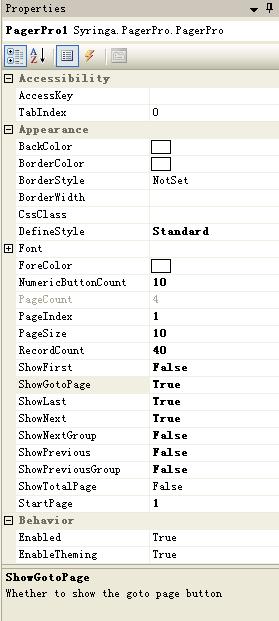

相关文章推荐
- ASP.NET2.0 分页控件 PagerPro.dll 升级版本(1.1.0.1253)
- ASP.NET2.0 分页控件 PagerPro.dll 升级版本(1.0.1.2345)
- 【自然框架】QuickPager分页控件,新增一种分页方式——伪URL分页(Postback版)
- GridView,Repeater分页控件:WebPager 开源了
- Pager Control for ASP.NET(asp.net分页控件例子)
- QuickPager asp.net 分页控件、表单控件等自定义控件下载 和介绍 【2009.05.15更新】
- WinForm------分页控件dll下载地址
- KingPager,自己做的分页控件,纯JS,支持所有语言
- 用repeater控件+AspNetPager.dll实现ASP分页
- DataList编辑、更新、取消、删除、分页(分页控件AspNetPager.dll)
- ListView搭配DataPager控件实现分页--笔记
- pager-taglib分页控件的使用总结
- GridView,Repeater分页控件:WebPager(开源)
- ASP.NET 3.5's ListView and DataPager—Part4:利用ListView和DataPager控件来对数据分页
- 分享一个asp.net pager分页控件
- 利用ListView和DataPager控件来对数据分页
- 自己开发的ASP.NET分页控件2.0 (Ling.Pager)
- .net2.0 Web WhtPager/WhtWebControl 分页控件 简单好用
- 今天完成的自定义分页控件,支持AJAX.DLL的方式支持24种分页样式
- Winform分页控件最新版本发布,并提供基于DotNetBar界面的版本
