[原创] 如何追踪每一笔记录的来龙去脉:一个完整的Audit Logging解决方案—Part II
2007-04-23 23:26
477 查看
通过第一部分的介绍,我们对这个Audit Logging解决方案的原理有了较为全面的了解,接下来我们将通过一个简单的Sample来进一步介绍如何在一个具体的应用中如何实现这样一个Audit Logging。
我们沿用在Part I提出的Order management 场景,为了简单起见,我们通过一个Console application来模拟。在这个Application中,你将会看到如何以一种离线的模式操作数据库,如何Log这些操作。
我们首先来介绍Sample程序的结构(如下图)。整个Solution 一共包括两个Project,一个Console application,另一个是用以管理和定义Stored Procedure和Trigger的Database project。我们现在就来一步步实现这样一个Order management的简单的应用。Source Code从Artech.WCFService.zip下载。

一.定义一个轻型的Data access 的Helper class。
在Part I中我提到过这样一个Helper class,虽然这不是本篇所要介绍的重点,但是为了让读者能够较为全面地了解整个处理流程,在这里我对她作一个简单的介绍。
我在前一阵子,写过一篇叫做[原创]我的ORM: 开发自己的Data Access Application Block 的文章,在这片文章中我开发了一个自定义的DAB。我这个Data access helper便是采用里面提出的思想,实现了其中一小部分功能:Data retrieval, Update Dataset和Transaction。力求简洁,我剔出掉其中可配置的data mapping部分采用hard coding的方式实现Dataset和Stored procedure的Mapping。
通过这个Helper class,你可以调用UpdateData方法把对一个Table作的修改向数据库提交。这个方法的思路是这样的:我们对该Table的增加、修改和删除均定义了一个Stored procedure,我们假设Table name和Stored procedure name之间,Stored procedure的每个Parameter 的名称和Table中的Field name和DataRowVersion存在一个Mapping。比如T_ORDER对应的增加、修改和删除stored procedure分别为sp_order_i,sp_order_u和sp_order_d;stored procedure的参数@p_order_id对应的Source column为ORDER_ID, SourceVersion为DataRowVersion.Current,而参数@o_order_id对应的SourceVersion为DataRowVersion.Original。有了这样一个Mapping为前提,相信大家对Helper class的实现原理应该想象得到。当然要使我们的Stored procedure满足这样一个Mapping,靠我们手工的方式来定义每个stored procedure在一个真正的application是不现实的,一般地这些都是通过我们根据具体的Mapping关系开发的生成器生成的。像本Sample的所有stored procedure和trigger也都是通过Generator生成的。
下面是整个Helper class的实现,不算太复杂,有兴趣的话可以看看。否则敬请略过。

using System;

using System.Collections.Generic;

using System.Text;

using System.Configuration;

using System.Data;

using System.Data.Common;

using System.Data.SqlClient;


namespace Artech.AuditLogging.ConsoleApp



{

public class DataAccessHelper:IDisposable



{


Private Fields#region Private Fields

private bool _isDisposed;

private string _connectionString;

private DbConnection _connection;

private DbTransaction _transaction;

private DbProviderFactory _dbProviderFactory;

private DbDataAdapter _dbDataAdapter;

#endregion



Public Properties#region Public Properties


public DbDataAdapter DbDataAdapter



{

get



{

if (this._dbDataAdapter == null)



{

this._dbDataAdapter = this.DbProviderFactory.CreateDataAdapter();

}


return this._dbDataAdapter;

}

}


public DataAccessHelper()



{

this._dbProviderFactory = DbProviderFactories.GetFactory(ConfigurationManager.ConnectionStrings[0].ProviderName);

this._connectionString = ConfigurationManager.ConnectionStrings[0].ConnectionString;

}


//Data Access Provider Factory which is responsible for creating provider based ADO.NET conponent.

public DbProviderFactory DbProviderFactory



{

get



{

return this._dbProviderFactory;

}

}


public DbConnection Connection



{

get



{

if (this._connection == null)



{

this._connection = this.DbProviderFactory.CreateConnection();

this._connection.ConnectionString = this._connectionString;

}


if (this._connection.State != ConnectionState.Open)



{

this._connection.Open();

}


return this._connection;

}

}

#endregion



Transaction Operations#region Transaction Operations


public void BeginTransaction()



{

this._transaction = this.Connection.BeginTransaction();

}


public void Rollback()



{

if (this._transaction != null)



{

this._transaction.Rollback();

}

}


public void Commit()



{

if (this._transaction != null)



{

this._transaction.Commit();

}

}

#endregion



Data Mapping#region Data Mapping


private string GetSourceCoulmnName(string patameterName)



{

//@p_abc_def|o_abc_def=>ABC_DEF

return patameterName.Substring(3, patameterName.Length - 3).ToUpper();

}


public DataRowVersion GetSourceVersion(string parameterName)



{

//p_abc_def=>DataRowVersion.Current

//o_abc_default=>DataRowVersion.Original

if (parameterName.StartsWith("@o"))



{

return DataRowVersion.Original;

}

return DataRowVersion.Current;

}


private string GetSelectStoredProcedureName(string tableName)



{

//T_ABC_DEF=>sp_abc_def_s

return string.Format("sp_{0}_s", tableName.Substring(2, tableName.Length - 2).ToLower());

}


private string GetInsertStoredProcedureName(string tableName)



{

//T_ABC_DEF=>sp_abc_def_i

return string.Format("sp_{0}_i", tableName.Substring(2, tableName.Length - 2).ToLower());

}


private string GetModifyStoredProcedureName(string tableName)



{

//T_ABC_DEF=>sp_abc_def_u

return string.Format("sp_{0}_u", tableName.Substring(2, tableName.Length - 2).ToLower());

}


private string GetDeleteStoredProcedureName(string tableName)



{

//T_ABC_DEF=>sp_abc_def_d

return string.Format("sp_{0}_d", tableName.Substring(2, tableName.Length - 2).ToLower());

}

#endregion



Discovery Parameter#region Discovery Parameter


private void DiscoverParameters(DbCommand command)



{

if (command.Connection.State != ConnectionState.Open)



{

command.Connection.Open();

}

SqlCommandBuilder.DeriveParameters(command as SqlCommand);

}


#endregion



Public Methods#region Public Methods


public void UpdateData(DataTable table)



{


//Create the three commands of the database data adapter.

DbCommand insertCommand = this.Connection.CreateCommand();

DbCommand updateCommand = this.Connection.CreateCommand();

DbCommand deleteCommand = this.Connection.CreateCommand();


//Specify the command type.

insertCommand.CommandType = CommandType.StoredProcedure;

updateCommand.CommandType = CommandType.StoredProcedure;

deleteCommand.CommandType = CommandType.StoredProcedure;


insertCommand.UpdatedRowSource = UpdateRowSource.OutputParameters;


//Specify the command text.

insertCommand.CommandText = this.GetInsertStoredProcedureName(table.TableName);

updateCommand.CommandText = this.GetModifyStoredProcedureName(table.TableName);

deleteCommand.CommandText = this.GetDeleteStoredProcedureName(table.TableName);


//Set the parameters of the insert command.

if (table.GetChanges(DataRowState.Added) != null)



{

if (this._transaction != null)



{

insertCommand.Transaction = this._transaction;

}

this.DiscoverParameters(insertCommand);

//Specify the Source column and source version for insert command based paramemters.

foreach (DbParameter parameter in insertCommand.Parameters)



{

if (parameter.Direction == ParameterDirection.ReturnValue)



{

continue;

}

parameter.SourceColumn = this.GetSourceCoulmnName(parameter.ParameterName);

parameter.SourceVersion = this.GetSourceVersion(parameter.ParameterName);

}

}


//Set the parameters of the update command.

if (table.GetChanges(DataRowState.Modified) != null)



{

if (this._transaction != null)



{

updateCommand.Transaction = this._transaction;

}


this.DiscoverParameters(updateCommand);

//Specify the Source column and source version for update command based paramemters.

foreach (DbParameter parameter in updateCommand.Parameters)



{

if (parameter.Direction == ParameterDirection.ReturnValue)



{

continue;

}

parameter.SourceColumn = this.GetSourceCoulmnName(parameter.ParameterName);

parameter.SourceVersion = this.GetSourceVersion(parameter.ParameterName);

}

}


//Set the parameters of the delete command.

if (table.GetChanges(DataRowState.Deleted) != null)



{

if (this._transaction != null)



{

deleteCommand.Transaction = this._transaction;

}

this.DiscoverParameters(deleteCommand);

//Specify the Source column and source version for delete command based paramemters.

foreach (DbParameter parameter in deleteCommand.Parameters)



{

if (parameter.Direction == ParameterDirection.ReturnValue)



{

continue;

}

parameter.SourceColumn = this.GetSourceCoulmnName(parameter.ParameterName);

parameter.SourceVersion = this.GetSourceVersion(parameter.ParameterName);

}


}


//Evaluate the commands for the database adapter.

this.DbDataAdapter.InsertCommand = insertCommand;

this.DbDataAdapter.UpdateCommand = updateCommand;

this.DbDataAdapter.DeleteCommand = deleteCommand;


//Execute update.

this.DbDataAdapter.Update(table);

}


public void FillData(DataTable table, CommandType commandType, string commandText, IDictionary<string, object> parameters)



{

DbCommand command = this.Connection.CreateCommand();

command.CommandType = commandType;

command.CommandText = commandText;


foreach (string parameterName in parameters.Keys)



{

DbParameter parameter = this.DbProviderFactory.CreateParameter();

parameter.ParameterName = parameterName;

parameter.Value = parameters[parameterName];

}


this.DbDataAdapter.SelectCommand = command;

this.DbDataAdapter.Fill(table);

}

#endregion



IDisposable Members#region IDisposable Members


public void Dispose()



{

Dispose(true);

GC.SuppressFinalize(this);

}


private void Dispose(bool disposing)



{

if (!this._isDisposed)



{

if (disposing)



{

if (this._connection != null)



{

if (this._connection.State == ConnectionState.Open)



{

this._connection.Close();

}

}


if (this._transaction != null)



{

this._transaction.Dispose();

}

}

}

this._isDisposed = true;

}


#endregion

}

}

二.定义Dataset
我们根据数据库中Table的结构定义一个具有相同结构的strongly typed dataset:OrderDataSet.
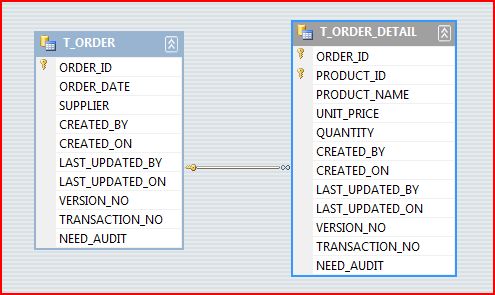
为了保证数据的完整性,我们必须为两表的relation做出如下的设置:

同时我们为Log的数据定义下面的一个strongly typed dataset:AuditLoggingDataSet。该Dataset中只包含一个Table: T_AUDIT_LOG。我们之所以没有定义T_AUDIT_LOG_DETAIL是因为T_AUDIT_LOG_DETAIL中的数据是通过trigger添加的,我们同过程序只需要在主表中添加总体信息就可以了。
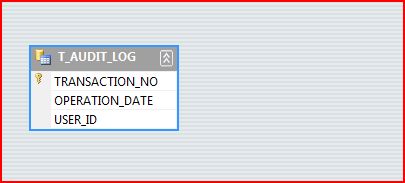
三、定义用于Audit log的helper class:AuditLoggingHelper
下面是所有AuditLoggingHelper所有的Code,很简单。我分别定义了一个public的property:AuditLoggingData。其类型为我们上面定义的strongly typed dataset:AuditLoggingDataSet。还定义了一个Public 的方法AuditLog向AuditLoggingData中添加Log信息,并返回一个Guid用以标识将要执行的transaction。我管这个Guid为Transaction no。

using System;

using System.Collections.Generic;

using System.Text;


namespace Artech.AuditLogging.ConsoleApp



{

public class AuditLoggingHelper



{

private AuditLoggingDataSet _auditLoggingData;



/**//// <summary>

/// A strongly typed dataset to used to store the general auditoing inforamtion.

/// </summary>

public AuditLoggingDataSet AuditLoggingData



{


get

{ return _auditLoggingData; }


set

{ _auditLoggingData = value; }

}



/**//// <summary>

/// Log the general auditoing information according with the current transaction.

/// </summary>

/// <returns>A guid which identifies uniquely a transaction</returns>

public Guid AuditLog()



{

if (this._auditLoggingData == null)



{

this._auditLoggingData = new AuditLoggingDataSet();

}


Guid transactionNo = Guid.NewGuid();

AuditLoggingDataSet.T_AUDIT_LOGRow auditRow= this._auditLoggingData.T_AUDIT_LOG.NewT_AUDIT_LOGRow();


auditRow.BeginEdit();

auditRow.TRANSACTION_NO = transactionNo.ToString();

//TODO: The user id is generally the account of the current login user.

auditRow.USER_ID = "testUser";

auditRow.OPERATION_DATE = DateTime.Now;

auditRow.EndEdit();


this._auditLoggingData.T_AUDIT_LOG.AddT_AUDIT_LOGRow(auditRow);


return transactionNo;

}

}

}

四、定义stored procedure和trigger
为了较为真实地贴近我们现实的开发, 本Sample的所有Data access操作(除了data retrieval外)均采用stored procedure。通过所有需要进行Log的详细地信息都是通过Trigger来添加的。所有的stored procedure通过这里来查看,所有的trigger通过这里查看。
五:模拟Insert操作
我们先清空所有的Log数据,通过下面的方法添加一个新的Order。

using System;

using System.Collections.Generic;

using System.Text;

using System.Data;


namespace Artech.AuditLogging.ConsoleApp



{

class Program



{

static string USER_ID = "testUser";


static void Main(string[] args)



{

AddOrderData();

Console.WriteLine("Operation completes!");

Console.Read();

}


static void UpdateCommonField(DataRow row)



{

row["LAST_UPDATED_BY"] = USER_ID;

row["LAST_UPDATED_ON"] = DateTime.Now;

if (row.RowState == DataRowState.Detached || row.RowState == DataRowState.Added)



{

row["CREATED_BY"] = USER_ID;

row["CREATED_ON"] = DateTime.Now;

}

}



static void AddOrderData()



{

AuditLoggingHelper auditLoggingHelper = new AuditLoggingHelper();

Guid transactionNo = auditLoggingHelper.AuditLog();


//Add an order item

OrderDataSet orderData = new OrderDataSet();

OrderDataSet.T_ORDERRow orderRow = orderData.T_ORDER.NewT_ORDERRow();

orderRow.BeginEdit();

orderRow.ORDER_DATE = DateTime.Today;

orderRow.SUPPLIER = "HP Corporation";

UpdateCommonField(orderRow);

orderRow.TRANSACTION_NO = transactionNo.ToString();

orderRow.EndEdit();

orderData.T_ORDER.AddT_ORDERRow(orderRow);


//Add two order detail items.

OrderDataSet.T_ORDER_DETAILRow orderDetailRow = orderData.T_ORDER_DETAIL.NewT_ORDER_DETAILRow();

orderDetailRow.BeginEdit();

orderDetailRow.ORDER_ID = orderRow.ORDER_ID;

orderDetailRow.PRODUCT_ID = 1;

orderDetailRow.PRODUCT_NAME = "HP Printer";

orderDetailRow.UNIT_PRICE = 3000;

orderDetailRow.QUANTITY = 2;

UpdateCommonField(orderDetailRow);

orderDetailRow.TRANSACTION_NO = transactionNo.ToString();

orderDetailRow.EndEdit();

orderData.T_ORDER_DETAIL.AddT_ORDER_DETAILRow(orderDetailRow);


orderDetailRow = orderData.T_ORDER_DETAIL.NewT_ORDER_DETAILRow();

orderDetailRow.BeginEdit();

orderDetailRow.ORDER_ID = orderRow.ORDER_ID;

orderDetailRow.PRODUCT_ID = 2;

orderDetailRow.PRODUCT_NAME = "HP PC";

orderDetailRow.UNIT_PRICE = 3400;

orderDetailRow.QUANTITY = 22;

UpdateCommonField(orderDetailRow);

orderDetailRow.TRANSACTION_NO = transactionNo.ToString();

orderDetailRow.EndEdit();

orderData.T_ORDER_DETAIL.AddT_ORDER_DETAILRow(orderDetailRow);


using (DataAccessHelper dataAccessHelper = new DataAccessHelper())



{

dataAccessHelper.BeginTransaction();

try



{

dataAccessHelper.UpdateData(auditLoggingHelper.AuditLoggingData.T_AUDIT_LOG);

dataAccessHelper.UpdateData(orderData.T_ORDER);

dataAccessHelper.UpdateData(orderData.T_ORDER_DETAIL);

dataAccessHelper.Commit();

}

catch(Exception ex)



{

dataAccessHelper.Rollback();

Console.WriteLine(ex.Message);

}

}

}

}

}

我们来看看T_AUDIT_LOG的记录:
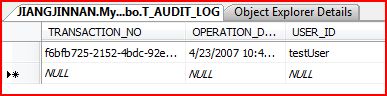
T_AUDIT_LOG_DETAIL的记录

DATA_CHANGE的data分别为下面3段XML。

<dataChange>

<after order_id="33" order_date="Apr 23 2007 12:00AM" supplier="HP Corporation" />

</dataChange>


<dataChange>

<after order_id="33" product_id="1" product_name="HP Printer" unit_price="3000.00" quantity="2" />

</dataChange>


<dataChange>

<after order_id="33" product_id="2" product_name="HP PC" unit_price="3400.00" quantity="22" />

</dataChange>

六、模拟Update操作
定义新的方法UpdateOrderData修改我们刚刚添加的Order记录:

static void UpdateOrderData()



{

OrderDataSet orderData = GetAllOrderData();

AuditLoggingHelper auditLoggingHelper = new AuditLoggingHelper();

Guid transactionNo = auditLoggingHelper.AuditLog();


OrderDataSet.T_ORDERRow orderRow = orderData.T_ORDER[0];

orderRow.ORDER_DATE = new DateTime(2005, 1, 1);

orderRow.SUPPLIER = "Dell Corporation";

orderRow.TRANSACTION_NO = transactionNo.ToString();

UpdateCommonField(orderRow);


OrderDataSet.T_ORDER_DETAILRow orderDetailRow = orderData.T_ORDER_DETAIL[0];

orderDetailRow.PRODUCT_ID = 3;

orderDetailRow.PRODUCT_NAME = "Workstation";

orderDetailRow.UNIT_PRICE = 10000;

orderDetailRow.QUANTITY = 1;

orderDetailRow.TRANSACTION_NO = transactionNo.ToString();

UpdateCommonField(orderDetailRow);


using (DataAccessHelper dataAccessHelper = new DataAccessHelper())



{

dataAccessHelper.BeginTransaction();

try



{

dataAccessHelper.UpdateData(auditLoggingHelper.AuditLoggingData.T_AUDIT_LOG);

dataAccessHelper.UpdateData(orderData.T_ORDER);

dataAccessHelper.UpdateData(orderData.T_ORDER_DETAIL);

dataAccessHelper.Commit();

}

catch (Exception ex)



{

dataAccessHelper.Rollback();

Console.WriteLine(ex.Message);

}

}

}

执行上面的方法,然后查看我们Log表的记录。
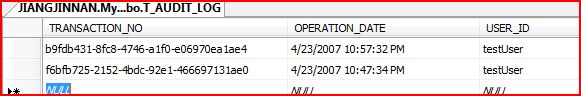
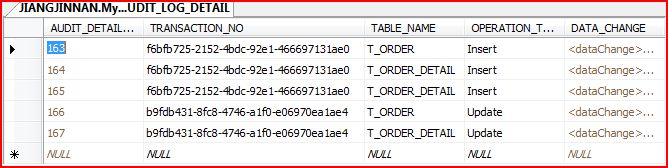
两条Update记录对应的DATA_CHANGE字段的XML分别为:

<dataChange>

<before order_id="33" order_date="Apr 23 2007 12:00AM" supplier="HP Corporation" />

<after order_id="33" order_date="Jan 1 2005 12:00AM" supplier="Dell Corporation" />

</dataChange>


<dataChange>

<before order_id="33" product_id="1" product_name="HP Printer" unit_price="3000.00" quantity="2" />

<after order_id="33" product_id="1" product_name="Workstation" unit_price="10000.00" quantity="1" />

</dataChange>

七、模拟Delete操作
定于DeleteOrderData方法delete掉我们添加的Order记录:

static void DeleteOrderData()



{

OrderDataSet orderData = GetAllOrderData();

AuditLoggingHelper auditLoggingHelper = new AuditLoggingHelper();

Guid transactionNo = auditLoggingHelper.AuditLog();


//Delete two order detail items.

OrderDataSet.T_ORDER_DETAILRow orderDetailRow = orderData.T_ORDER_DETAIL[0];

orderDetailRow.TRANSACTION_NO = transactionNo.ToString();

orderDetailRow.AcceptChanges();

orderDetailRow.Delete();


orderDetailRow = orderData.T_ORDER_DETAIL[1];

orderDetailRow.TRANSACTION_NO = transactionNo.ToString();

orderDetailRow.AcceptChanges();

orderDetailRow.Delete();


//Delete the order item.

OrderDataSet.T_ORDERRow orderRow = orderData.T_ORDER[0];

orderRow.TRANSACTION_NO = transactionNo.ToString();

orderRow.AcceptChanges();

orderRow.Delete();


using (DataAccessHelper dataAccessHelper = new DataAccessHelper())



{

dataAccessHelper.BeginTransaction();

try



{

dataAccessHelper.UpdateData(auditLoggingHelper.AuditLoggingData.T_AUDIT_LOG);

dataAccessHelper.UpdateData(orderData.T_ORDER_DETAIL);

dataAccessHelper.UpdateData(orderData.T_ORDER);


dataAccessHelper.Commit();

}

catch (Exception ex)



{

dataAccessHelper.Rollback();

Console.WriteLine(ex.Message);

}

}

}

执行上面的方法,然后查看我们Log表的记录。

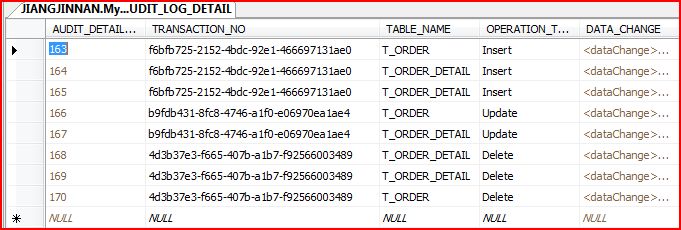
三条Delete记录对应的DATA_CHANGE字段的XML分别为:

<dataChange>

<before order_id="33" product_id="1" product_name="Workstation" unit_price="10000.00" quantity="1" />

</dataChange>


<dataChange>

<before order_id="33" product_id="2" product_name="HP PC" unit_price="3400.00" quantity="22" />

</dataChange>


<dataChange>

<before order_id="33" order_date="Jan 1 2005 12:00AM" supplier="Dell Corporation" />

</dataChange>

我们沿用在Part I提出的Order management 场景,为了简单起见,我们通过一个Console application来模拟。在这个Application中,你将会看到如何以一种离线的模式操作数据库,如何Log这些操作。
我们首先来介绍Sample程序的结构(如下图)。整个Solution 一共包括两个Project,一个Console application,另一个是用以管理和定义Stored Procedure和Trigger的Database project。我们现在就来一步步实现这样一个Order management的简单的应用。Source Code从Artech.WCFService.zip下载。

一.定义一个轻型的Data access 的Helper class。
在Part I中我提到过这样一个Helper class,虽然这不是本篇所要介绍的重点,但是为了让读者能够较为全面地了解整个处理流程,在这里我对她作一个简单的介绍。
我在前一阵子,写过一篇叫做[原创]我的ORM: 开发自己的Data Access Application Block 的文章,在这片文章中我开发了一个自定义的DAB。我这个Data access helper便是采用里面提出的思想,实现了其中一小部分功能:Data retrieval, Update Dataset和Transaction。力求简洁,我剔出掉其中可配置的data mapping部分采用hard coding的方式实现Dataset和Stored procedure的Mapping。
通过这个Helper class,你可以调用UpdateData方法把对一个Table作的修改向数据库提交。这个方法的思路是这样的:我们对该Table的增加、修改和删除均定义了一个Stored procedure,我们假设Table name和Stored procedure name之间,Stored procedure的每个Parameter 的名称和Table中的Field name和DataRowVersion存在一个Mapping。比如T_ORDER对应的增加、修改和删除stored procedure分别为sp_order_i,sp_order_u和sp_order_d;stored procedure的参数@p_order_id对应的Source column为ORDER_ID, SourceVersion为DataRowVersion.Current,而参数@o_order_id对应的SourceVersion为DataRowVersion.Original。有了这样一个Mapping为前提,相信大家对Helper class的实现原理应该想象得到。当然要使我们的Stored procedure满足这样一个Mapping,靠我们手工的方式来定义每个stored procedure在一个真正的application是不现实的,一般地这些都是通过我们根据具体的Mapping关系开发的生成器生成的。像本Sample的所有stored procedure和trigger也都是通过Generator生成的。
下面是整个Helper class的实现,不算太复杂,有兴趣的话可以看看。否则敬请略过。

using System;

using System.Collections.Generic;

using System.Text;

using System.Configuration;

using System.Data;

using System.Data.Common;

using System.Data.SqlClient;


namespace Artech.AuditLogging.ConsoleApp



{

public class DataAccessHelper:IDisposable



{


Private Fields#region Private Fields

private bool _isDisposed;

private string _connectionString;

private DbConnection _connection;

private DbTransaction _transaction;

private DbProviderFactory _dbProviderFactory;

private DbDataAdapter _dbDataAdapter;

#endregion



Public Properties#region Public Properties


public DbDataAdapter DbDataAdapter



{

get



{

if (this._dbDataAdapter == null)



{

this._dbDataAdapter = this.DbProviderFactory.CreateDataAdapter();

}


return this._dbDataAdapter;

}

}


public DataAccessHelper()



{

this._dbProviderFactory = DbProviderFactories.GetFactory(ConfigurationManager.ConnectionStrings[0].ProviderName);

this._connectionString = ConfigurationManager.ConnectionStrings[0].ConnectionString;

}


//Data Access Provider Factory which is responsible for creating provider based ADO.NET conponent.

public DbProviderFactory DbProviderFactory



{

get



{

return this._dbProviderFactory;

}

}


public DbConnection Connection



{

get



{

if (this._connection == null)



{

this._connection = this.DbProviderFactory.CreateConnection();

this._connection.ConnectionString = this._connectionString;

}


if (this._connection.State != ConnectionState.Open)



{

this._connection.Open();

}


return this._connection;

}

}

#endregion



Transaction Operations#region Transaction Operations


public void BeginTransaction()



{

this._transaction = this.Connection.BeginTransaction();

}


public void Rollback()



{

if (this._transaction != null)



{

this._transaction.Rollback();

}

}


public void Commit()



{

if (this._transaction != null)



{

this._transaction.Commit();

}

}

#endregion



Data Mapping#region Data Mapping


private string GetSourceCoulmnName(string patameterName)



{

//@p_abc_def|o_abc_def=>ABC_DEF

return patameterName.Substring(3, patameterName.Length - 3).ToUpper();

}


public DataRowVersion GetSourceVersion(string parameterName)



{

//p_abc_def=>DataRowVersion.Current

//o_abc_default=>DataRowVersion.Original

if (parameterName.StartsWith("@o"))



{

return DataRowVersion.Original;

}

return DataRowVersion.Current;

}


private string GetSelectStoredProcedureName(string tableName)



{

//T_ABC_DEF=>sp_abc_def_s

return string.Format("sp_{0}_s", tableName.Substring(2, tableName.Length - 2).ToLower());

}


private string GetInsertStoredProcedureName(string tableName)



{

//T_ABC_DEF=>sp_abc_def_i

return string.Format("sp_{0}_i", tableName.Substring(2, tableName.Length - 2).ToLower());

}


private string GetModifyStoredProcedureName(string tableName)



{

//T_ABC_DEF=>sp_abc_def_u

return string.Format("sp_{0}_u", tableName.Substring(2, tableName.Length - 2).ToLower());

}


private string GetDeleteStoredProcedureName(string tableName)



{

//T_ABC_DEF=>sp_abc_def_d

return string.Format("sp_{0}_d", tableName.Substring(2, tableName.Length - 2).ToLower());

}

#endregion



Discovery Parameter#region Discovery Parameter


private void DiscoverParameters(DbCommand command)



{

if (command.Connection.State != ConnectionState.Open)



{

command.Connection.Open();

}

SqlCommandBuilder.DeriveParameters(command as SqlCommand);

}


#endregion



Public Methods#region Public Methods


public void UpdateData(DataTable table)



{


//Create the three commands of the database data adapter.

DbCommand insertCommand = this.Connection.CreateCommand();

DbCommand updateCommand = this.Connection.CreateCommand();

DbCommand deleteCommand = this.Connection.CreateCommand();


//Specify the command type.

insertCommand.CommandType = CommandType.StoredProcedure;

updateCommand.CommandType = CommandType.StoredProcedure;

deleteCommand.CommandType = CommandType.StoredProcedure;


insertCommand.UpdatedRowSource = UpdateRowSource.OutputParameters;


//Specify the command text.

insertCommand.CommandText = this.GetInsertStoredProcedureName(table.TableName);

updateCommand.CommandText = this.GetModifyStoredProcedureName(table.TableName);

deleteCommand.CommandText = this.GetDeleteStoredProcedureName(table.TableName);


//Set the parameters of the insert command.

if (table.GetChanges(DataRowState.Added) != null)



{

if (this._transaction != null)



{

insertCommand.Transaction = this._transaction;

}

this.DiscoverParameters(insertCommand);

//Specify the Source column and source version for insert command based paramemters.

foreach (DbParameter parameter in insertCommand.Parameters)



{

if (parameter.Direction == ParameterDirection.ReturnValue)



{

continue;

}

parameter.SourceColumn = this.GetSourceCoulmnName(parameter.ParameterName);

parameter.SourceVersion = this.GetSourceVersion(parameter.ParameterName);

}

}


//Set the parameters of the update command.

if (table.GetChanges(DataRowState.Modified) != null)



{

if (this._transaction != null)



{

updateCommand.Transaction = this._transaction;

}


this.DiscoverParameters(updateCommand);

//Specify the Source column and source version for update command based paramemters.

foreach (DbParameter parameter in updateCommand.Parameters)



{

if (parameter.Direction == ParameterDirection.ReturnValue)



{

continue;

}

parameter.SourceColumn = this.GetSourceCoulmnName(parameter.ParameterName);

parameter.SourceVersion = this.GetSourceVersion(parameter.ParameterName);

}

}


//Set the parameters of the delete command.

if (table.GetChanges(DataRowState.Deleted) != null)



{

if (this._transaction != null)



{

deleteCommand.Transaction = this._transaction;

}

this.DiscoverParameters(deleteCommand);

//Specify the Source column and source version for delete command based paramemters.

foreach (DbParameter parameter in deleteCommand.Parameters)



{

if (parameter.Direction == ParameterDirection.ReturnValue)



{

continue;

}

parameter.SourceColumn = this.GetSourceCoulmnName(parameter.ParameterName);

parameter.SourceVersion = this.GetSourceVersion(parameter.ParameterName);

}


}


//Evaluate the commands for the database adapter.

this.DbDataAdapter.InsertCommand = insertCommand;

this.DbDataAdapter.UpdateCommand = updateCommand;

this.DbDataAdapter.DeleteCommand = deleteCommand;


//Execute update.

this.DbDataAdapter.Update(table);

}


public void FillData(DataTable table, CommandType commandType, string commandText, IDictionary<string, object> parameters)



{

DbCommand command = this.Connection.CreateCommand();

command.CommandType = commandType;

command.CommandText = commandText;


foreach (string parameterName in parameters.Keys)



{

DbParameter parameter = this.DbProviderFactory.CreateParameter();

parameter.ParameterName = parameterName;

parameter.Value = parameters[parameterName];

}


this.DbDataAdapter.SelectCommand = command;

this.DbDataAdapter.Fill(table);

}

#endregion



IDisposable Members#region IDisposable Members


public void Dispose()



{

Dispose(true);

GC.SuppressFinalize(this);

}


private void Dispose(bool disposing)



{

if (!this._isDisposed)



{

if (disposing)



{

if (this._connection != null)



{

if (this._connection.State == ConnectionState.Open)



{

this._connection.Close();

}

}


if (this._transaction != null)



{

this._transaction.Dispose();

}

}

}

this._isDisposed = true;

}


#endregion

}

}

二.定义Dataset
我们根据数据库中Table的结构定义一个具有相同结构的strongly typed dataset:OrderDataSet.
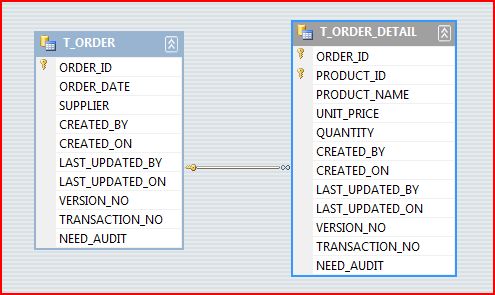
为了保证数据的完整性,我们必须为两表的relation做出如下的设置:

同时我们为Log的数据定义下面的一个strongly typed dataset:AuditLoggingDataSet。该Dataset中只包含一个Table: T_AUDIT_LOG。我们之所以没有定义T_AUDIT_LOG_DETAIL是因为T_AUDIT_LOG_DETAIL中的数据是通过trigger添加的,我们同过程序只需要在主表中添加总体信息就可以了。
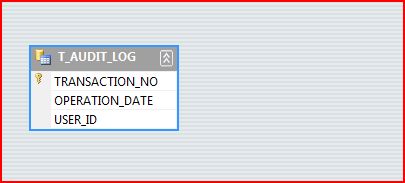
三、定义用于Audit log的helper class:AuditLoggingHelper
下面是所有AuditLoggingHelper所有的Code,很简单。我分别定义了一个public的property:AuditLoggingData。其类型为我们上面定义的strongly typed dataset:AuditLoggingDataSet。还定义了一个Public 的方法AuditLog向AuditLoggingData中添加Log信息,并返回一个Guid用以标识将要执行的transaction。我管这个Guid为Transaction no。

using System;

using System.Collections.Generic;

using System.Text;


namespace Artech.AuditLogging.ConsoleApp



{

public class AuditLoggingHelper



{

private AuditLoggingDataSet _auditLoggingData;



/**//// <summary>

/// A strongly typed dataset to used to store the general auditoing inforamtion.

/// </summary>

public AuditLoggingDataSet AuditLoggingData



{


get

{ return _auditLoggingData; }


set

{ _auditLoggingData = value; }

}



/**//// <summary>

/// Log the general auditoing information according with the current transaction.

/// </summary>

/// <returns>A guid which identifies uniquely a transaction</returns>

public Guid AuditLog()



{

if (this._auditLoggingData == null)



{

this._auditLoggingData = new AuditLoggingDataSet();

}


Guid transactionNo = Guid.NewGuid();

AuditLoggingDataSet.T_AUDIT_LOGRow auditRow= this._auditLoggingData.T_AUDIT_LOG.NewT_AUDIT_LOGRow();


auditRow.BeginEdit();

auditRow.TRANSACTION_NO = transactionNo.ToString();

//TODO: The user id is generally the account of the current login user.

auditRow.USER_ID = "testUser";

auditRow.OPERATION_DATE = DateTime.Now;

auditRow.EndEdit();


this._auditLoggingData.T_AUDIT_LOG.AddT_AUDIT_LOGRow(auditRow);


return transactionNo;

}

}

}

四、定义stored procedure和trigger
为了较为真实地贴近我们现实的开发, 本Sample的所有Data access操作(除了data retrieval外)均采用stored procedure。通过所有需要进行Log的详细地信息都是通过Trigger来添加的。所有的stored procedure通过这里来查看,所有的trigger通过这里查看。
五:模拟Insert操作
我们先清空所有的Log数据,通过下面的方法添加一个新的Order。

using System;

using System.Collections.Generic;

using System.Text;

using System.Data;


namespace Artech.AuditLogging.ConsoleApp



{

class Program



{

static string USER_ID = "testUser";


static void Main(string[] args)



{

AddOrderData();

Console.WriteLine("Operation completes!");

Console.Read();

}


static void UpdateCommonField(DataRow row)



{

row["LAST_UPDATED_BY"] = USER_ID;

row["LAST_UPDATED_ON"] = DateTime.Now;

if (row.RowState == DataRowState.Detached || row.RowState == DataRowState.Added)



{

row["CREATED_BY"] = USER_ID;

row["CREATED_ON"] = DateTime.Now;

}

}



static void AddOrderData()



{

AuditLoggingHelper auditLoggingHelper = new AuditLoggingHelper();

Guid transactionNo = auditLoggingHelper.AuditLog();


//Add an order item

OrderDataSet orderData = new OrderDataSet();

OrderDataSet.T_ORDERRow orderRow = orderData.T_ORDER.NewT_ORDERRow();

orderRow.BeginEdit();

orderRow.ORDER_DATE = DateTime.Today;

orderRow.SUPPLIER = "HP Corporation";

UpdateCommonField(orderRow);

orderRow.TRANSACTION_NO = transactionNo.ToString();

orderRow.EndEdit();

orderData.T_ORDER.AddT_ORDERRow(orderRow);


//Add two order detail items.

OrderDataSet.T_ORDER_DETAILRow orderDetailRow = orderData.T_ORDER_DETAIL.NewT_ORDER_DETAILRow();

orderDetailRow.BeginEdit();

orderDetailRow.ORDER_ID = orderRow.ORDER_ID;

orderDetailRow.PRODUCT_ID = 1;

orderDetailRow.PRODUCT_NAME = "HP Printer";

orderDetailRow.UNIT_PRICE = 3000;

orderDetailRow.QUANTITY = 2;

UpdateCommonField(orderDetailRow);

orderDetailRow.TRANSACTION_NO = transactionNo.ToString();

orderDetailRow.EndEdit();

orderData.T_ORDER_DETAIL.AddT_ORDER_DETAILRow(orderDetailRow);


orderDetailRow = orderData.T_ORDER_DETAIL.NewT_ORDER_DETAILRow();

orderDetailRow.BeginEdit();

orderDetailRow.ORDER_ID = orderRow.ORDER_ID;

orderDetailRow.PRODUCT_ID = 2;

orderDetailRow.PRODUCT_NAME = "HP PC";

orderDetailRow.UNIT_PRICE = 3400;

orderDetailRow.QUANTITY = 22;

UpdateCommonField(orderDetailRow);

orderDetailRow.TRANSACTION_NO = transactionNo.ToString();

orderDetailRow.EndEdit();

orderData.T_ORDER_DETAIL.AddT_ORDER_DETAILRow(orderDetailRow);


using (DataAccessHelper dataAccessHelper = new DataAccessHelper())



{

dataAccessHelper.BeginTransaction();

try



{

dataAccessHelper.UpdateData(auditLoggingHelper.AuditLoggingData.T_AUDIT_LOG);

dataAccessHelper.UpdateData(orderData.T_ORDER);

dataAccessHelper.UpdateData(orderData.T_ORDER_DETAIL);

dataAccessHelper.Commit();

}

catch(Exception ex)



{

dataAccessHelper.Rollback();

Console.WriteLine(ex.Message);

}

}

}

}

}

我们来看看T_AUDIT_LOG的记录:
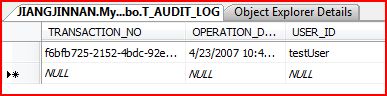
T_AUDIT_LOG_DETAIL的记录

DATA_CHANGE的data分别为下面3段XML。

<dataChange>

<after order_id="33" order_date="Apr 23 2007 12:00AM" supplier="HP Corporation" />

</dataChange>


<dataChange>

<after order_id="33" product_id="1" product_name="HP Printer" unit_price="3000.00" quantity="2" />

</dataChange>


<dataChange>

<after order_id="33" product_id="2" product_name="HP PC" unit_price="3400.00" quantity="22" />

</dataChange>

六、模拟Update操作
定义新的方法UpdateOrderData修改我们刚刚添加的Order记录:

static void UpdateOrderData()



{

OrderDataSet orderData = GetAllOrderData();

AuditLoggingHelper auditLoggingHelper = new AuditLoggingHelper();

Guid transactionNo = auditLoggingHelper.AuditLog();


OrderDataSet.T_ORDERRow orderRow = orderData.T_ORDER[0];

orderRow.ORDER_DATE = new DateTime(2005, 1, 1);

orderRow.SUPPLIER = "Dell Corporation";

orderRow.TRANSACTION_NO = transactionNo.ToString();

UpdateCommonField(orderRow);


OrderDataSet.T_ORDER_DETAILRow orderDetailRow = orderData.T_ORDER_DETAIL[0];

orderDetailRow.PRODUCT_ID = 3;

orderDetailRow.PRODUCT_NAME = "Workstation";

orderDetailRow.UNIT_PRICE = 10000;

orderDetailRow.QUANTITY = 1;

orderDetailRow.TRANSACTION_NO = transactionNo.ToString();

UpdateCommonField(orderDetailRow);


using (DataAccessHelper dataAccessHelper = new DataAccessHelper())



{

dataAccessHelper.BeginTransaction();

try



{

dataAccessHelper.UpdateData(auditLoggingHelper.AuditLoggingData.T_AUDIT_LOG);

dataAccessHelper.UpdateData(orderData.T_ORDER);

dataAccessHelper.UpdateData(orderData.T_ORDER_DETAIL);

dataAccessHelper.Commit();

}

catch (Exception ex)



{

dataAccessHelper.Rollback();

Console.WriteLine(ex.Message);

}

}

}

执行上面的方法,然后查看我们Log表的记录。
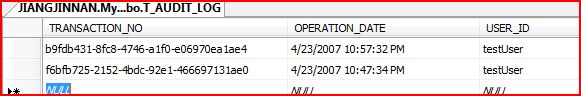
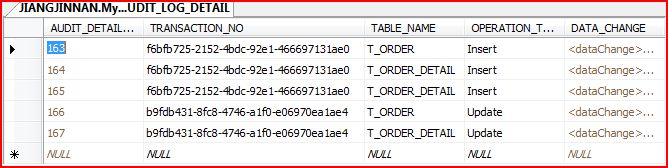
两条Update记录对应的DATA_CHANGE字段的XML分别为:

<dataChange>

<before order_id="33" order_date="Apr 23 2007 12:00AM" supplier="HP Corporation" />

<after order_id="33" order_date="Jan 1 2005 12:00AM" supplier="Dell Corporation" />

</dataChange>


<dataChange>

<before order_id="33" product_id="1" product_name="HP Printer" unit_price="3000.00" quantity="2" />

<after order_id="33" product_id="1" product_name="Workstation" unit_price="10000.00" quantity="1" />

</dataChange>

七、模拟Delete操作
定于DeleteOrderData方法delete掉我们添加的Order记录:

static void DeleteOrderData()



{

OrderDataSet orderData = GetAllOrderData();

AuditLoggingHelper auditLoggingHelper = new AuditLoggingHelper();

Guid transactionNo = auditLoggingHelper.AuditLog();


//Delete two order detail items.

OrderDataSet.T_ORDER_DETAILRow orderDetailRow = orderData.T_ORDER_DETAIL[0];

orderDetailRow.TRANSACTION_NO = transactionNo.ToString();

orderDetailRow.AcceptChanges();

orderDetailRow.Delete();


orderDetailRow = orderData.T_ORDER_DETAIL[1];

orderDetailRow.TRANSACTION_NO = transactionNo.ToString();

orderDetailRow.AcceptChanges();

orderDetailRow.Delete();


//Delete the order item.

OrderDataSet.T_ORDERRow orderRow = orderData.T_ORDER[0];

orderRow.TRANSACTION_NO = transactionNo.ToString();

orderRow.AcceptChanges();

orderRow.Delete();


using (DataAccessHelper dataAccessHelper = new DataAccessHelper())



{

dataAccessHelper.BeginTransaction();

try



{

dataAccessHelper.UpdateData(auditLoggingHelper.AuditLoggingData.T_AUDIT_LOG);

dataAccessHelper.UpdateData(orderData.T_ORDER_DETAIL);

dataAccessHelper.UpdateData(orderData.T_ORDER);


dataAccessHelper.Commit();

}

catch (Exception ex)



{

dataAccessHelper.Rollback();

Console.WriteLine(ex.Message);

}

}

}

执行上面的方法,然后查看我们Log表的记录。

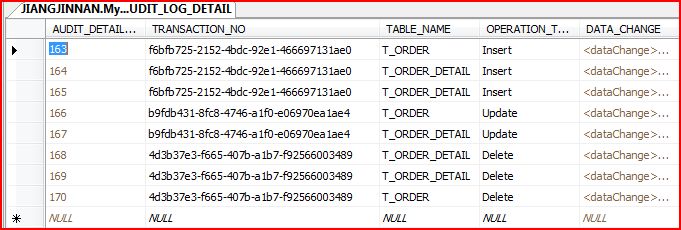
三条Delete记录对应的DATA_CHANGE字段的XML分别为:

<dataChange>

<before order_id="33" product_id="1" product_name="Workstation" unit_price="10000.00" quantity="1" />

</dataChange>


<dataChange>

<before order_id="33" product_id="2" product_name="HP PC" unit_price="3400.00" quantity="22" />

</dataChange>


<dataChange>

<before order_id="33" order_date="Jan 1 2005 12:00AM" supplier="Dell Corporation" />

</dataChange>

相关文章推荐
- [原创] 如何追踪每一笔记录的来龙去脉:一个完整的Audit Logging解决方案—Part I
- [转载]如何追踪每一笔记录的来龙去脉:一个完整的Audit Logging解决方案—Part II
- [原创]如何追踪每一笔记录的来龙去脉:一个完整的Audit Logging解决方案—Part I
- [转载]如何追踪每一笔记录的来龙去脉:一个完整的Audit Logging解决方案—Part I
- 如何追踪每一笔记录的来龙去脉:一个完整的Audit Logging解决方案[上篇]
- 如何追踪每一笔记录的来龙去脉:一个完整的Audit Logging解决方案[下篇]
- 一个完整的用于追踪数据改变的解决方案
- 一个完整的用于追踪数据改变的解决方案
- 如何找到理想的运营工作,这是一个完整的解决方案,新人也适用
- 读“一个完整的用于追踪数据改变的解决方案”
- 【原创】如何写一个框架:步骤(下)
- 【如何快速的开发一个完整的iOS直播app】(播放篇)
- 一个完整的Mybatis分页解决方案
- WinCE中如何删除一个驱动(原创小经验)
- 如何在 Docker 容器中架设一个完整的 WordPress 站点
- 如何编写一个完整的Linux命令
- [原创]如何使用Css样式自定义一个DataGrid的风格
- 如何解决ADO.NET访问Access数据库出现"操作必须使用一个可更新的查询"的问题(非原创,摘自书中)
- 如何快速的开发一个完整的iOS直播app(美颜篇)
- [转]如何使用国际开源项目构建一个完整的GIS(地理信息)应用系统
